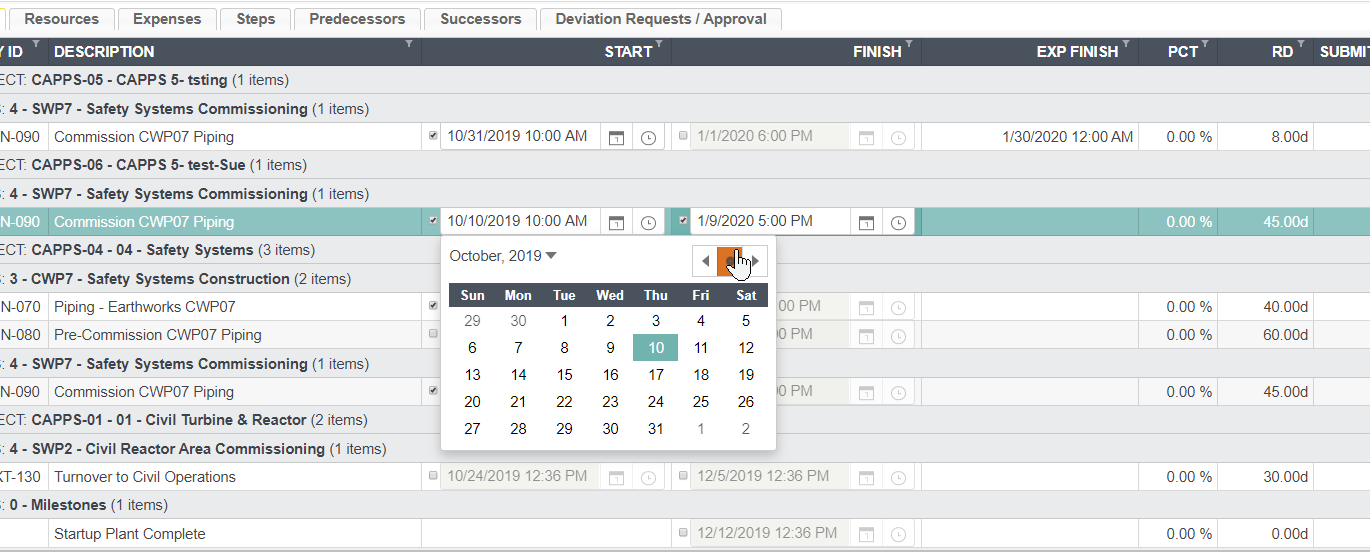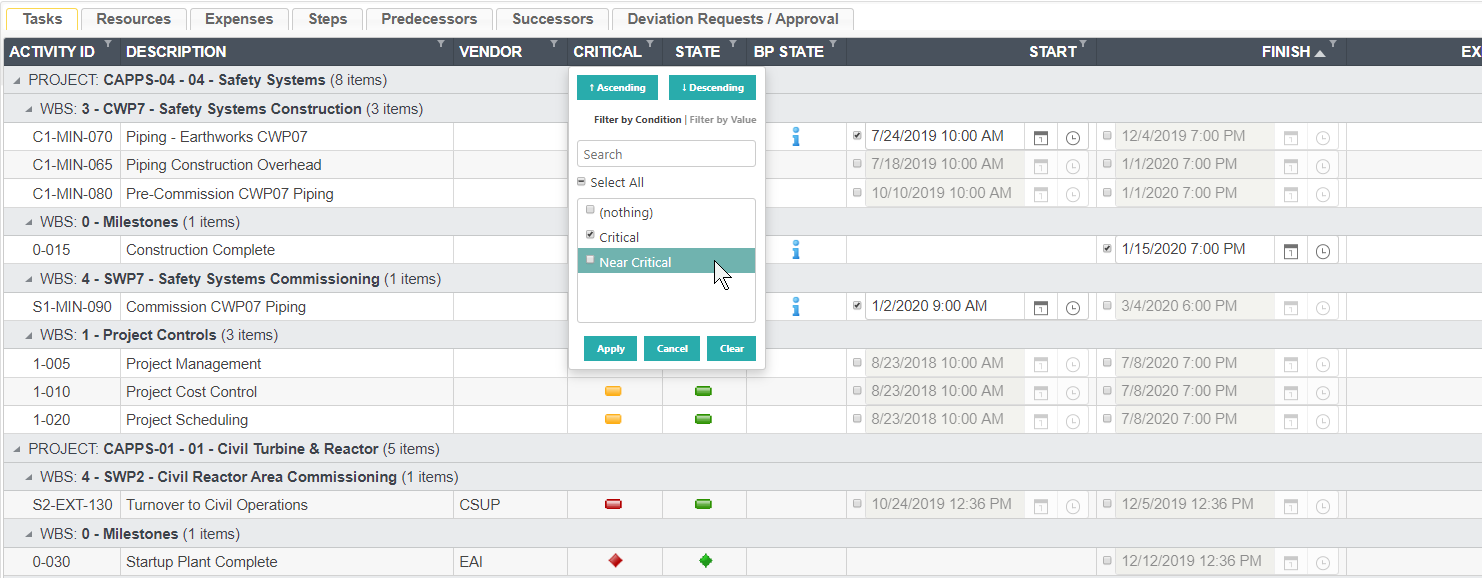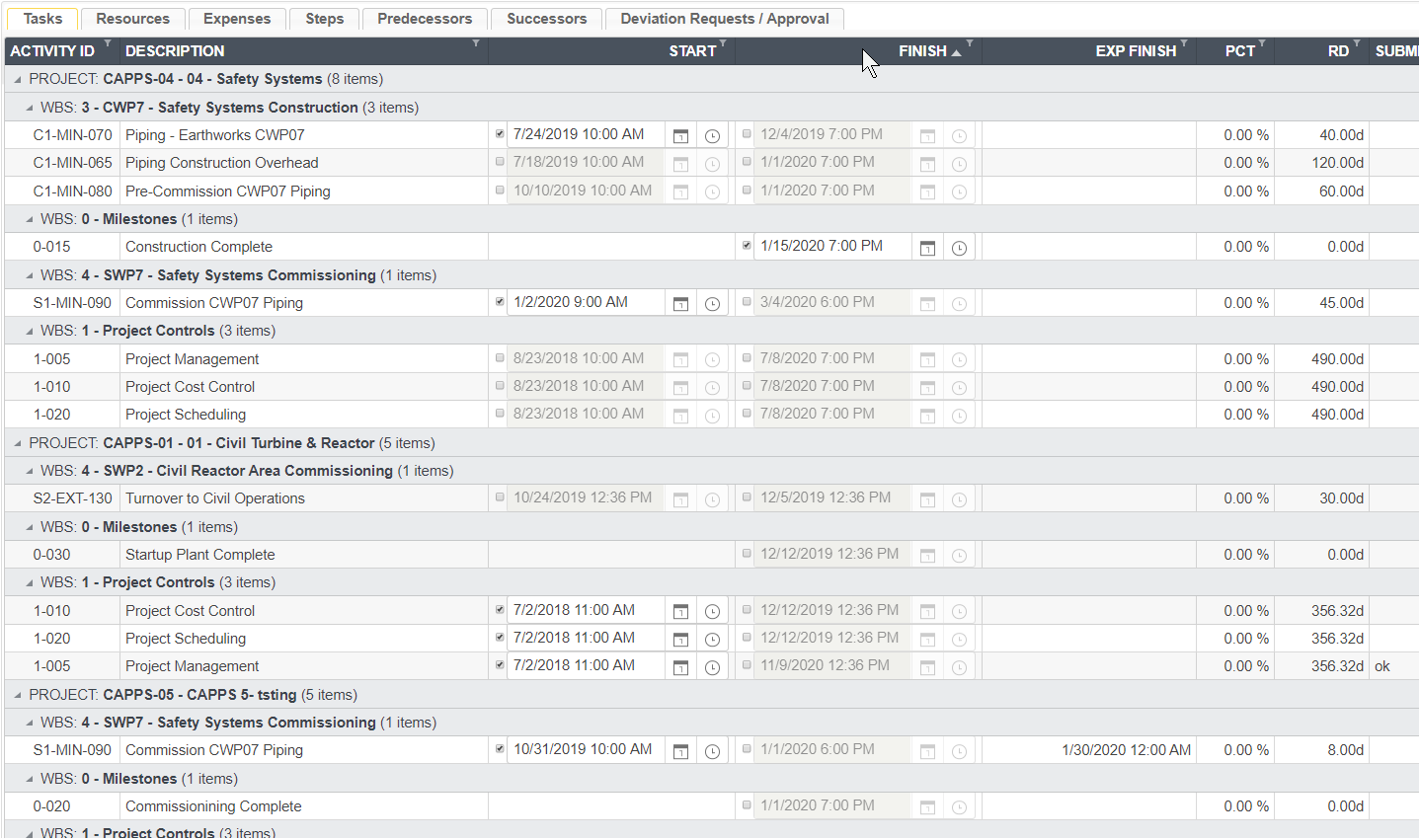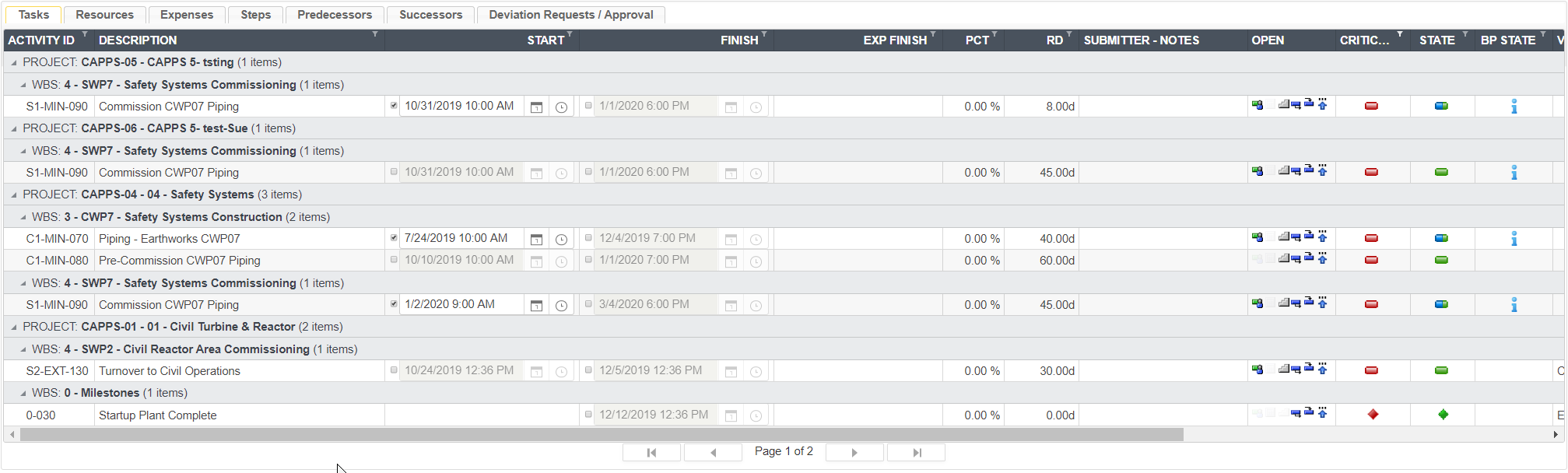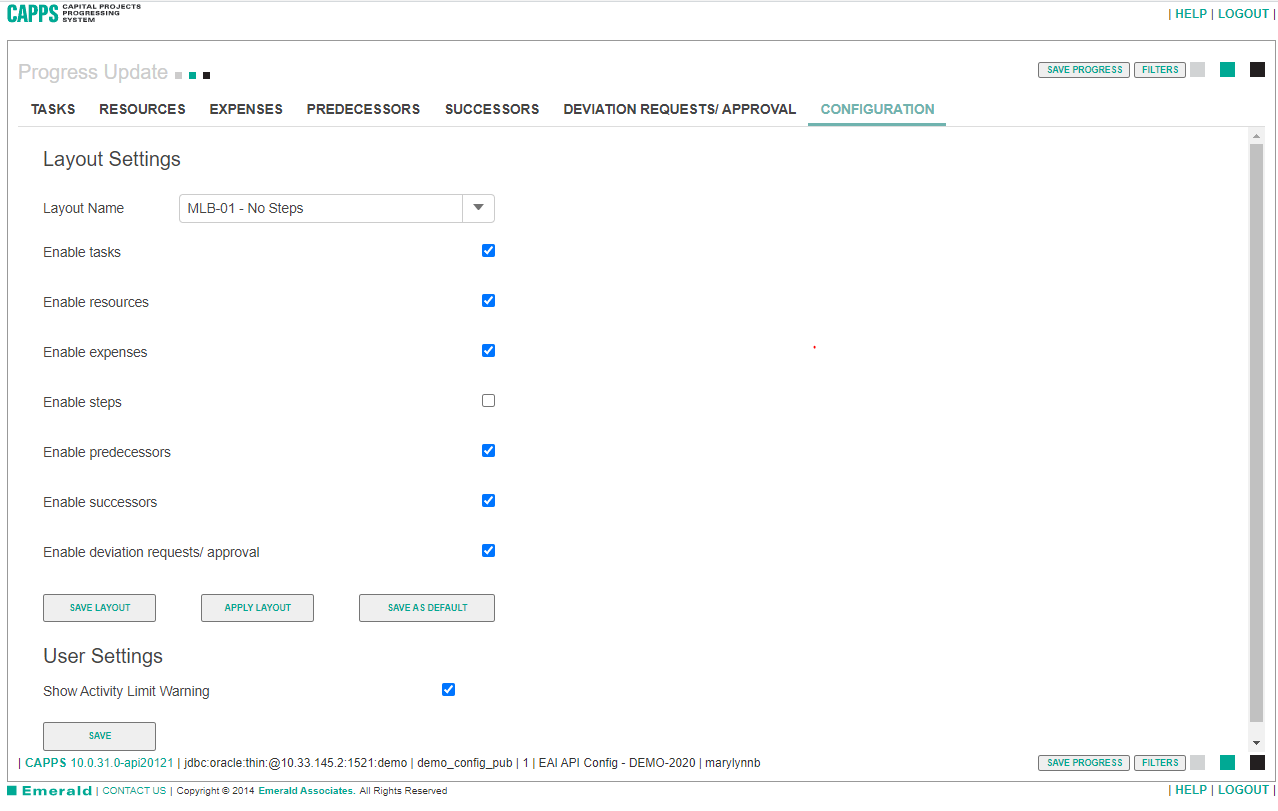CAPPS - Capital Project Progressing System for P6
Overview News Case Studies Videos Survey Results BlogsMake Primavera P6 status updates easier and faster to do
- Project managers can update P6 tasks on their own
- P6 schedulers can accept or reject updates into P6 quickly
- P6 forecasting is more accurate - saving time and money
- Update P6 activities, resource assignments, expenses and steps
-
Overall Look and Feel
We made this tool more dynamic and responsive than ever before. -
Filtering On Screen
Select a field and add filters. -
Sorting On Screen
To sort, simply select a column header. -
Rearranging Columns
Put the columns in the order you update most commonly. -
Configuration Tab
Using the CAPPS Configuration tab, you can save specific layouts. Use your CAPPS layouts as required to complete your tasks quickly and easily. The layouts contain the specific configuration you require.
Overview
Problem
Keeping your projects, programs and portfolios up-to-date in Oracle Primavera P6 EPPM can be very time consuming with so many project teams and collaborators. Getting regular status updates into P6 schedules can take weeks and are often out of date by the time you get your monthly P6 reporting completed.
Solution
CAPPS is a Primavera P6 add-on tool that lets you get updates into P6 EPPM quickly, efficiently and, best of all, more regularly. This software gives your project managers and team leaders secure access to updating their P6 activities in an easy to use tabular format without the worry of messing up the P6 schedule. P6 resource assignments, P6 expenses, P6 steps and change requests can be updated securely via CAPPS for better project progress reporting. P6 schedulers can review and approve updates in CAPPS or inside P6 and reject updates on an as-needed basis, making updating a breeze. Scope deviations can also be flagged and managed via CAPPS.
ROI
- Improved Forecast Accuracy - P6 forecasting is more frequent and will be more accurate and useful
- Increased Task Responsibility - P6 is updated by the people closest to the task - gaining more visibility and transparency into issues as they arise
- Better Collaboration - P6 schedules become more collaborative when updating is made easier - not just a picture on a wall
News

CAPPS - v12 Release
Introducing CAPPS Version 12.0
Version 12 of CAPPS comes with a variety of new features and improvements, including greater grid functionality and adaptability, better clarity, and the addition of a baseline development tab.

CAPPS - v10 Release
Introducing CAPPS Version 10.0
Release brings user controls and layouts to the tool
Case Studies
CAPPS - Struggling Interproject Dependencies

Large Engineering Firm Moves to EAI Hosting

CAPPS Updating Major Infrastructure Projects

See Case Studies for all tools... Back to top
Videos
Back to topWebinar Survey Results
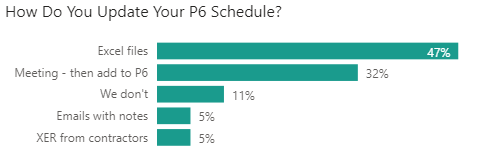
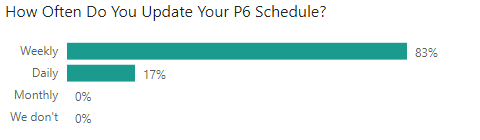
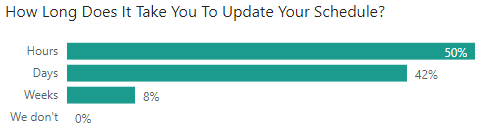 Back to top
Back to top