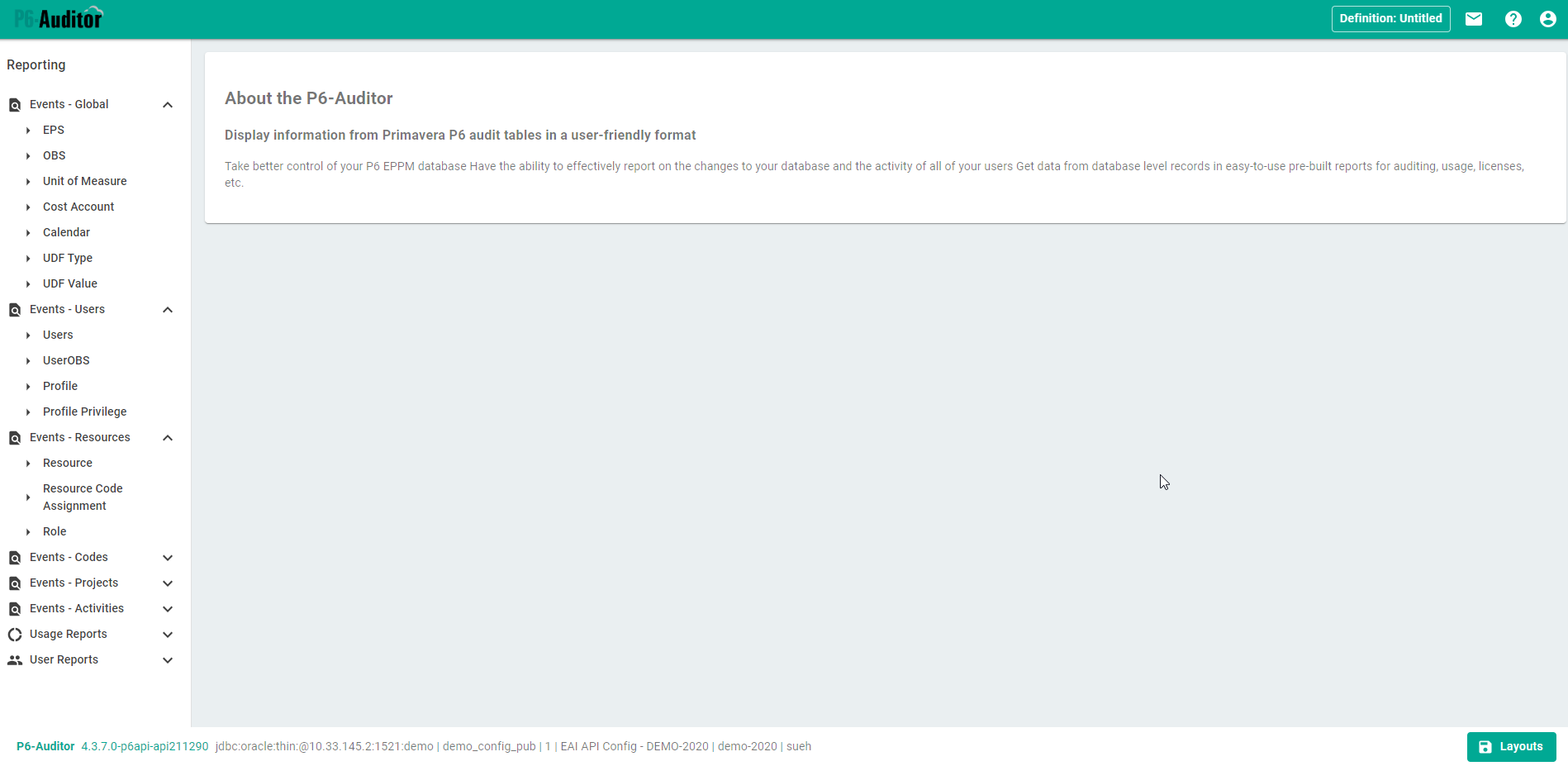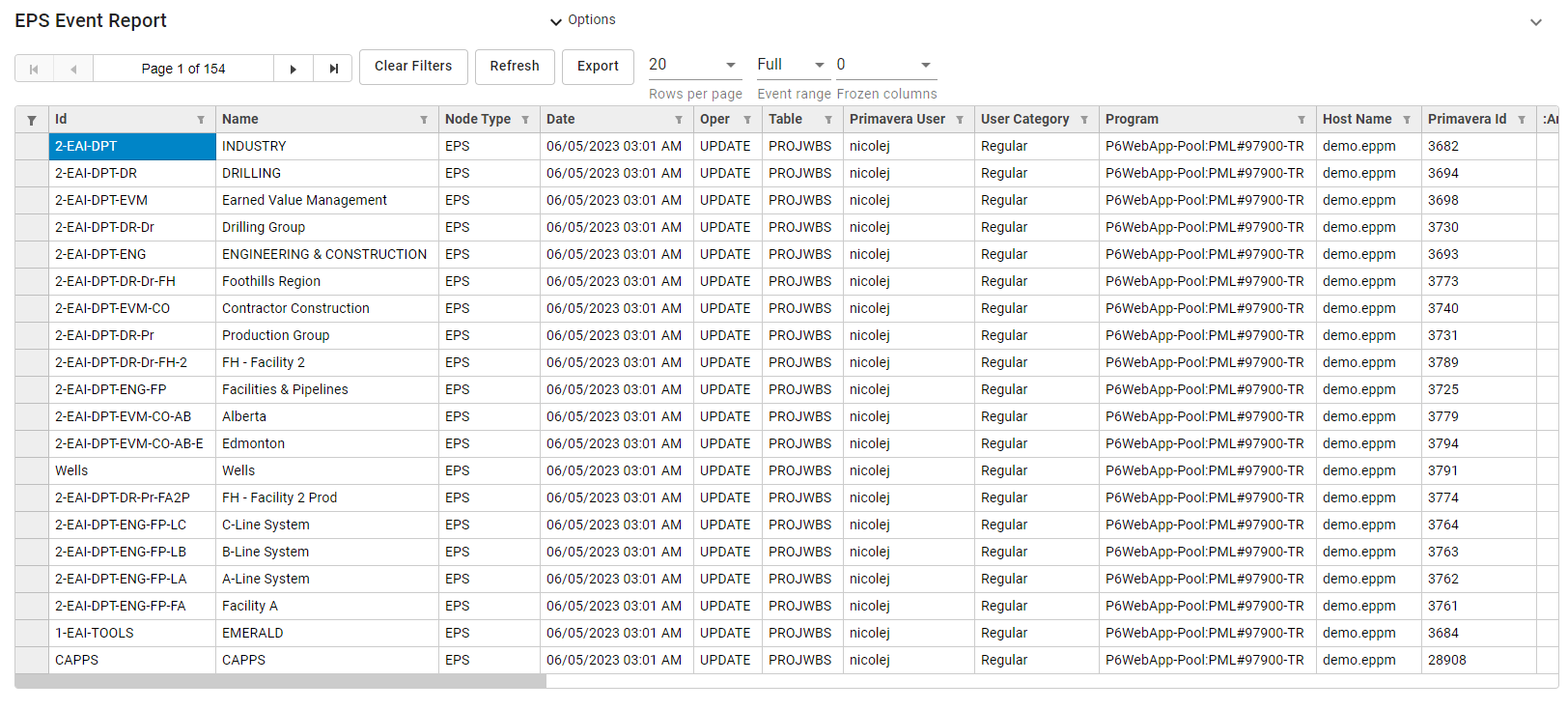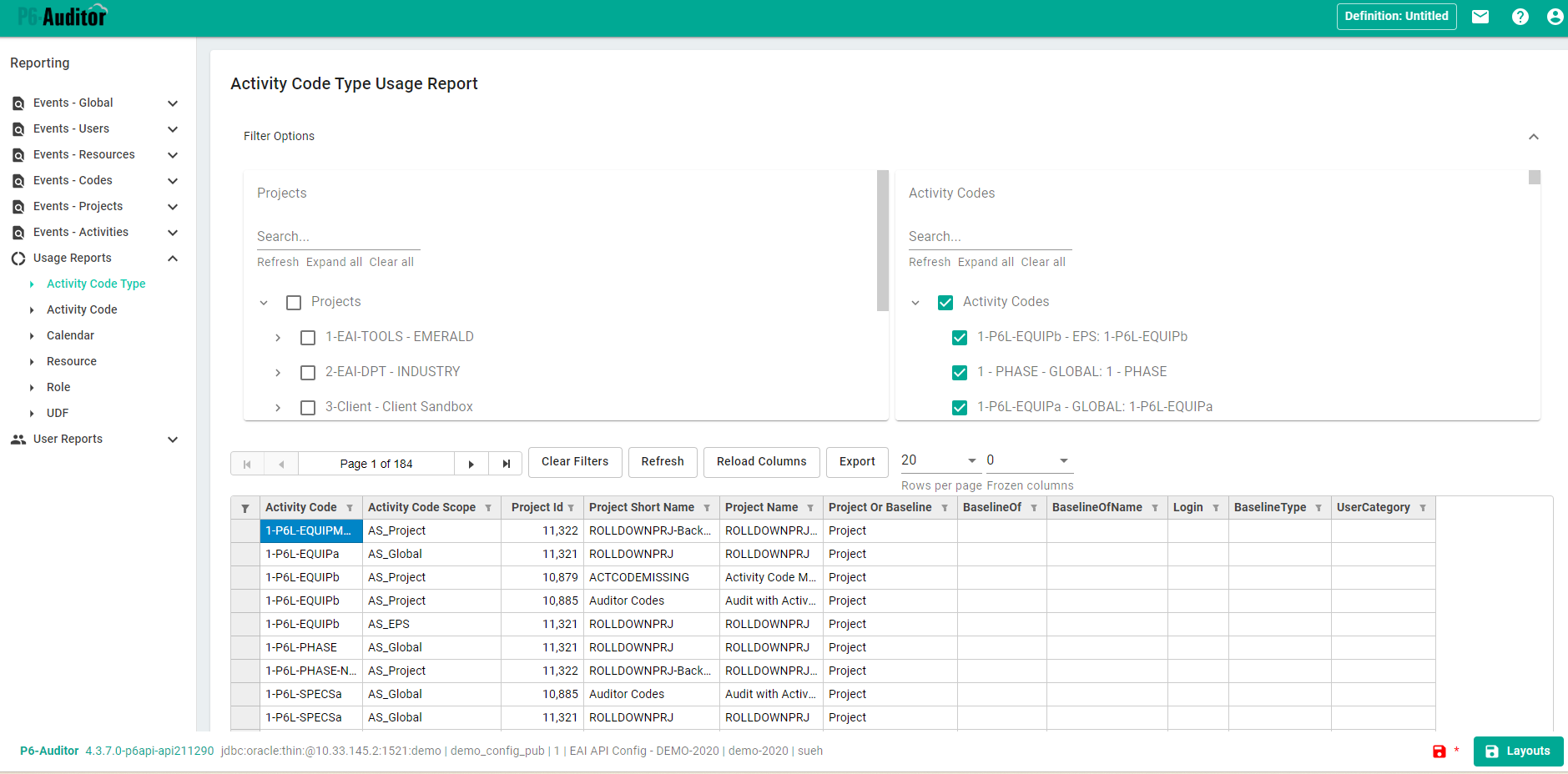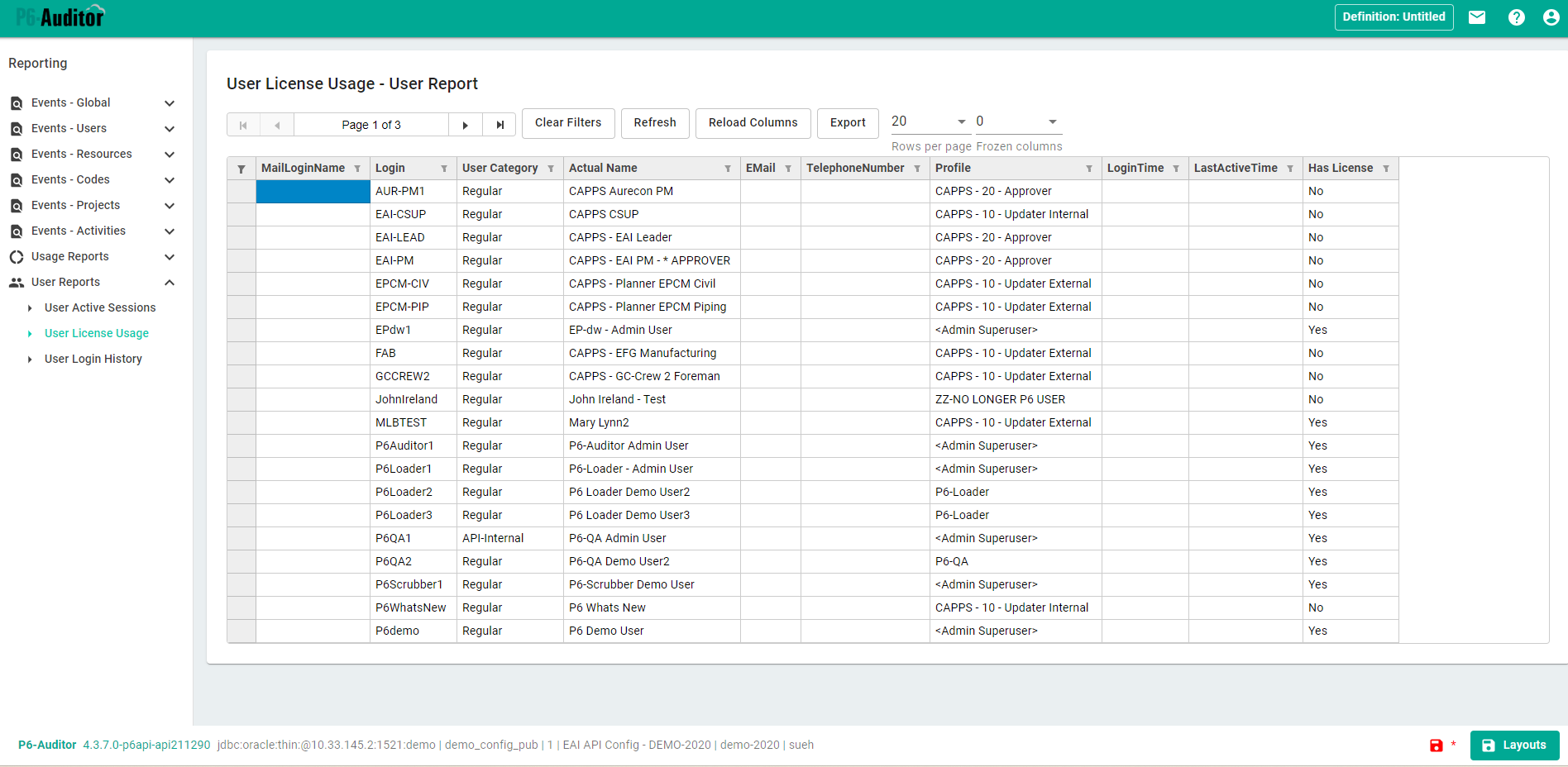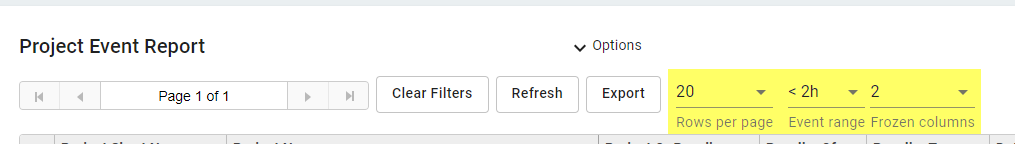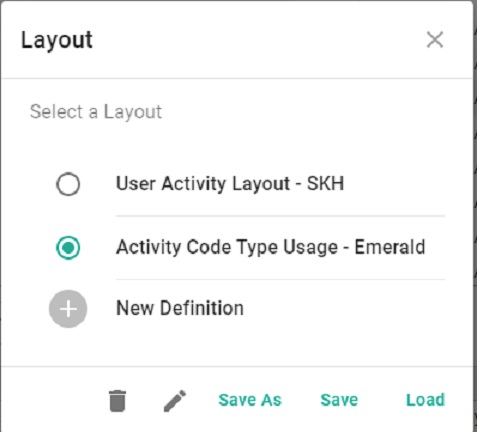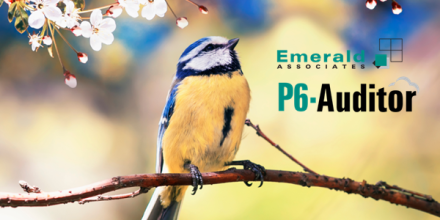P6-Auditor
Highlights Overview News Case Studies Videos Survey Results BlogsDisplay information from Primavera P6 audit tables in a user-friendly format
- A web application that gives you better control of your P6 EPPM database
- Have the ability to effectively report on the changes to your database and the activity of all of your users
- Get data from database level records in easy-to-use pre-built reports for auditing, usage, licenses, etc.
Latest Version - Highlights
-
P6-Auditor is a tool built by Emerald Associates that displays information from Primavera P6 audit tables in a user-friendly format.
-
Easily display and export event reporting for audit tables. The data can be filtered and/or sorted in each column to quickly find what you are looking for.
-
Usage reports can be used to show if and where data is used and in what projects. Information can be filtered by project, data type and in each column of the page.
-
User information is provided in the User Activity Report module. User Activity, Active Sessions, License Usage and History may be analyzed
-
The information filtered in each module can be customized for number of rows displayed; timeframe can be specified and columns may be frozen when scrolling. In addition, columns may be filtered and moved.
-
Layouts can be saved for use later so the user does not have to reset them every time they log in.
Overview
Problem
Primavera P6 does an excellent job of auditing changes made to a P6 database and of tracking the users who are logging in and out of the P6 client or the API. Unfortunately, it is all contained in database level records that make no sense to a non-techie.
Imagine these scenarios in your P6:
- A resource goes missing which changes earned value calculations across hundreds of projects.
- A Global Activity Code gets deleted which breaks many corporate standard layouts.
- A WBS or EPS node is moved and suddenly users can’t log into their projects.
- You want to remove a Calendar but aren’t sure which projects might be using it.
You may want to know:
- Are errors in P6 just a training issue or is someone maliciously deleting information? Who needs more training? How can you tell?
- Which users are actually licensed to which databases?
- Are there non-active users who haven’t used P6 the past 30 days?
- How many times has a user logged in the past 30 days?
- Who is currently connected to each database?
- How many concurrent licenses are being used at any one time?
- How is the activity code dictionary being used?
- Which roles and resources are assigned to each project?
- Is someone actually using that UDF?
Solution
Emerald Associates has developed a web application called the P6-Auditor, which can display the information from the P6 audit tables in a very user-friendly format. Event, Data Usage and User Activity are presented in a report format for quick data retrieval or the reports can be tailored with filters and column customization, without the assistance of a DBA. Layouts may also be saved by the user for later use.
P6-Auditor is one of the easiest tools to find what has been added, changed and/or deleted from your database, so you can determine when the event occurred and who triggered it; so you can effectively coach the user, as well as know how far back you need to go back to restore the altered data. Data Usage can be seen in the entire database or for specific projects for Codes, Calendars, Resources, Roles and UDF’s, helping you keep your global data clean. User Activity can be analyzed to determine who is using P6 so you can manage your licensing numbers and see who is currently logged in.
This tool gives you better control of your P6 EPPM database across your organization.
ROI
P6-Auditor saves a lot of time for not only users but also for their DBAs or IT support group.
A user can self-serve the retrieval of information from the audit tables and tailor the layout with sorting, filtering and column moving for their informational needs that can be saved in reusable definitions.
The ability for a user to investigate on their own frees up support staff from running queries on the tables and creating user readable files.
News

P6-Auditor v5 - New Release
Our latest version of P6-Auditor has a new look and feel making auditing definitions easier and faster to build.

P6-Auditor v4 - New Release
Our latest version of P6-Auditor has a new look and feel making auditing definitions easier and faster to build.
Case Studies
Recover from P6 Data Loss with the P6-Auditor

Global Engineering Consultant Enhances P6 Usage

Emerald Hosts Primavera P6 for US Engineering Company

P6 Upgrade, Implementation and EAI Tools

Large Engineering Firm Moves to EAI Hosting

See Case Studies for all tools...
Back to topVideos
Webinar Survey Results
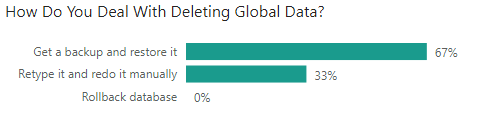
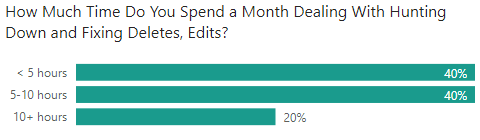 Back to top
Back to top