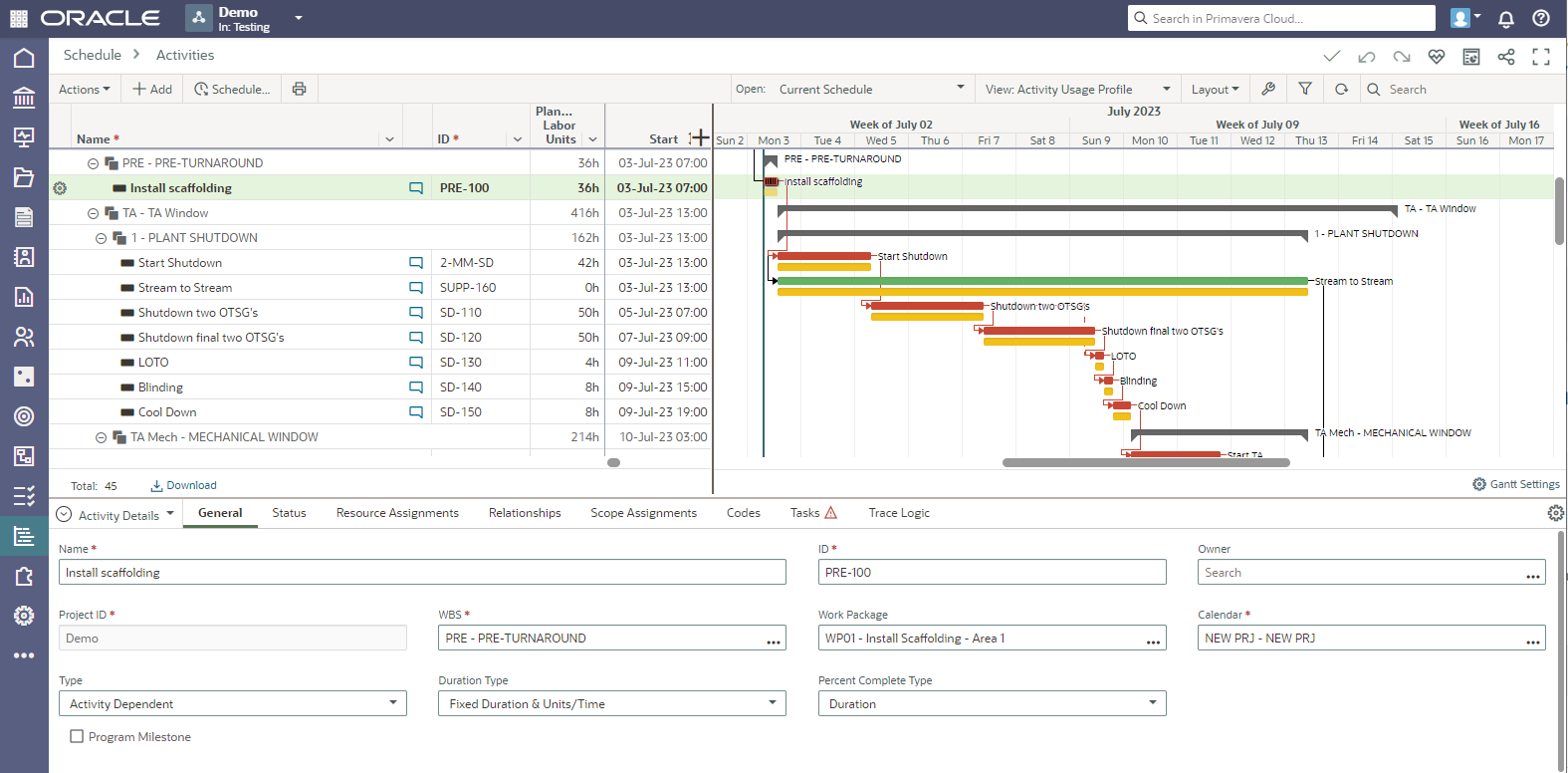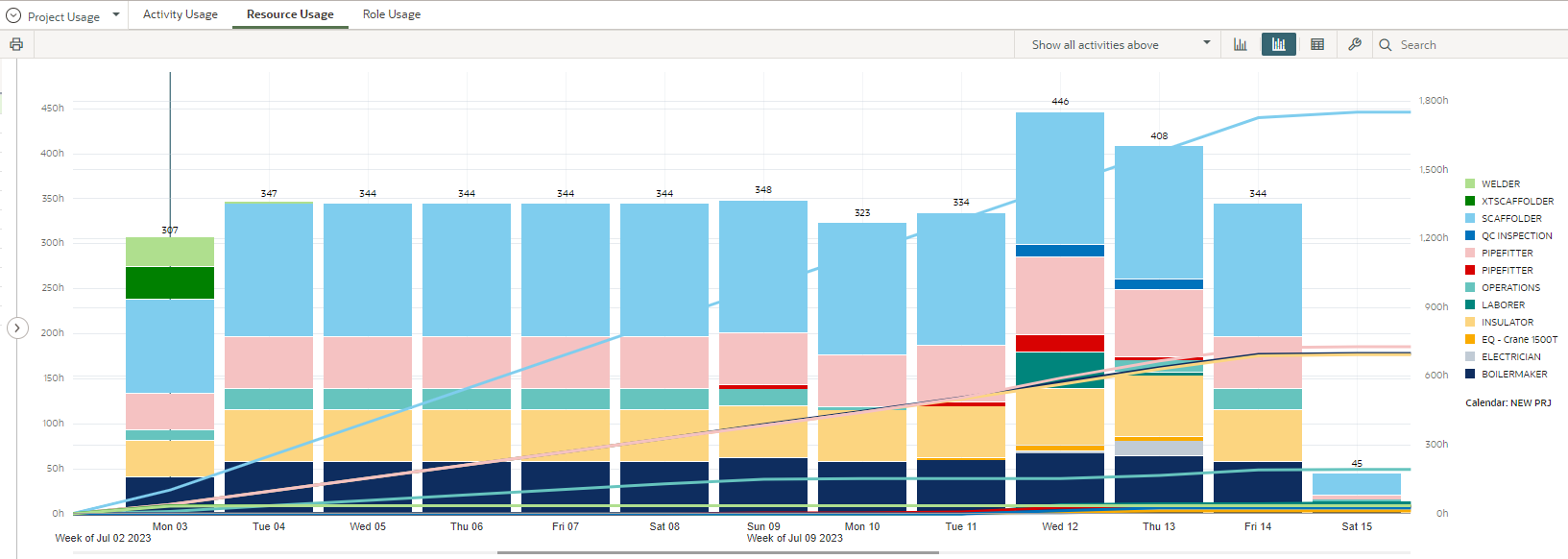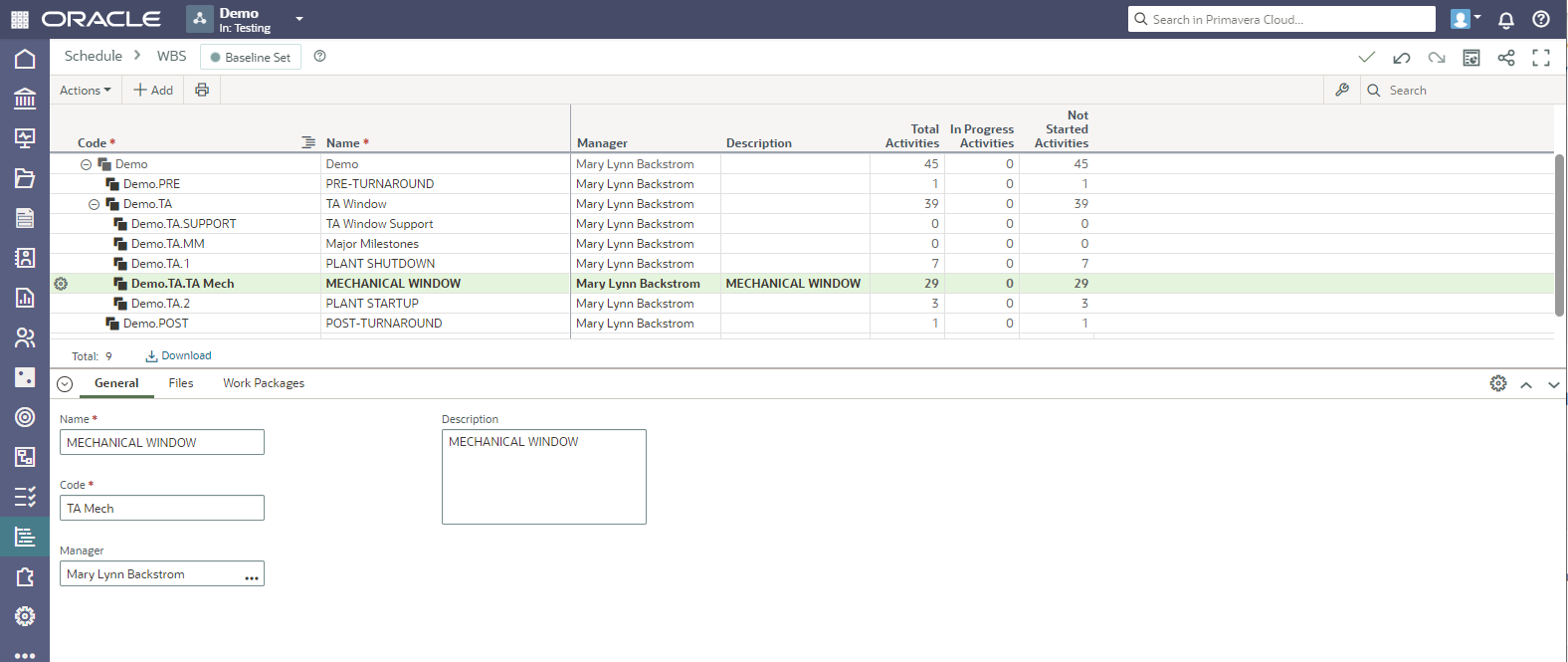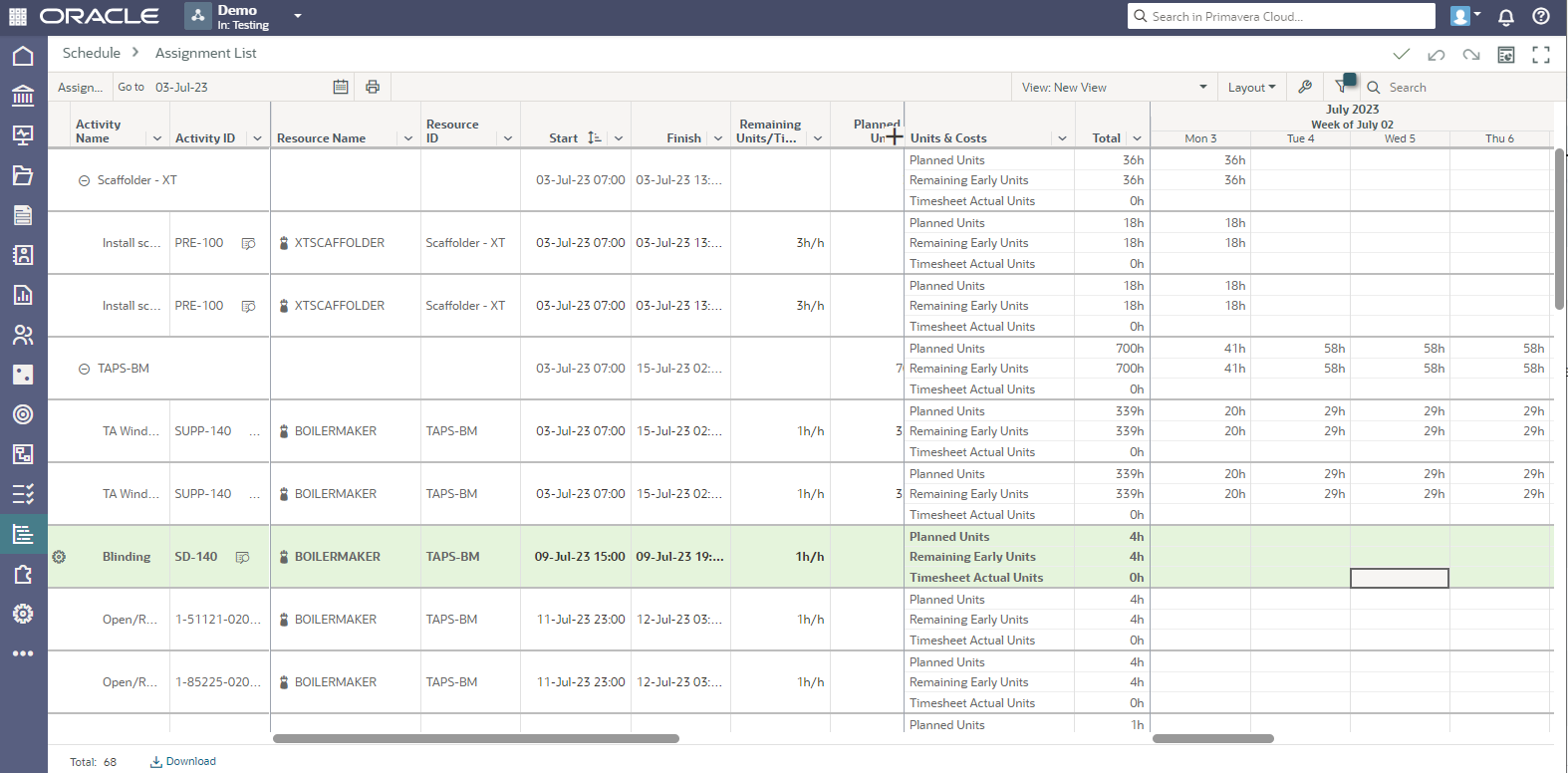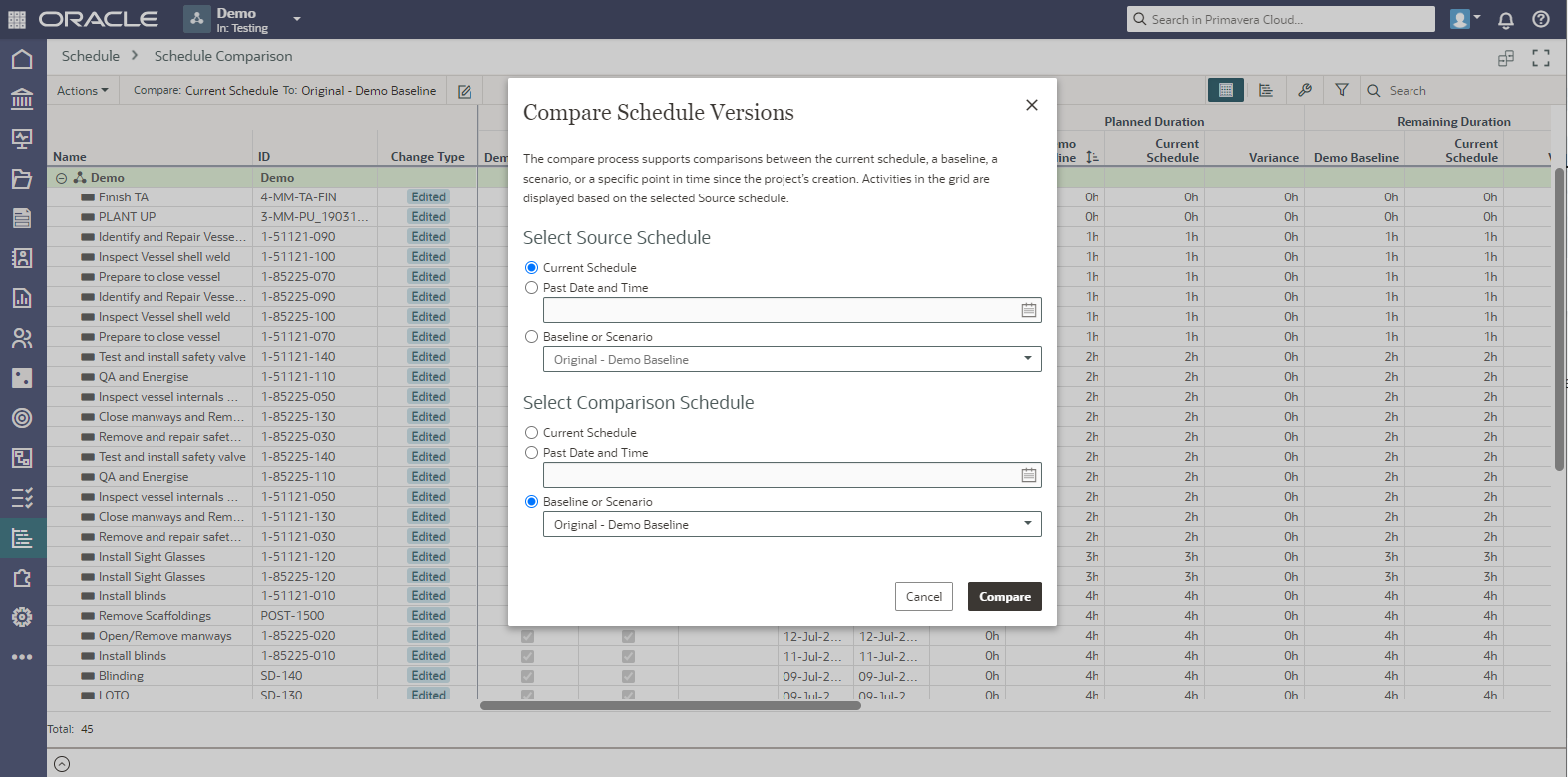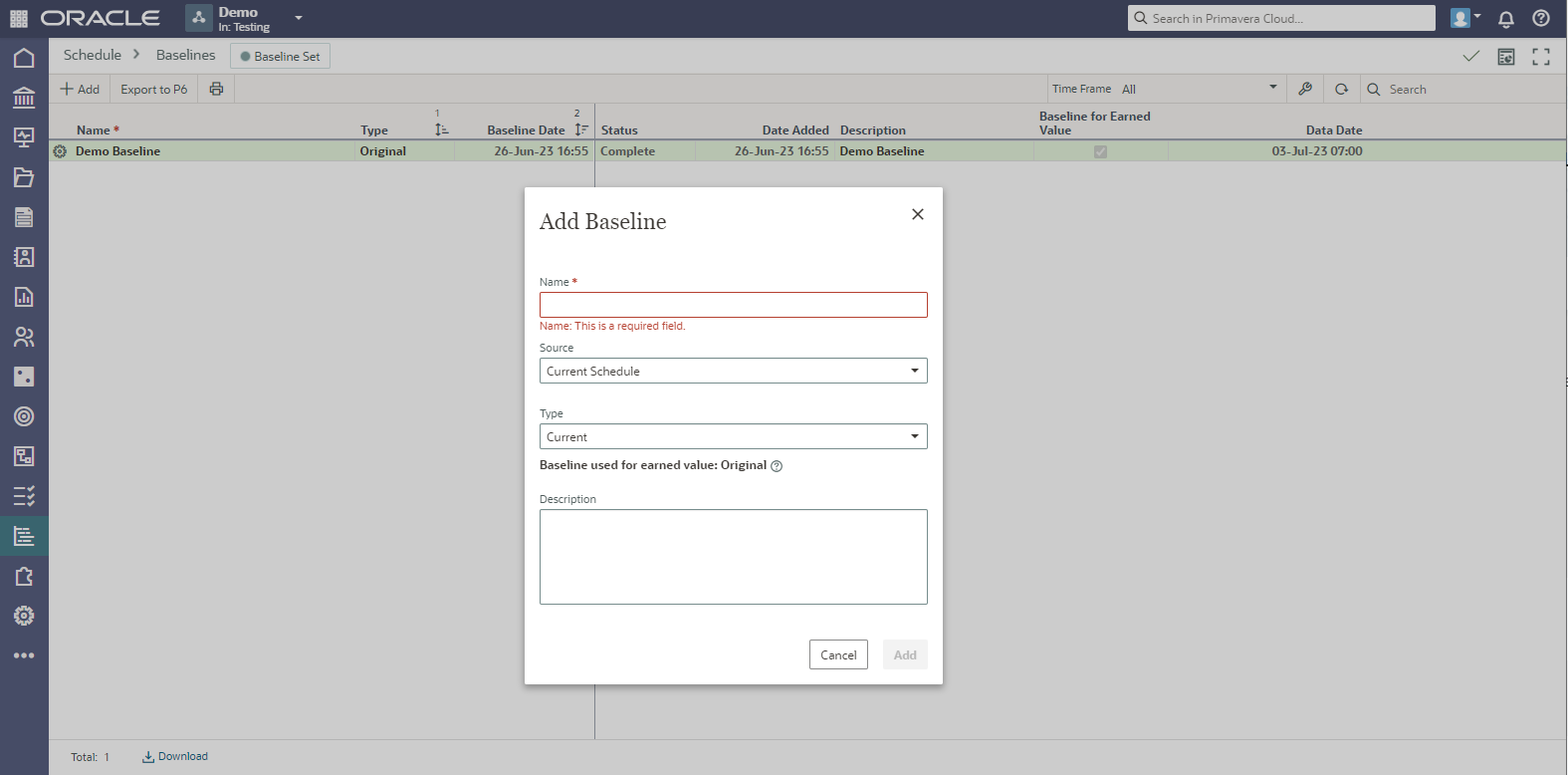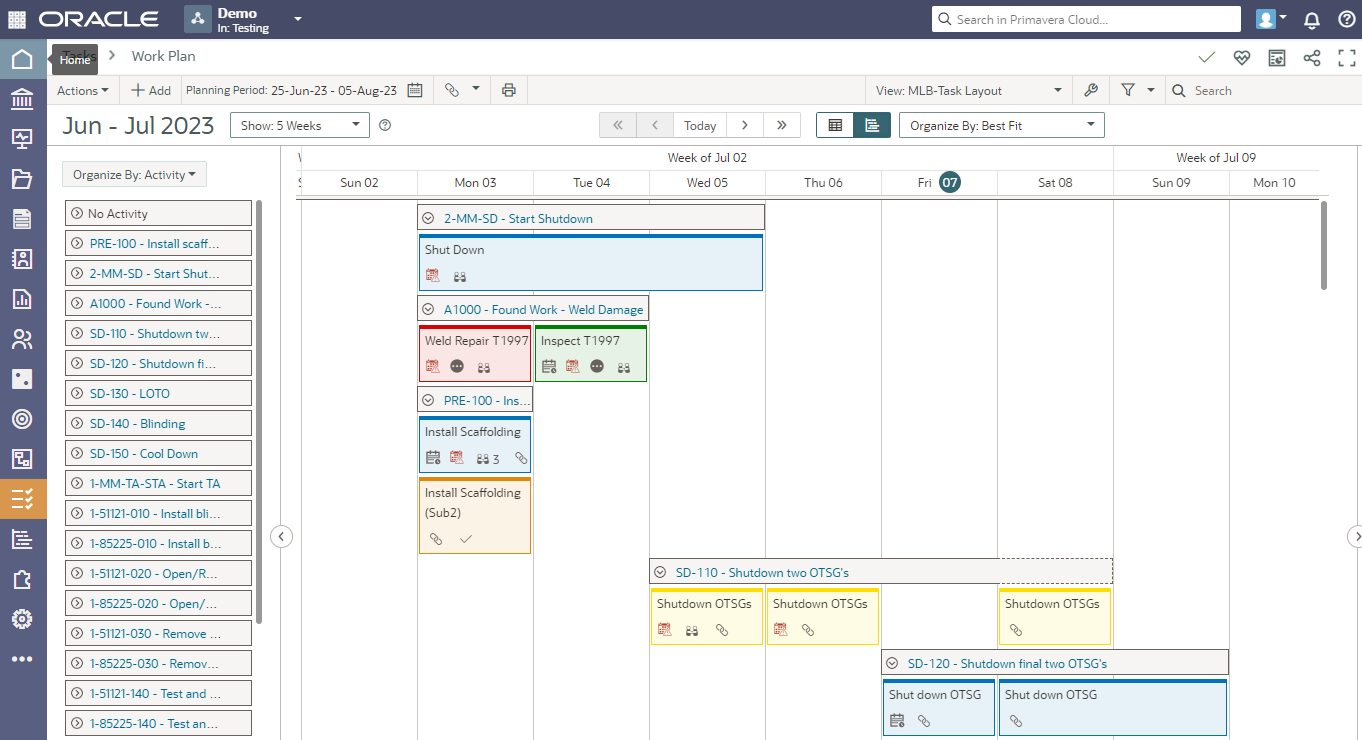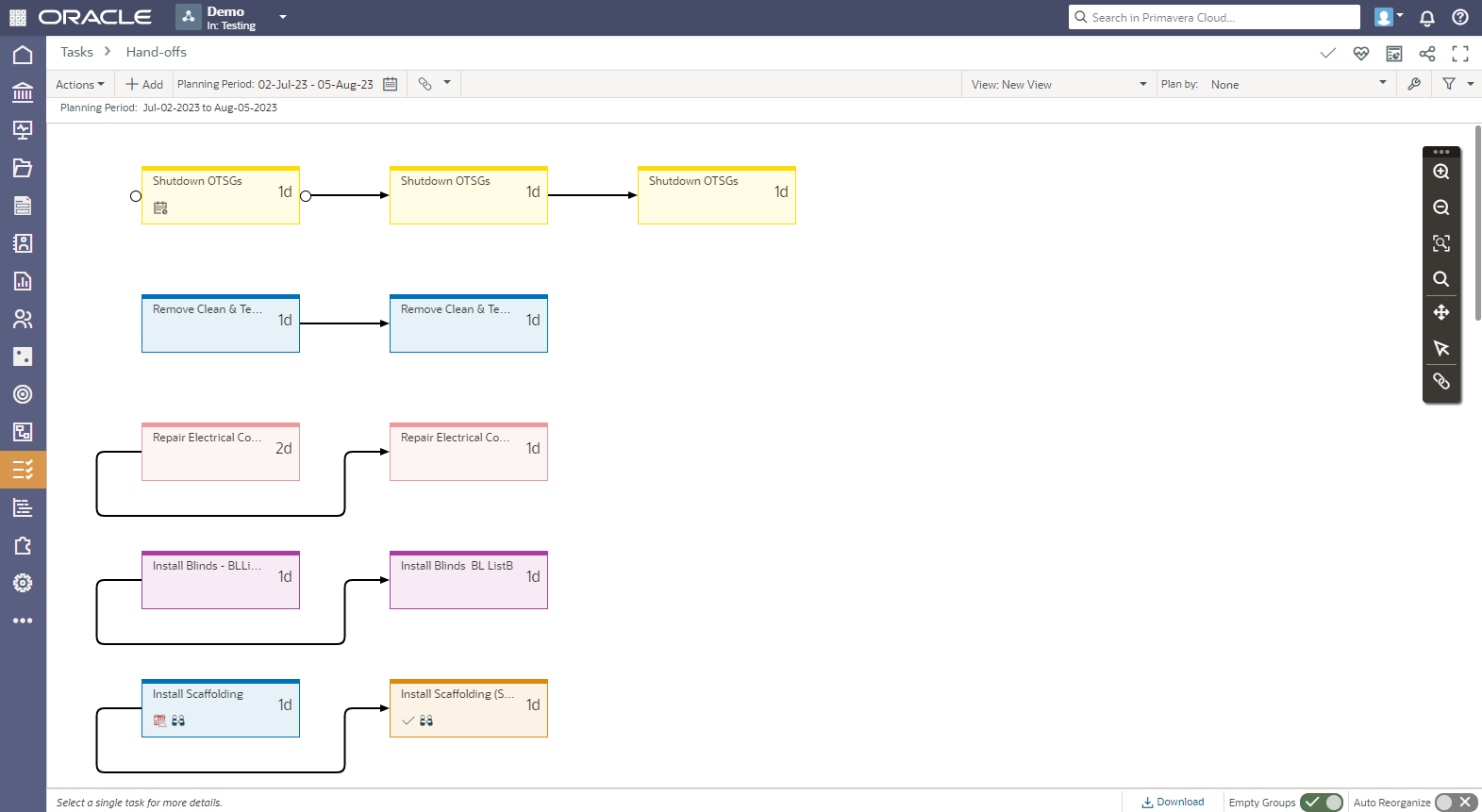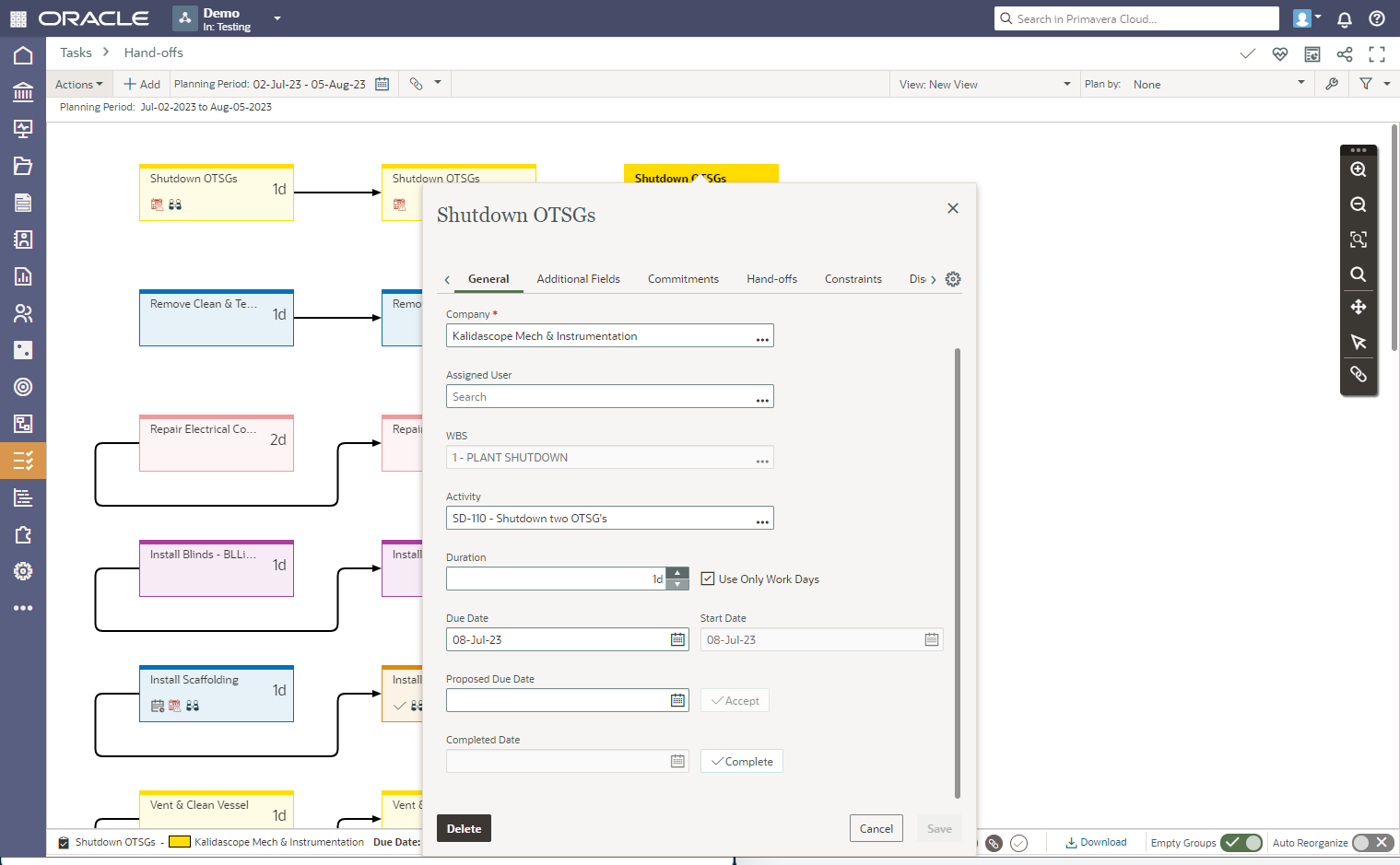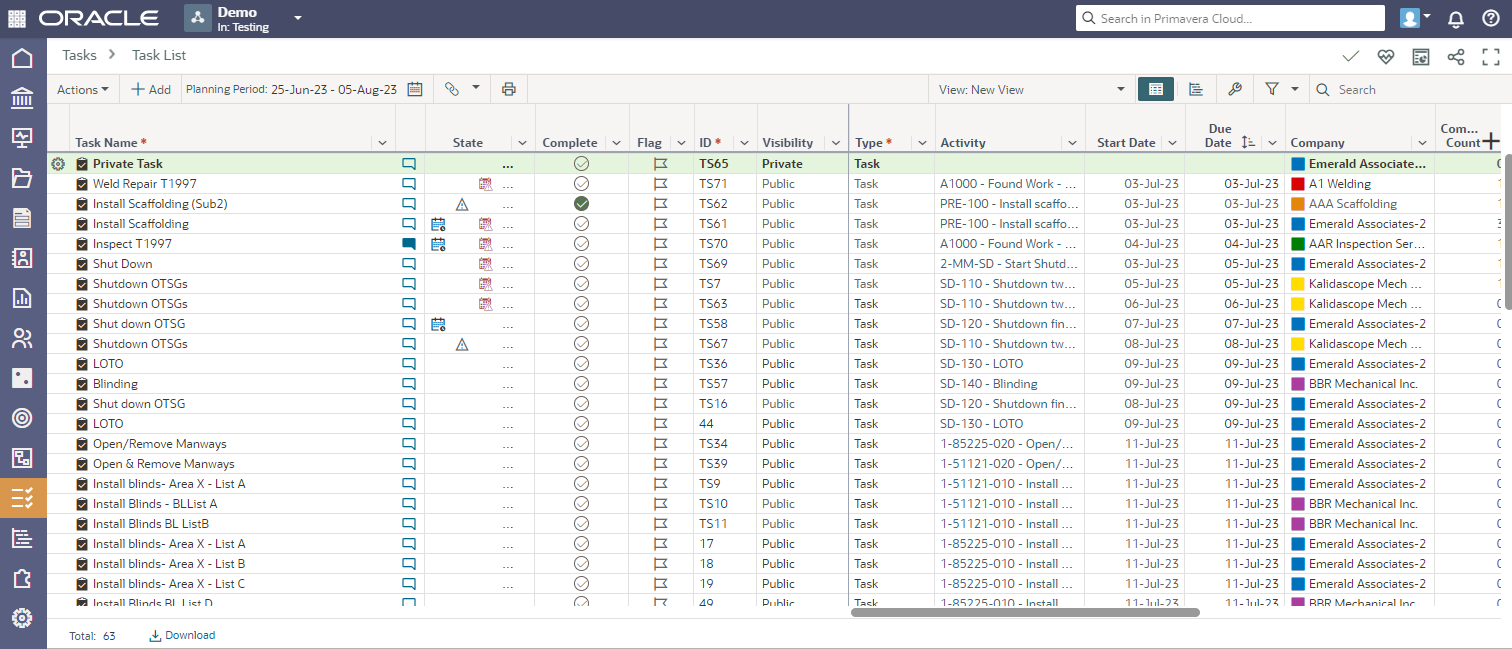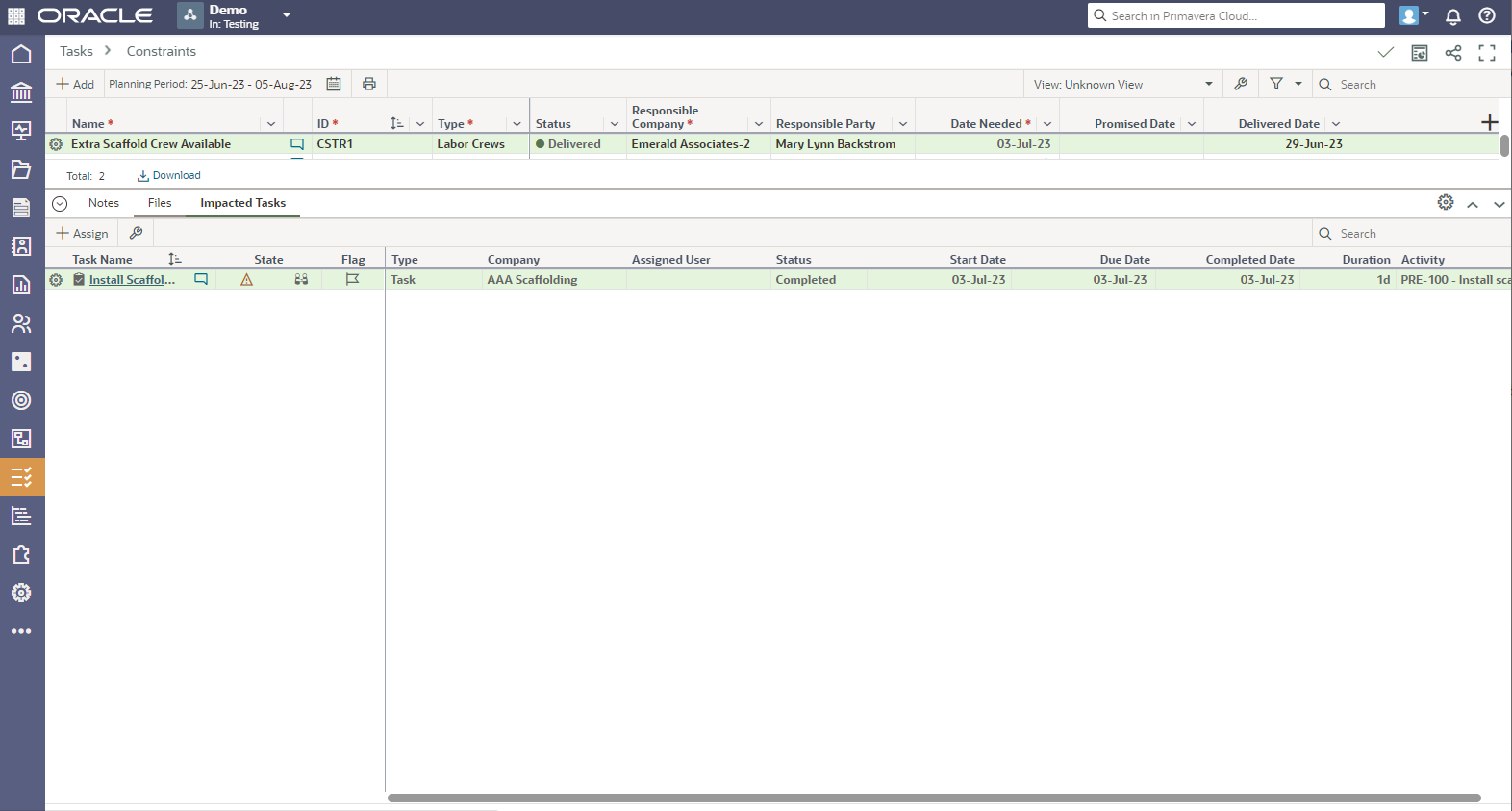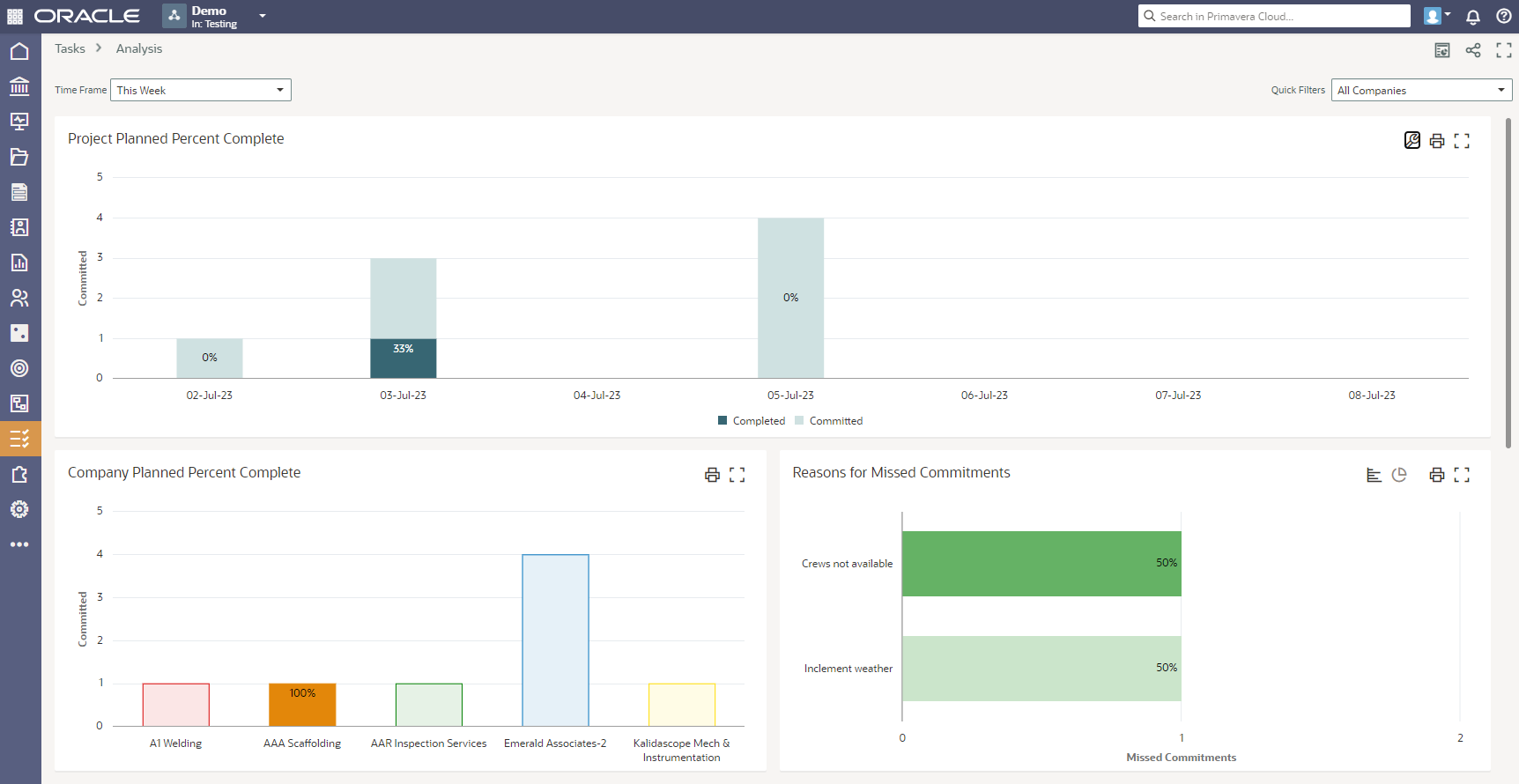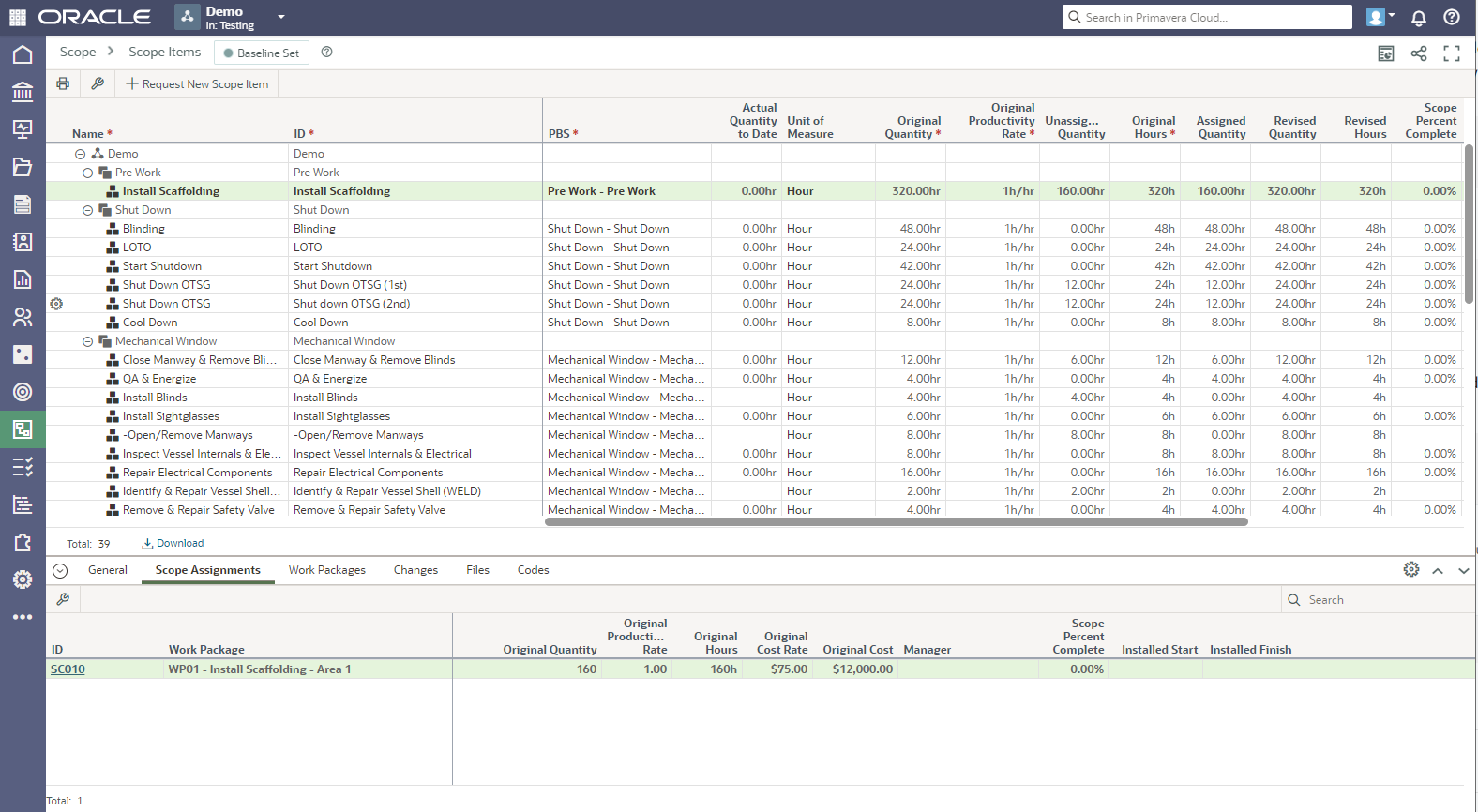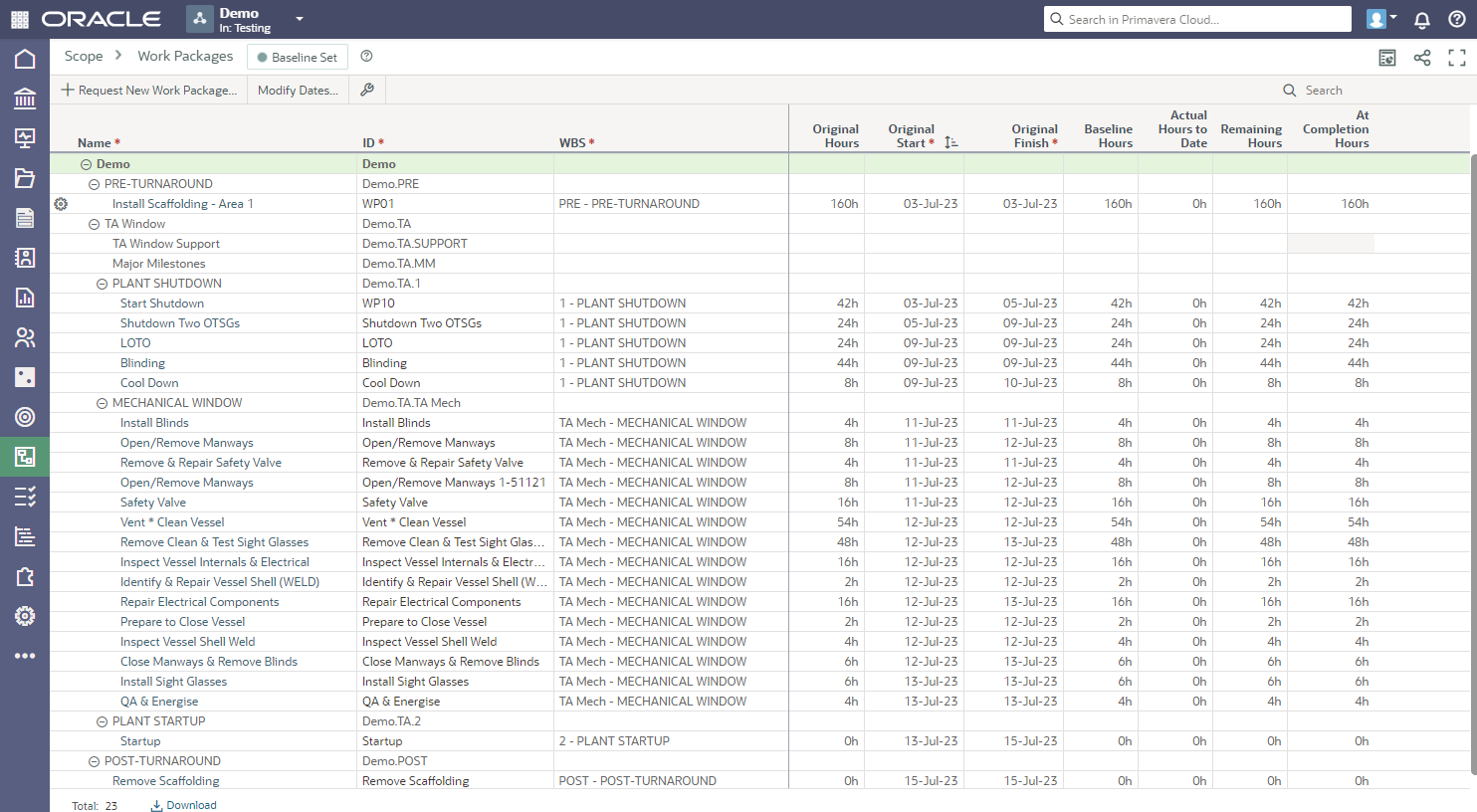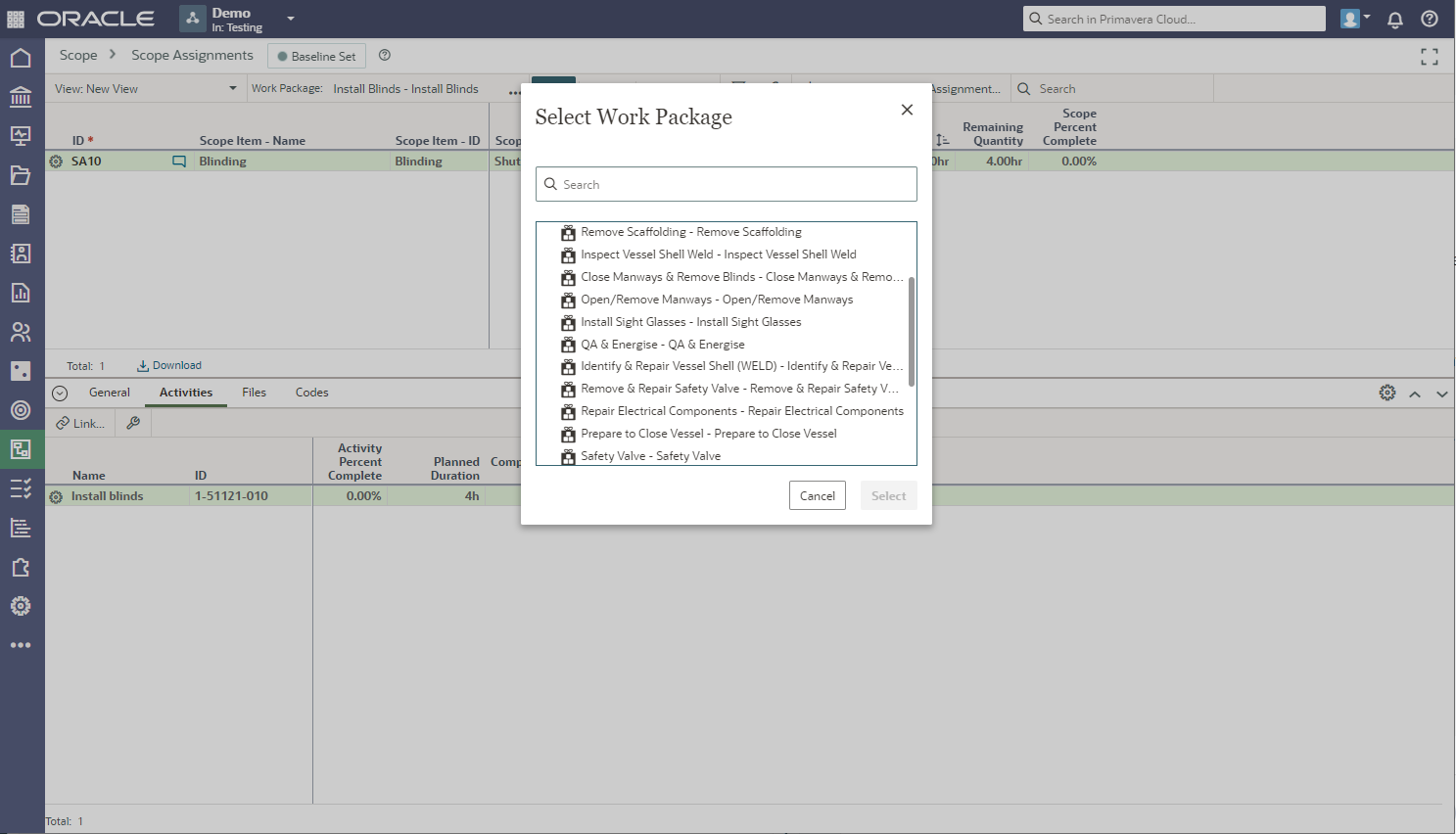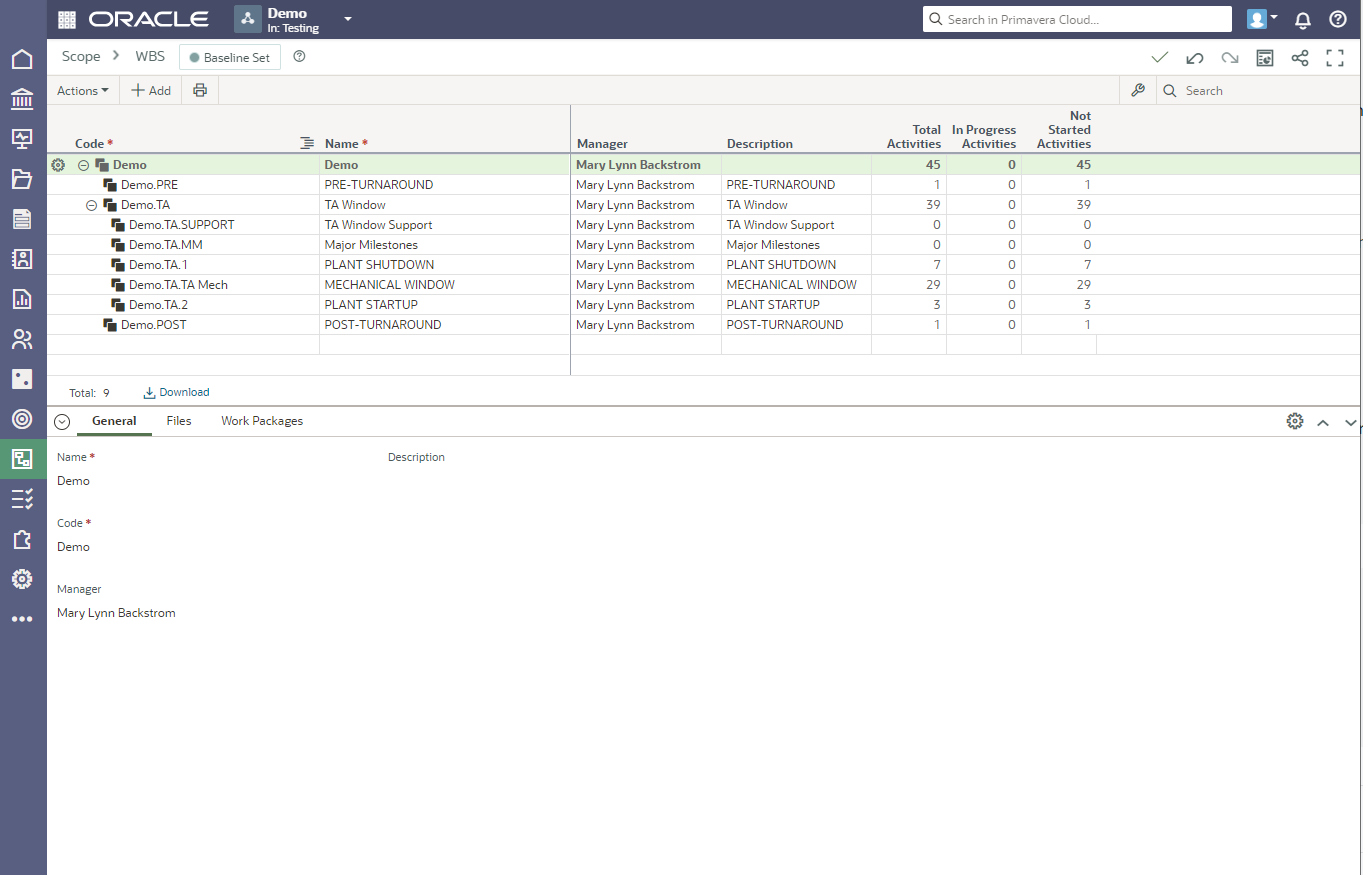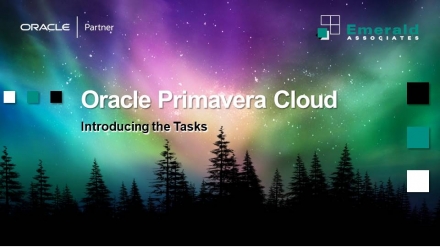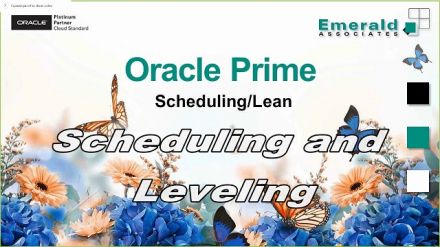Oracle Primavera Cloud
(formerly Oracle Prime)
Highlights Overview Videos Blogs
Project Management has Never Been Easier
- A single platform to manage all of your projects - no matter how complicated
- Plan your projects to the fullest with cloud-based risk management
- Real-time visibility into project costs, schedules, and risk and performance information
- Built-in social collaboration features ensure seamless communication so that no one is left out of the loop
- Integrate scope, cost, and schedule solutions under a single platform
latest version - highlights
-
Activities Window - Schedule App. This view is displaying the project activities grouped by WBS along with activity details in the bottom layout.
-
Resource Usage - Schedule App - Activities Window. This display is a resource profile, stacked histogram including the legend.
-
WBS Window - Schedule App is displaying the hierarchy of the WBS elements, along with some additional column information. WBS details are displayed at the bottom.
-
Assignment List - Schedule App is helpful to view resource assignments over time.
-
Schedule Comparison - Schedule App. Provides functionality to compare two copies of the project file.
-
Baselines - Schedule App. provides a view of project baselines and also allows the creation of additional baselines.
-
Tasks App. Work Plan - Displays the work plan and task details for the project.
-
Tasks App - Handoffs - Display handoffs currently in the work plan.
-
Task App.- Hand Offs - Displays the handoff information along with the task detail.
-
Task App. - Task List - Displays the work plan tasks and detailed task information.
-
Task App. - Constraints - Displays constraints assigned with details.
-
Task App. - Analysis - Displays some OOTB analysis information for the tasks in the work plan.
-
Scope App. - Scope Items - Displays scope items to assist with detailed scope tracking.
-
Scope App. - Work Packages - Displays the work packages created to cover completion of the scope elements.
-
Scope App. - Scope Assignments window displays the scope element, providing functionality to connect it to work packages covering the scope item.
-
Scope App - WBS - Provides a WBS display with details along with work packages assigned and files.
Problem
Managing projects can be a difficult, time-consuming process that, without the proper coordination, can result in confusion and misunderstandings that could become dangerous to the project at hand. Collaboration can be frustrating and disorganized without the proper tools to keep everyone informed, and when projects are spread across multiple platforms, it just tends to make matters worse. Not to mention, the uncertainty regarding the right way to proceed with a project in order to get the best results can just be crippling. Lack of control, improper communication, uncertainty - they can all be extremely harmful to the success of a project.
Solution
Oracle Primavera Cloud (formerly Prime) is a collaborative, cloud-based tool that allows users to manage and operate all of their projects on a single platform. Oracle Primavera Cloud (OPC) is all about control with improved collaboration, autonomy, risk-management, and more. This is the software that gives users full authority over everything that goes on behind the scenes. With cloud-based risk management, users can evaluate qualitative and quantitative risk analysis, risk registers, and Monte Carlo simulation capabilities creating a reliable project projection that leaves nothing to chance.
OPC also boasts a simple, accessible interface and straightforward deployment that saves time and money while reducing the risk of change resistance. With everything stored on a single platform, it has never been easier to access, edit, and finalize projects all in one place. Cost management, schedule management, resource management, and scope management can all be done in OPC, using innovative new tools to make operations run that much smoother.
Oracle Primavera Cloud can also be accessed via a mobile device. The app allows users to access all of their information at the touch of a button - both online and offline!
ROI
Oracle Primavera Cloud is a cost-saving, time-saving system that allows the creation of projects that are not only more reliable but more efficient as well. The powerful dashboard feature is flexible and easy to use, providing instant access to critical information. With the mobile app, data can be accessed from anywhere around the world, making projects more accessible and ready for quick review at any time. Some further benefits include:
- Innovative user interface and personalized experience
- Purpose built mobile application leveraging device capabilities
- Offline capability to access data on the go
- Built-in configurable forms and workflow processes
- Single platform to deliver scope, schedule, and cost
- 4-6% costs saved
- 50-60% job site productivity improvement
- 1.6 trillion opportunity to close the productivity gap across the industry