Oracle Primavera Cloud (OPC) – Interproject Relationships
Learn About Creating Direct Activity-to-Activity Logic Connections Between Activities in Different Projects in OPC
You also cannot select multiple projects in a workspace (not in a program) and open them at the same time.
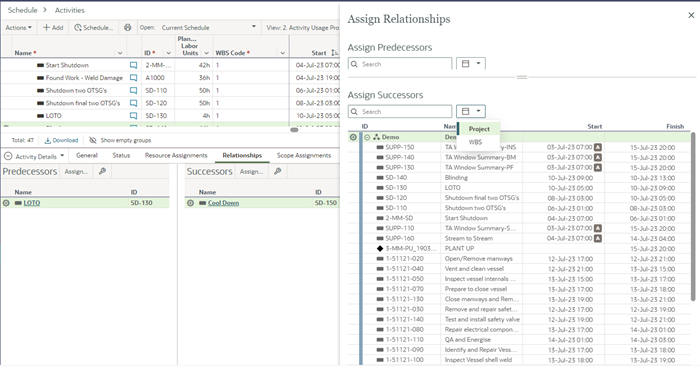
You can, however, make direct activity-to-activity connections between activities in different projects if the projects are included in a program in OPC. To create the connection(s), open the OPC program and go to the Activities page.
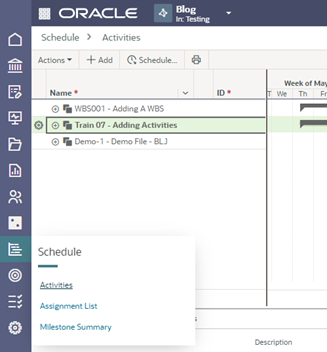
Create the interproject relationship(s), then reschedule the projects.
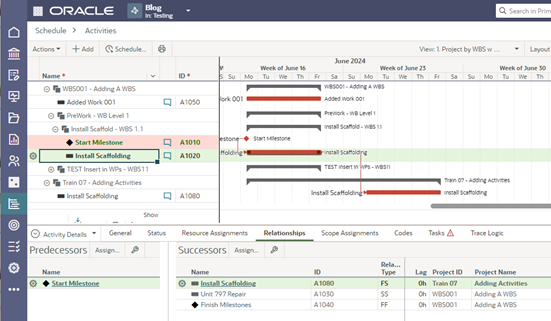
In the Activities page in the program, you do not have direct access to leveling under the actions menu, but that is a topic for a separate blog.
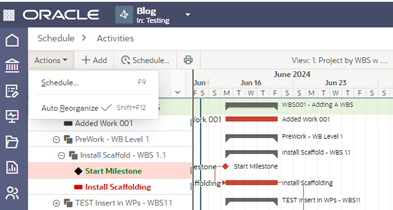
Projects can be included in more than one program. You can only add projects to a program that belongs to the same workspace, or to a child workspace. Filtering criteria is available for including projects in the program. Be aware that workspaces cannot be added between two existing workspaces (to add a level in the hierarchy), which means that you cannot add another level to the workspace hierarchy between two already existing levels. You can add placeholder workspaces and set the sharing method to automatic when you create your workspace hierarchy.
Below are two programs each containing the two projects: Adding a WBS and Adding Activities.
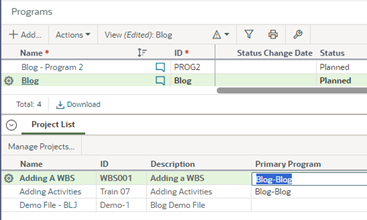
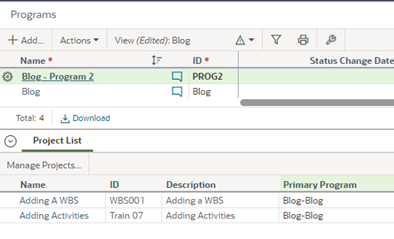
Portfolios are a functionality in OPC that allows the user to monitor the health and status of groups of related projects, programs, and sub-portfolios. A program can belong to multiple portfolios and can be added to the portfolios manually or by using filters.
Be creative in OPC to use the software to your best advantage. Being aware of the functionality specifics can help make that process smoother.
About the Author
Mary Lynn Backstrom, PMP, PMI-SP, PMI-BA – Implementation Specialist
Mary Lynn spent many years filling a variety of project controls duties such as planning, scheduling, analyzing, training and continuous improvement in the Aerospace Industry. Since joining Emerald in 2008, she has been a tremendous asset to the Emerald team. She has worked as a lead scheduler for turnarounds, led sessions for review and troubleshooting of scheduling and reporting, created and given custom training courses for clients, and is a sought after Primavera P6 trainer.
Mary Lynn enjoys some very diverse spare time activities. Along with a variety of outdoor activities such as gardening, she also enjoys making life size lawn ornaments for special holidays like Christmas. Mary Lynn is known for her participation in the community as well. You may have seen her walking in fundraisers in Edmonton and Calgary for the Cancer Society.