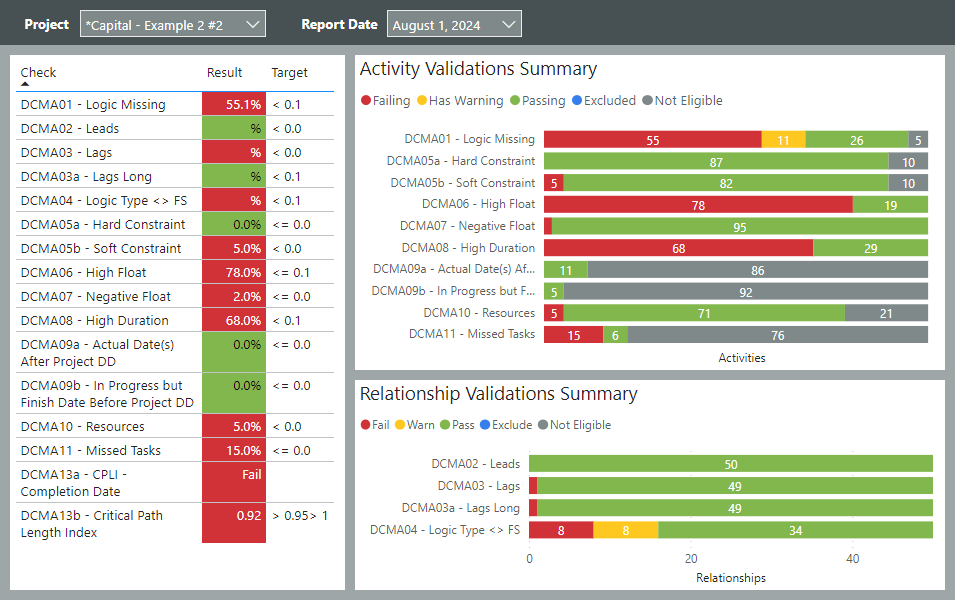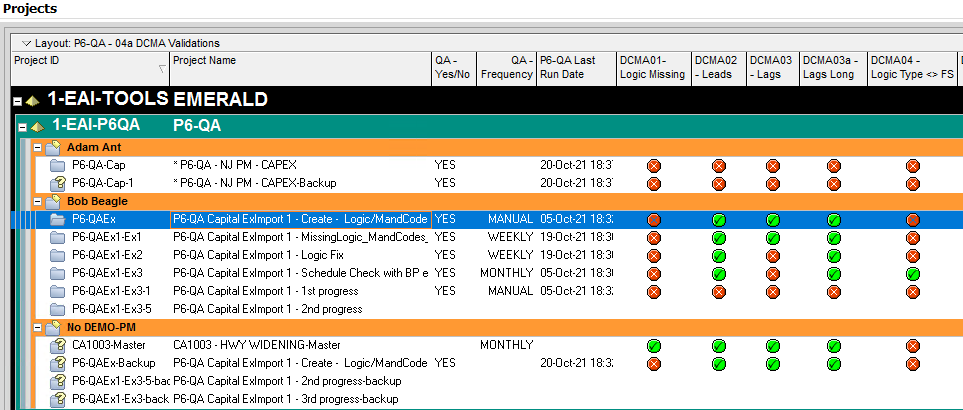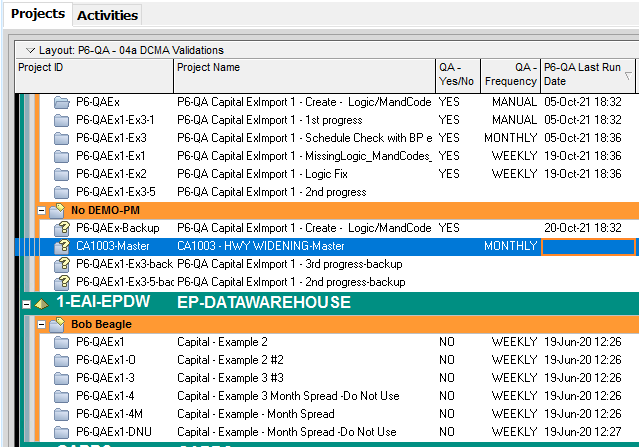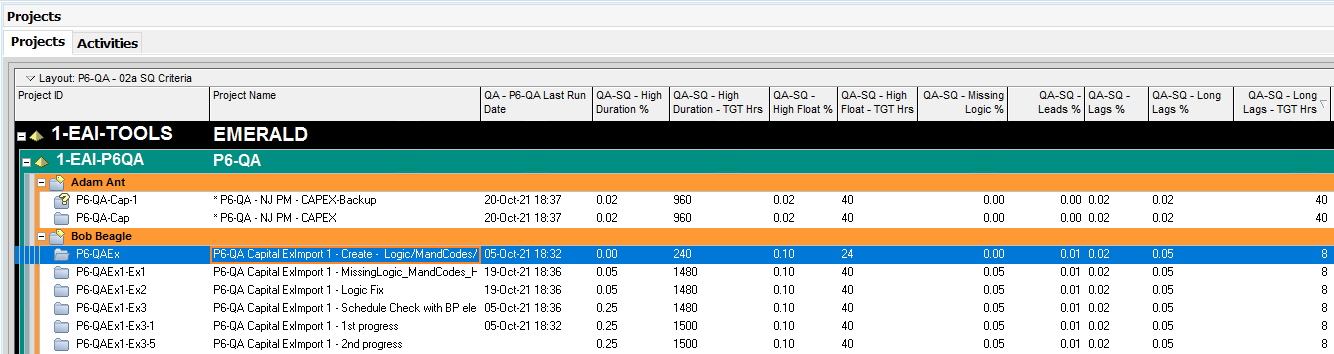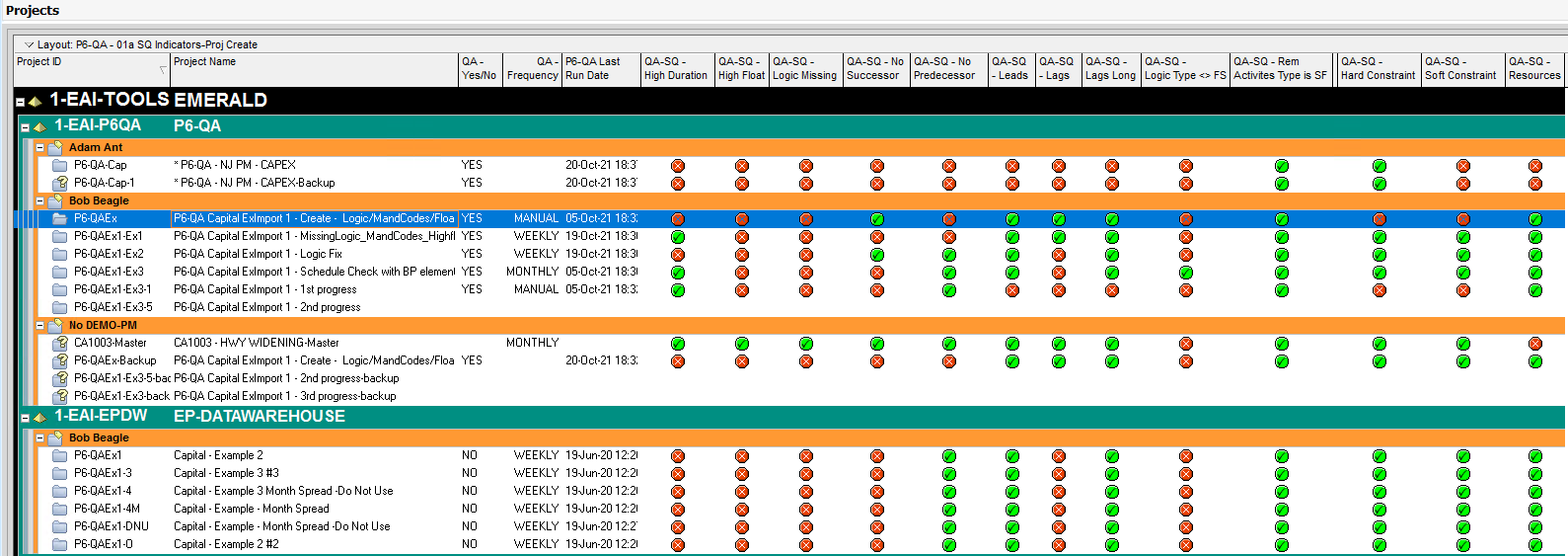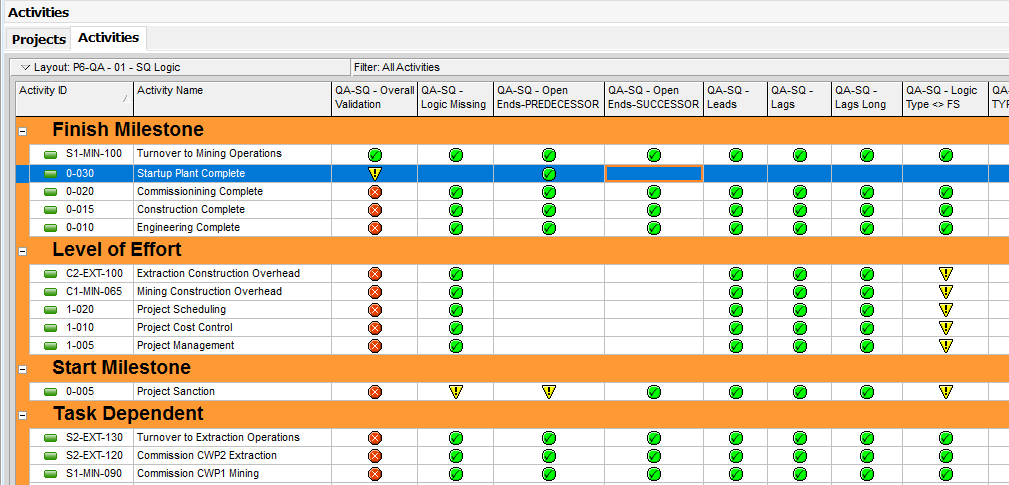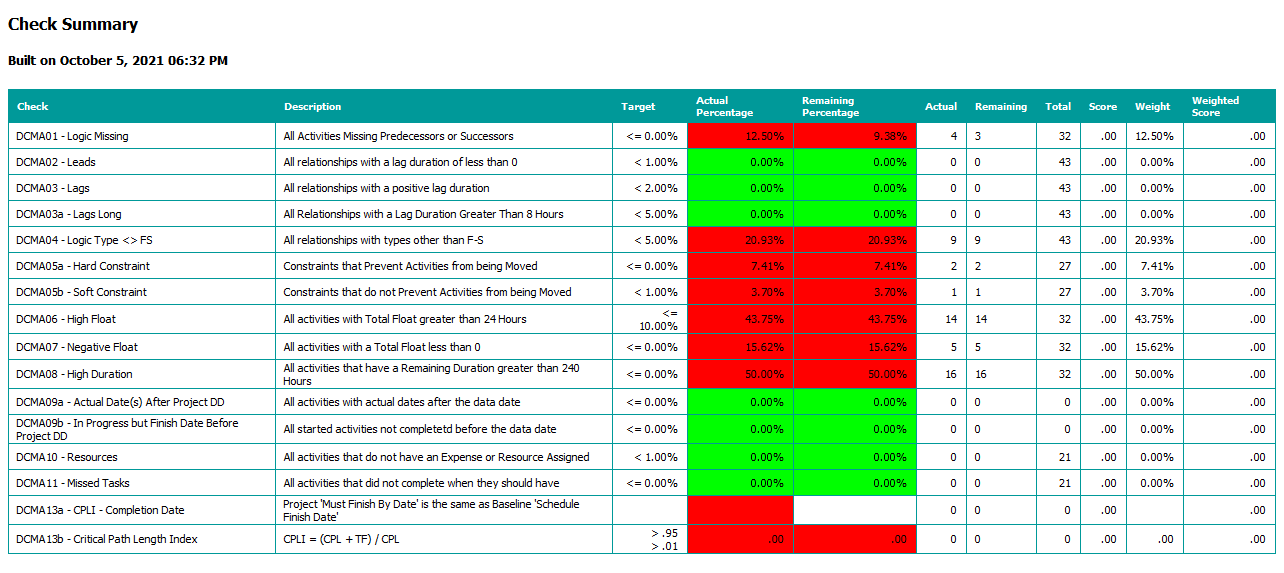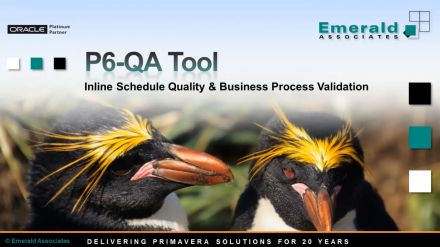P6-QA Tool: Primavera P6 Schedule Validation and Process Review
Highlights Overview Packages News Case Studies Videos Survey Results BlogsAutomated Quality Control for Your Primavera P6 Schedule and Processes
- Quickly identify and solve scheduling problems
- Empower your P6 team with quality self-critique
- Real-time schedule validations
- Inline P6 business process adherence feedback
- Produce quality schedules faster
Latest Version - Highlights
-
Combine P6-QA with Emerald's P6-Reporter to capture your P6-QA data for reporting. P6-Reporter arranges your P6-QA data so it's easy to use in any reporting tool. We also offer ready-to-use reports, like this one in Power BI.
-
P6-QA allows you to automatically check the quality of your projects directly in P6.
-
You choose which projects and how frequently P6-QA runs a check. You can easily see when the last check was run.
-
P6-QA allows you to customize per project what each tolerance will be for individual checks.
-
Customize layouts for the quality checks that are important to your organization.
-
On an activity level, you can quickly dive into each activity that doesn’t measure up to your standards.
-
A variety of notebooks are created for common quality metrics, including DCMA-14, GAO and Naval Air validations.
Overview
Problem
When P6 users collaborating on a project come from diverse backgrounds with varying skill levels, ensuring business processes and schedules are built to your quality standards can be a real challenge. To ensure schedules are well developed and provide a dependable reflection of a workable project plan, expensive third party consultants are often hired to oversee or critique P6 schedules, particularly when a project gate is pending.
Furthermore, to ensure business process adherence within a department or business unit, senior schedulers and lead project controls team members spend significant amounts of their time auditing and reporting on quality standard adherence, often using expensive external systems that can become hard to keep up-to-date with real-time data.
Solution
Emerald’s P6-QA tool removes the burden of manual schedule and business process analysis by automatically identifying deficiencies in Primavera P6 schedules based on scheduling best practices, industry standards, such as the Defense Contract Management Agency’s (DCMA) 14-point assessment, and user introduced business process requirements.
Analysis and feedback are available at all levels in Primavera P6 including:
- Project
- WBS
- Activities
- Resource Assignments
- Expenses
- Steps
Out-of-the-box validation examples include:
- Missing logic
- Lead/lag checks
- Float checks
- Duration checks
- Missing resource/cost assignment
In addition to out of-the-box scheduling quality validations, user driven monitoring can be added to improve business process adherence by project type, geographical region, organizational maturity, etc.
ROI
The P6-QA tool is unlike other third party Primavera schedule validation tools because it seamlessly integrates directly into Primavera P6 itself, allowing for the improvement of project management skills and scheduling quality in real-time. The P6-QA tool can be run at a preset interval such as weekly, monthly, or on an as-needed frequency to maximize your P6 schedulers’ ability to self-critique and ensure effective quality control and ongoing user-driven improvements.
With the P6-QA tool, quality schedule creation and execution will improve your team’s speed and accuracy in delivering and updating P6 schedules and decrease your reliance on costly outside consultants to do schedule checks and reviews.
Emerald’s P6-QA tool is the most cost effective tool to empower your scheduling team, refine scheduling quality and improve business process adherence.
Packages
The P6-QA Subscription Model Back to topNews

P6-QA v8 - New Release
Your P6-QA metrics are now available in Power BI reports. You can also create custom reports via our P6-Reporter tool in your corporate dashboards. These reports include time based metrics to help you see where in your project these quality issues exist.

P6-QA v7 - New Release
Our latest version of P6-QA brings specific highlights to the GOA and Naval Air Scheduling quality standard metrics.
Case Studies
Large Engineering Firm Moves to EAI Hosting

P6-QA Helped Critique Large P6 Schedule

Emerald Hosts Primavera P6 for US Engineering Company

P6-QA to Fix IT Program Gaps

Videos
Webinar Survey Results
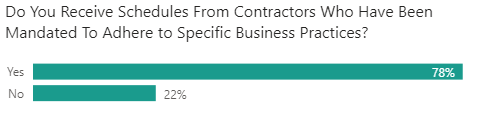
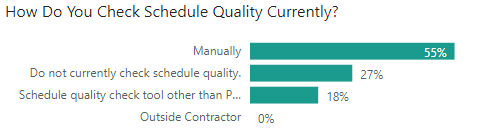
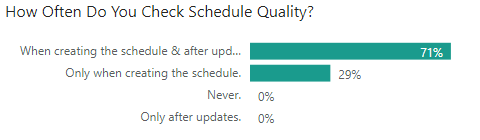 Back to top
Back to top