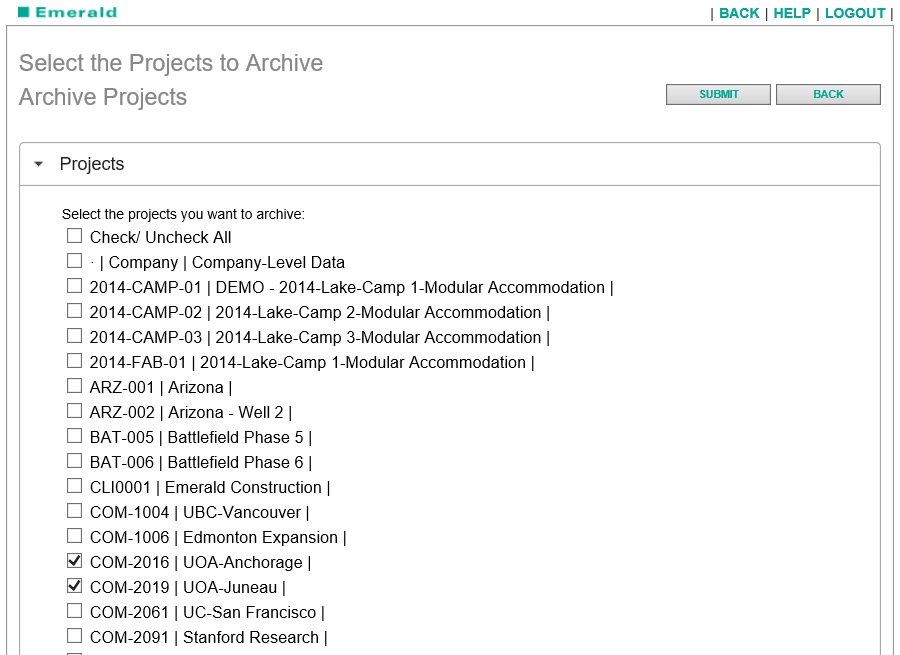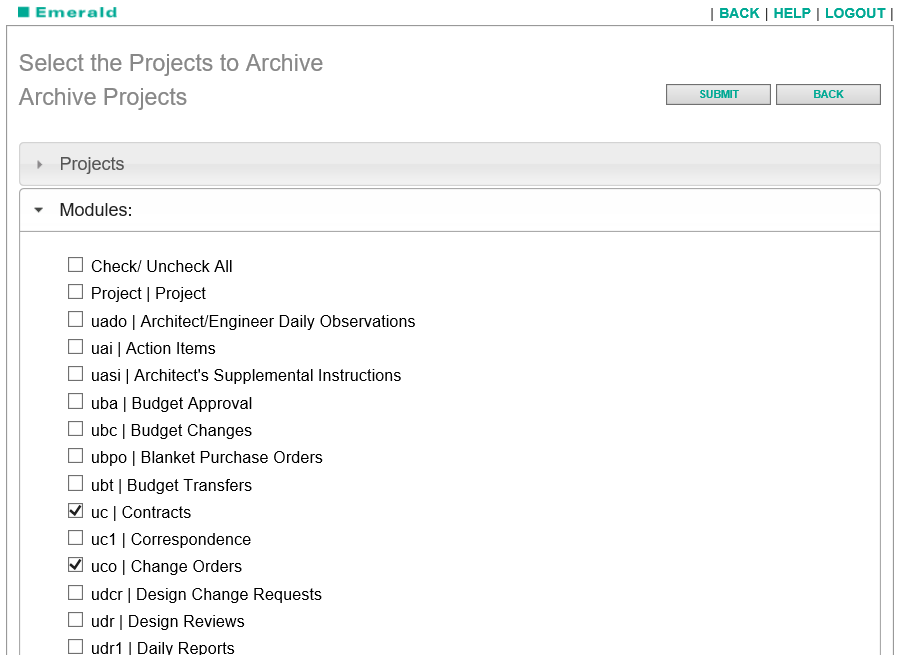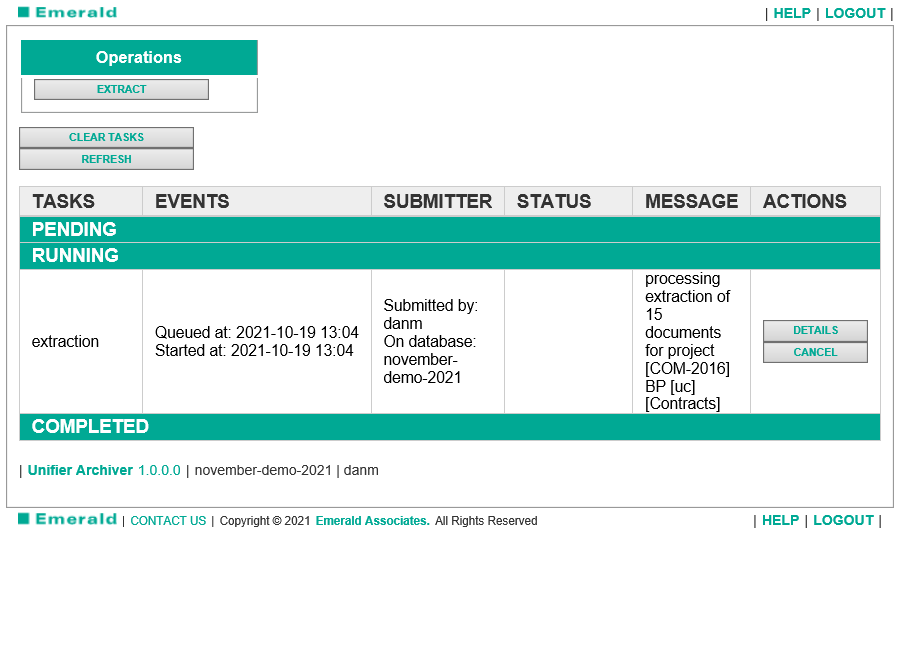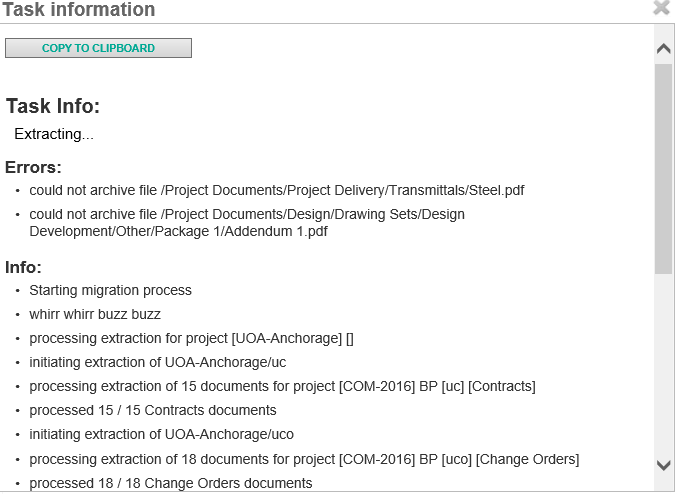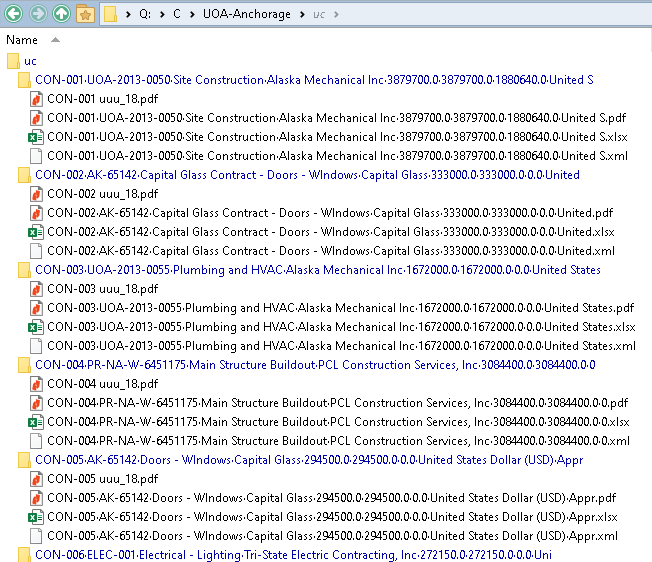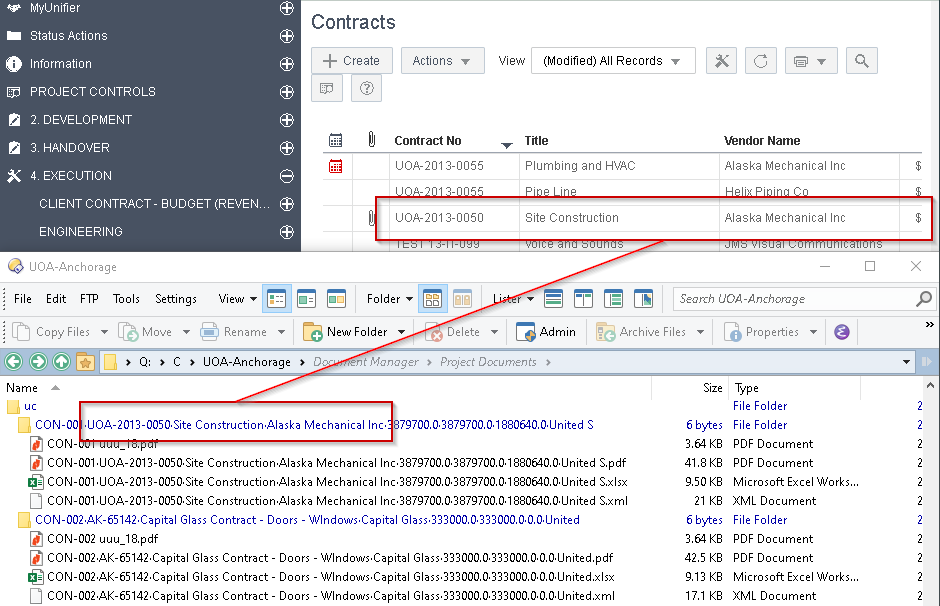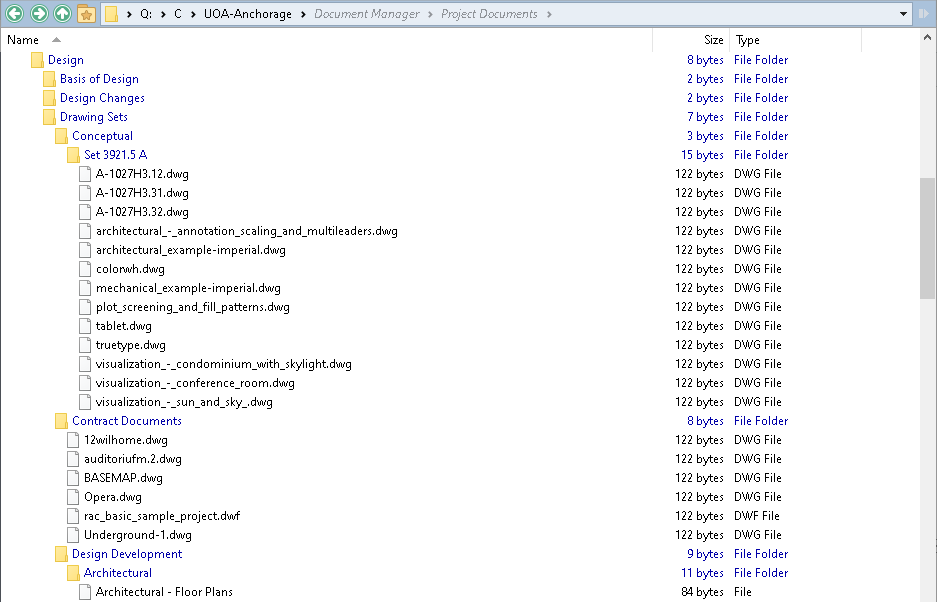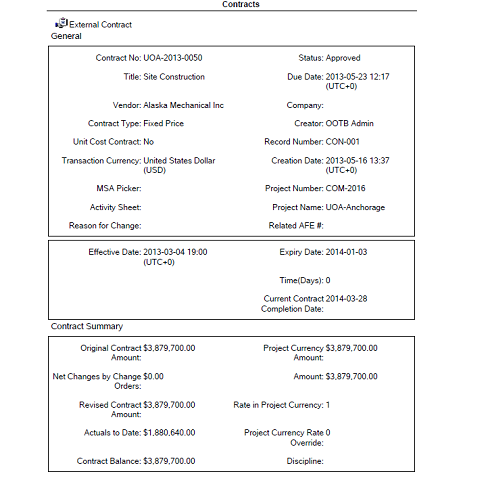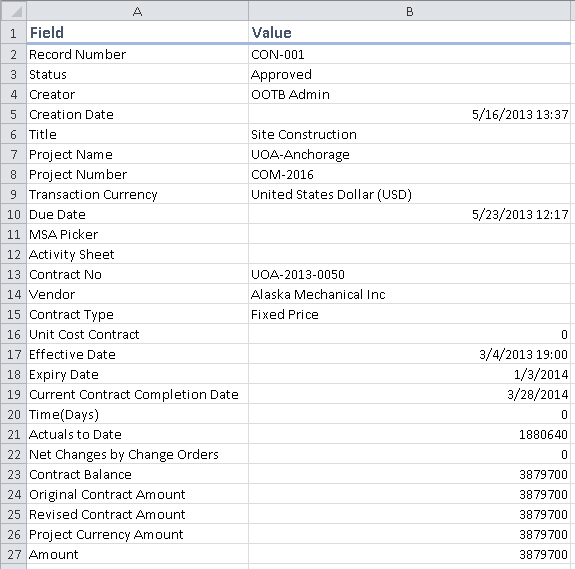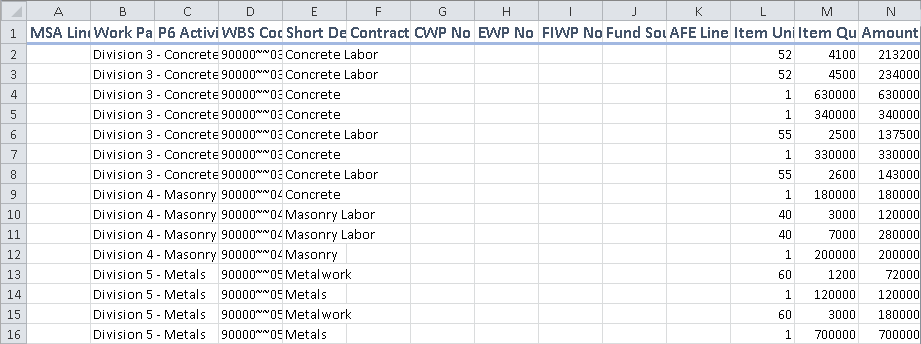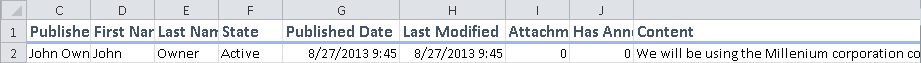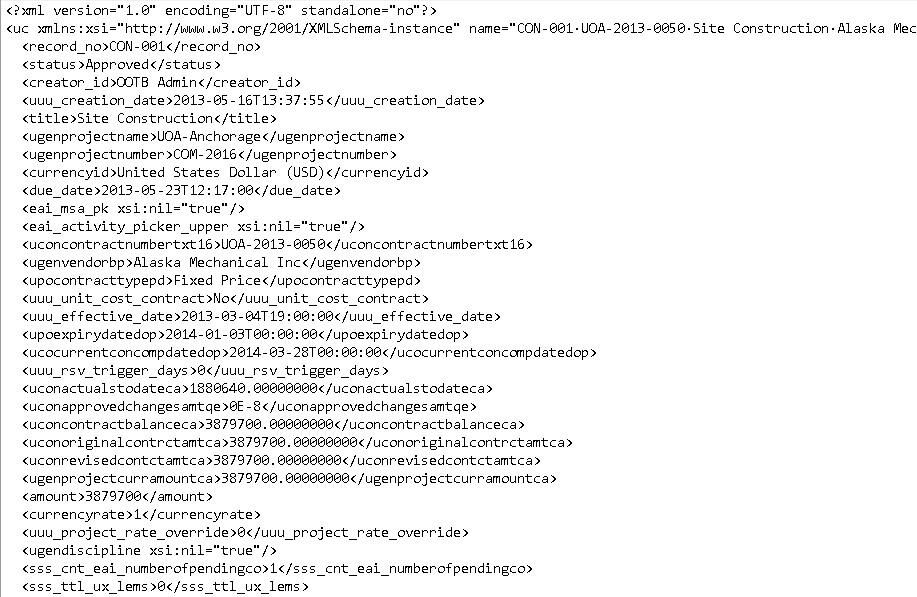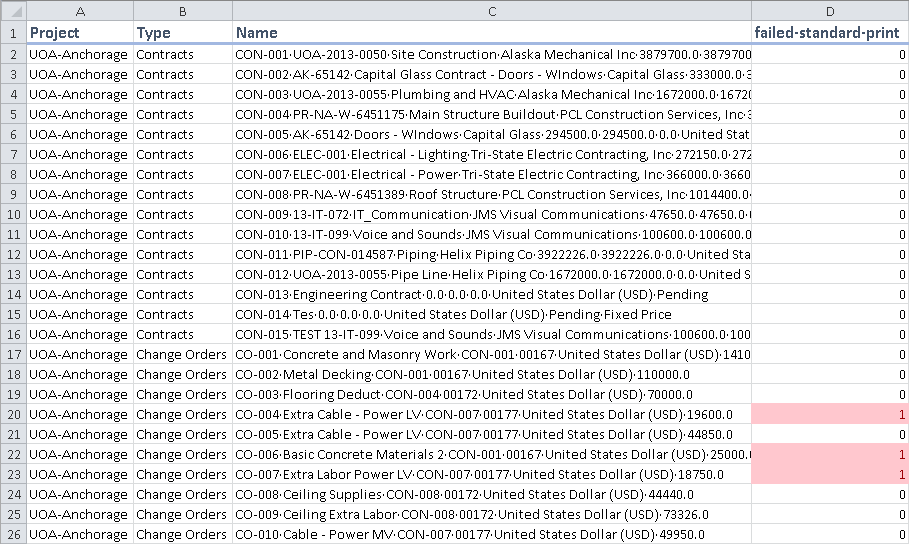Unifier-Archiver
Highlights OverviewVideosExtract and archive important documents and attachments from Primavera Unifier.
- A fast and easy tool to archive documents and attachments from Unifier
- Extract both corporate and project-level BPs
- Extract documents by BP and project
- Extract comprehensive BP information including:
- standard prints
- custom prints
- Excel workbooks including all document and line item fields, and comments
- attachments on documents, line items, and comments
- XML files including all document and line item fields
- Extract project cost sheets
- Extract files stored in the document manager
Latest Version - Highlights
-
Select the projects you want to archive. Select as many or as few as you wish.
-
Choose the BPs you wish to archive. All corporate and project level BPs are listed. Select the “Project” module to get the project cost sheet.
-
The task status page lets you review ongoing and completed archive tasks.
-
The task details window lets you see details about the ongoing or completed extraction, including any problems that need to be investigated.
-
Each BP record is extracted into a unique directory inside the archive.
-
The directory and file name for each extracted record is derived from the fields in the BP’s log view.
-
All of the files and directories in the project’s document manager are included in the archive.
-
The standard print is included with each archived document.
-
All document-level fields are included on the first sheet of the Excel workbook extracted for each document.
-
Fields on line items are included on subsequent sheets - one for each type of line item.
-
Comments are also included in a spreadsheet tab.
-
An XML file with all document and line item fields is included for each extracted document.
-
A top-level summary Excel workbook lists each document extracted and indicates which, if any, had problems related to generating PDFs or downloading attachments.
Overview
Problem
When a project is completed, being able to extract all the documents, comments, and attachments to an external, easy to search archive can be incredibly time-consuming. Unifier-Archiver allows the user to extract all information related to a project with a few clicks.
Solution
The Unifier-Archiver is a web application that generates a high-fidelity archive of information from Unifier, giving you peace of mind that no important data will be lost. This tool makes it possible to backup entire projects, create a snapshot of your database at a particular moment in time, or archive information from Unifier so that the software can be decommissioned during project closeout.
Roi
- Keep data available to satisfy regulatory requirements after decommissioning Unifier.
- Access all archived data without requiring specialized software.
- Easily find documents by navigation, or search their contents using Windows full-text search.
Videos
Back to top