P6-Scrubber
Highlights Overview News Case Studies Videos Survey Results Blogs RFIEmerald's tool to help import XERs and XMLs with ease.
- Check to see if import files adhere to the rules of your database before uploading
- Ensure contractors are adhering to specifications prior to importing their schedule
- Remove POBS and RISKTYPE
Latest Version - Highlights
- The P6-Scrubber Report provides information about what it found in the scrubbed file.
- P6-Scrubber is a tool built by Emerald Associates that can modify and validate an XER file from an outside source prior to importing into your Primavera P6 database.
- Many Scrubber Definitions can be created and saved.
- P6-Scrubber is able to clean multiple levels and different types of data.
- Activity and Project IDs and Names may be checked for adherence to naming standards.
- Unwanted code types can be cleaned out of an XER and/or valid code types can be checked.
- Code dictionary values can be cleaned and incoming dictionary values validated.
- Scrub UDFs by Subject Area and validate acceptable UDFs to bring into your P6 database.
- Remap/rename resources to resources in your database.
- Rename Units of Measure to conform with your existing dictionary.
- Remap/rename roles to keep your role dictionary clean.
- Ensure cost accounts stay clean by defining what cost coding structures are allowed and scrub all dirty codes.
- Easily roll Global Calendars down to the Project Level to keep your Global Dictionary clean.
- Easily copy and paste code dictionaries directly from P6 Client or add them with a CSV file.
- Import the XER to see what is in it before scrubbing.
- Use imported files to build your definitions.
- Scrub one or many XERs at a time.
- Detailed data is provided on each scrubbing configuration item as well as easy to read results.
- P6-Scrubber sets indicators on each scrubbed project to easily see what passed or failed after import.
- Indicators are set on each activity in the project to report which activities were cleaned.
Overview
Problem
Importing project XERs and XMLs can wreak havoc with your P6 database and your corporate standards for dashboards and reporting. But with projects teams all around the world with their own P6 coding structures, it is hard to avoid polluting your P6 system. How do you make sure you're not importing junk or old information?
Solution
P6-Scrubber will make this problem go away. This new tool built by Emerald gives you control to manage data from imports. Hold, Keep, and Clean data options at project, WBS, activity and many global features can be controlled by the importer. We take advantage of our existing P6-QA and P6-Calculator tools to flag and report on what P6-Scrubber did in importing so the team can give contractors feedback against standards with only minutes of effort and not hours.
Roi
P6-Scrubber can significantly reduce the time you spend on giving feedback to your contractors without manual quality assurance. It is easy and fast to set up and save new Scrubber Definitions to use over and over with each different client. P6-Scrubber produces a report and also automatically flags what it did so when you import, it is easy to see right in P6 what was done during the scrub. The tool will help keep your database clean, and you will avoid importing data with missing or incorrect details.
News
Back to topCase Studies
Back to topVideos
Back to topWebinar Survey Results
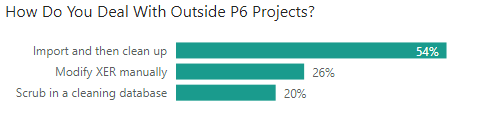
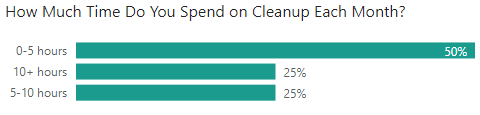
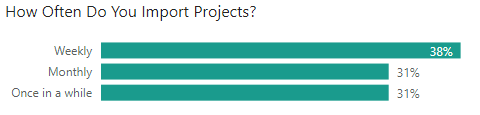 Back to top
Back to top
























































