Oracle Primavera Cloud (OPC) Configured Fields – A Few Basics
Configured fields in Oracle Primavera Cloud (OPC) can be created at the Workspace level. The configured field can be created to calculate a formula and populate the configured field with the result.
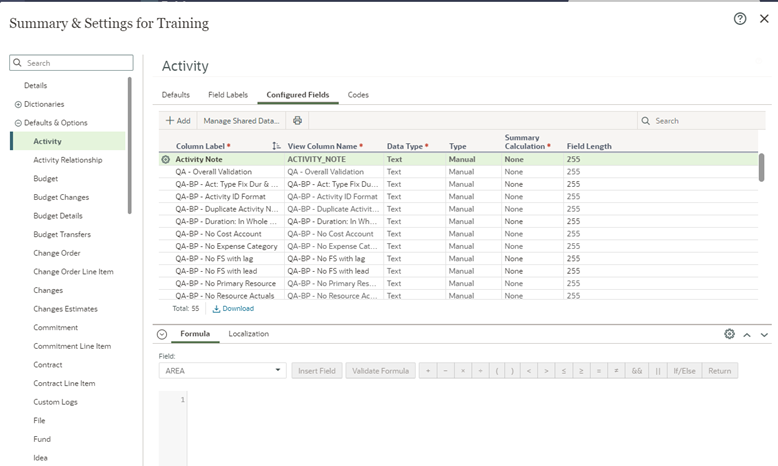
The Data Types available for configured fields are:
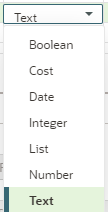
Below is a second configured field with a simple assigned formula. Get creative and use the configured fields to your advantage, with or without a formula assignment. Field labels can be updated in the Localization detail window to customize the field labels in other languages.
Configured field with a simple formula:
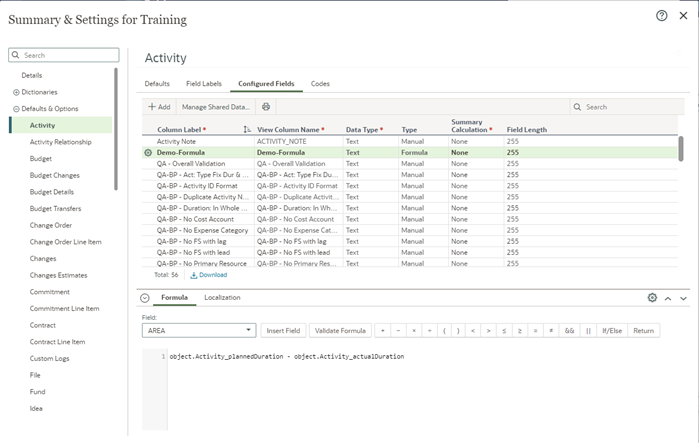
Configured fields are available for display in views, and if they do not have a formula assigned, they can also be populated from the columns.
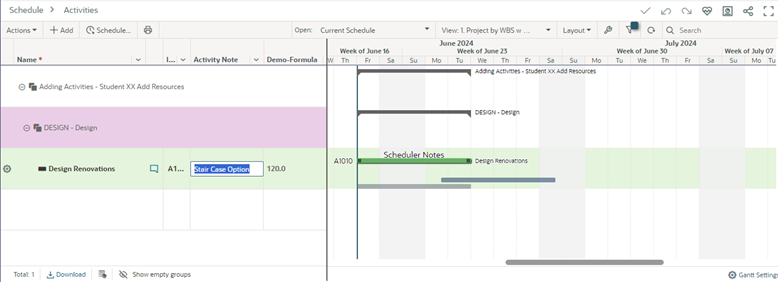
Keep in mind that filtering is available to select activities with specific configured fields assigned, as well as activities with specific configured field assigned values.
We will create and apply a filter to show only activities with a value in the Activity Note configured field as an example.
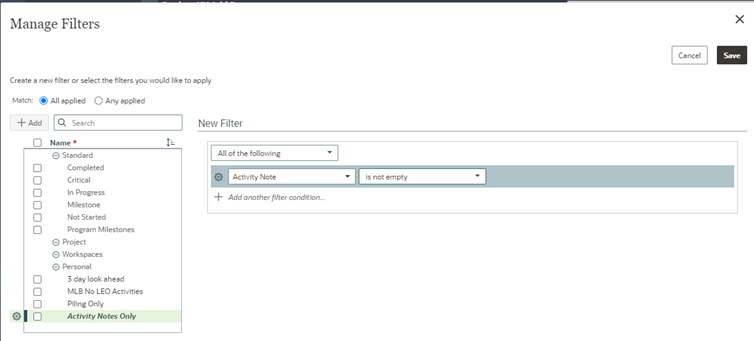
With the filter applied, only the one activity in the file with an entry in Activity Note is displayed.
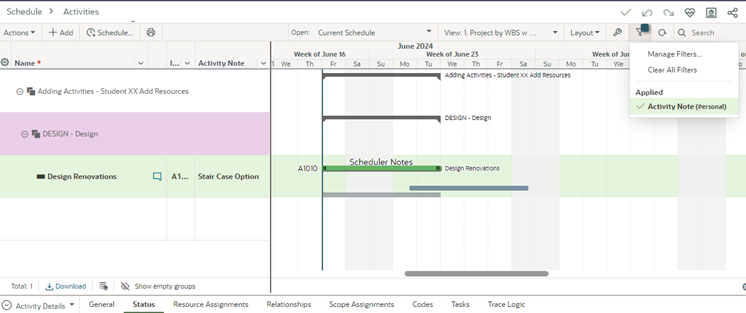
Configured fields have different character limitations depending on the purpose and type. As an example, list configured fields have a character limit of 128, and text configured fields have a character limit of 255.
About the Author
Mary Lynn Backstrom, PMP, PMI-SP, PMI-BA – Implementation Specialist
Mary Lynn spent many years filling a variety of project controls duties such as planning, scheduling, analyzing, training and continuous improvement in the Aerospace Industry. Since joining Emerald in 2008, she has been a tremendous asset to the Emerald team. She has worked as a lead scheduler for turnarounds, led sessions for review and troubleshooting of scheduling and reporting, created and given custom training courses for clients, and is a sought after Primavera P6 trainer.
Mary Lynn enjoys some very diverse spare time activities. Along with a variety of outdoor activities such as gardening, she also enjoys making life size lawn ornaments for special holidays like Christmas. Mary Lynn is known for her participation in the community as well. You may have seen her walking in fundraisers in Edmonton and Calgary for the Cancer Society.