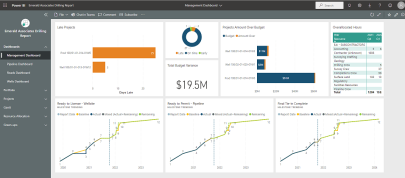P6-Reporter v8 New Release
Emerald Associates is Happy to Announce the New Release of P6-Reporter v8
P6-Reporter (previously EP-datawarehouse) is Emerald's reporting solution that allows Primavera P6 users to extract data from their Primavera P6 database, transform it into an optimized structure, and then develop graphs/reports for advanced business analysis. With P6-Reporter v8 comes new advances that will enhance and streamline your reporting experience.
Before we cover the new features, let’s review how P6-Reporter fulfills your Primavera P6 reporting needs that aren’t available out-of-the-box:

History of Snapshots
Go back in time and regenerate reports or charts for previous periods as well as analyze trends and make forecasts based on historical data
- Get full control over the generation of consistent reporting data from P6 after all relevant updates are in
- Work in P6 without disturbing data previously approved for reporting
- Accurately report on how virtually any value in P6 has changed over time
- View reports and charts as they appeared in any previous period
Baseline Information
Get full control over reporting on baseline information, including how baseline information relates to project information, as well as the selection of as many baselines as you want to report and compare to for better clarity and improved forensic schedule analysis.
Data Structure Optimization
Easy and fast access to reporting data, eliminating the need to access multiple tables to get UDF or project/activity and other codes
- Accelerate chart and report development and generation
- Reduce errors when developing charts and reports
Spread Generation
Generate and store spread data, making it available for reporting systems. Control spread generation to the level of detail you need on your project for both resources and expenses. You no longer need to match the corporate financial period reporting even during a turnaround or commissioning project.
Now, moving on to the good stuff. What’s new with P6-Reporter v8:
Improved Performance
Re-architecture of the internal engine using new Java multithreading features added the possibility to process data in several parallel streams allowing full and efficient utilization of multicore and multiprocessor hardware. Testing has shown performance improvements of 2x/ 3x, depending on the number of allocated physical resources.
Snapshot Project Issues and Activity Steps
Two new modules introduced in this version that complement the 10 already existing modules including: Activity, Activity Expense, Project, Resource, Resource Assignment, Activity Period Actuals, Activity Spread, Expense Spread, Project Resource Spread and Resource Assignment Spread.
Fine-grained Control Over Modules to be Snapshotted
By disabling unnecessary modules, we reduce the amount of data to be transferred and processed by P6-Reporter. This ability to turn modules on and off depending on your needs helps to further improve performance, minimize your reporting data footprint, optimize storage requirements and ease database administration. The configuration can be specified per project basis as different projects and EPS’s may have their own specific requirements.
Snapshot Removal
Clean up retired and erroneously taken snapshots. It’s a common situation to take snapshots that completely ruin reports and charts rendering results irrelevant. To fix such a situation, P6 users had to contact database administrators to manually wipe out unwanted records. With v8.0, it is possible to delete snapshots using the standard P6-Reporter interface.
For more information on P6-Reporter please visit our product page.
Emerald Associates also offers Primavera Analytics and BI publisher. Please contact us with any of your Primavera reporting needs and we can help you find the best option to meet the needs of your organization.