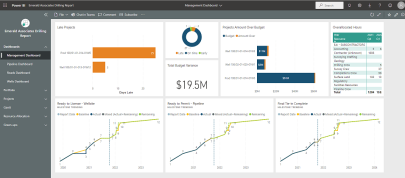Oracle Primavera 18.8.x on Oracle Cloud Infrastructure
IMPORTANT UPDATE - Oracle Primavera P6 EPPM 18.8.x now runs on Oracle Cloud Infrastructure 19.2.5.0.0.190814 of the Exadata Cloud Service Request a trial by filling out the form attached.
Primavera on Oracle Cloud
When downtime is not an option, performance is very important and integrating all the dependent applications is essential to business continuity. Emerald along with some of Oracle top talent globally has designed the ultimate in Primavera performance integration capability and realtime analytics. Some have termed it the "heart of the businesses analytics backbone". If you are interested please fill out the form for more information or a possible trial that could address some of the issues below
Use Cases
- Joint venture projects last 1 to 5 years.
- Reduce the cost of test dev and Primavera is one of those environments
- We are moving to Microsoft Azure but Primavera is an Oracle product.
- We haved moved to Amazon but Primavera is very slow.
- Want cloud but do not want our Primavera exposed to the internet for security reasons.
|
18.1 |
|
|
Enhanced Single Record Business Process Log. |
18.1 |
|
Configure the runtime list of default business process log views per business process. |
18.1 |
|
WBS label is changed to CBS across Unifier. |
18.1 |
|
uMail is renamed to Mailbox in all locations. |
18.1 |
|
The Notifications log is redesigned similar to the Tasks log. |
18.1 |
|
All login screens of the Unifier application have been modified with a standard look and feel. |
18.1 |
|
View replies from external users in the Project Mailbox. |
18.1 |
|
Choose to display project/shell name or number in the navigation tabs. |
18.1 |
|
Customize the Total row of the grid in Payment Applications and Summary Payment Applications to accurately reflect its values at runtime. |
18.1 |
|
Synchronizations are available in Unifier Gateway node to import P6 activities into Unifier Shell. |
18.1 |
|
Unifier Analytics now supports cost code attributes, tab ID, and pickers. |
18.1 |
|
The display of monthly actuals in Portfolio Manager has been extended to derived curves, multiple forecast curves, linked/unlinked projects, and yearly plans. |
18.1 |
|
Configure Portfolio Manager to send notifications to users and groups when a scenario is shared or approved. |
18.1 |
|
Keep the current session active in Unifier. |
18.1 |
|
Document Management (DM) enhancements: Availability of advanced search functionality. - Ability to add frequently visited documents and folders to Favorites - Ability to use templates to update DM changes in shells of the same type. - The interface of the Documents template of a shell template has been modified for better usability. - Ability to sort columns in the log regardless of the number of pages. - Ability to switch between grid and tile view of the log layout. - Ability to use the enhanced methods to create, view and manage shortcuts in the Document Manager. |
18.1 |
|
SPA Enhancement: Overpayment in Summary Payment Applications SOV |
18.2 |
|
SPA Enhancement: Update Existing Previous Payment Calculations |
18.2 |
|
SPA Enhancement: Summary Row Totals |
18.2 |
|
Web Services Integration: getSOV for Summary Payment Applications |
18.2 |
|
Business Process: Redesign for Simple and Line Item – Phase 2 |
18.2 |
|
Business Process: Linked Mails Tab |
18.2 |
|
Business Process: Enhanced log UI in Query Based Tabs |
18.2 |
|
Business Process: Calendar Enabled Objects |
18.2 |
|
Business Process: Master Vendor Business Process |
18.2 |
|
Business Process: Line Item Consolidation – Phase 2 |
18.2 |
|
Business Process Form: Picker and Manual Entry fields |
18.2 |
|
Business Process: Picker UI Changes |
18.2 |
|
Business Process: Task Assignee Filter Enhancements |
18.2 |
|
Business Process: Filter Cc Assignees in a Workflow |
18.2 |
|
Document Manager: Enhanced Move Functionality |
18.2 |
|
System Jobs Enhancements: Company administrators can access system jobs data and modify the time zone to trigger jobs. |
18.2 |
|
Unifier Mobile Application for iOS |
18.2 |
|
Unifier Mobile Application for Android |
18.2 |
|
Create custom financial periods to provide more flexibility in budget forecast and analysis. |
18.3 |
|
Create folder, document, and log attribute forms for different projects to capture different metadata. |
18.3 |
|
Create multiple log views in Administration mode for use in Document Manager. |
18.3 |
|
Use the Preview gear menu option to preview files in different formats in the Attachments tab of redesigned business process forms. |
18.3 |
|
At runtime, use the new Add to Group record property to group line items in categories. |
18.3 |
|
New system-defined Portal landing page minimizes customization using HTML. |
18.3 |
|
Unifier now supports the asynchronous upload of folders and files into Document Manager, allowing you to perform other operations in the application while the upload continues in the background. |
18.3 |
|
Create workflow BP templates and records from templates using updated user interface and interactions. |
18.3 |
|
Company administrators can see a combined license count and usage for company and partner users (labeled as standard users in terms of license) on the License Manager landing page. |
18.3 |
|
The Summary Totals behavior now supports data elements uuu_spa_amt_tp (Amount this Period) and uuu_spa_qty_tp (Quantity this Period) when "Total the Cost Breakdown values to the line item" option is selected in uDesigner. |
18.3 |
|
Right-side tabs in a BP form are enhanced: Attachments tab - Comments tab - Linked Records tab - Linked Mail tab |
18.3 |
|
Portfolio Manager scenarios now display derived curves and monthly actuals from project cash flow. |
18.3 |
|
View the new business process form design when creating records in the Document Manager. |
18.3 |
|
Business process log and form UI enhancements are extended to support the Project/Shell Creation business process type. |
18.3 |
|
Preferences available in the username list on the top navigation bar has been modernized. |
18.3 |
|
Managing Personally Identifiable Information |
18.4 |
|
Rename a document in Document Manager (or Unpublished Documents), if the Name field (uuu_dm_node_name) in the document attribute form design has been changed from Read-Only to Editable (Required). |
18.4 |
|
Restore a file in Document Manager to an older version along with comments and references associated with it. |
18.4 |
|
In the Tasks and Business Process logs, drag and drop log views in the Manage Views dialog to quickly reorder them, instead of using the Move Up/Move Down gear menu options. |
18.4 |
|
Dock the floating Search dialog to the right or the bottom of the log page using the toggle Dock Right/Dock Bottom icon. |
18.4 |
|
View a graphical representation of the relationships of the base record with reference and linked records in the Referenced Records tab of a business process record. |
18.4 |
|
CSV and Webservices now support the grouping of line items. |
18.4 |
|
Cost business processes of sub-type, Line Item with CBS codes, and classification, Generic, and Transfer display the enhanced form interface. |
18.4 |
|
View the enhanced interface in CBS Picker, Transaction Currency Picker, Work Package Picker, BPO Picker, and BPO Line Item Picker in cost business processes. |
18.4 |
|
Use the toggle Collapse / Expand All Groups icon to collapse or expand line item groups in a business process form’s detail tab. |
18.4 |
|
The support for financial periods is extended to Cash Flow by CBS, Summary CBS, and Commitment detail levels. |
18.4 |
|
Introducing Earned Value Analysis module using schedule data, activities, and rates imported from P6 via Gateway to calculate earned value and related measures for a project – planned value, actual cost, variances, performance indices, and at completion values. |
18.5 |
|
On the License Manager landing page, view an Earned Value Management block with gauge charts indicating license terms, current usage, and overage. |
18.5 |
|
Create and run user-defined reports using permission-based data sources. |
18.5 |
|
The referencing BP data-picker on the destination record displays a hyperlink pointing to the source record when a business process record is auto-created by way of a BP Creator, in the source record. |
18.5 |
|
Project Mailbox has been converted to a parent node with Inbox as a child node. Additional email addresses you provide are available as folders below the default Inbox. |
18.5 |
|
Schedule publishing of Unifier data to OBIEE is now every 4, 6, 8, or 12 hours. |
18.5 |
|
Access to Consent Notice child nodes – User Consent and Bidder Consent – is now controlled by permissions. Modify and View permissions are available for each node in Access Control and other permission-related modules and templates. |
18.5 |
|
Set permissions to control who can see company-wide business process data in Primavera Analytics. In Unifier, additional User Mode Access permissions are added to Company Workspace/Non-navigational Nodes/Analytics: View All Records; View All Company Records; and View All Shell Records. |
18.5 |
|
In the Document Manager node, the redesigned Unpublished Documents folder displays similar layout and behavior as the Documents folder. You can expand or collapse all folders in Document Manager or all sub-folders at the same time. |
18.5 |
|
Update attributes for already-published documents when the corresponding matching fields are updated in the related business process record. Updates occur when a record moves through the workflow, or when Submit is clicked in a non-workflow business process record based on design. |
18.5 |
|
The Manage Views dialog in the Documents log has been enhanced like Tasks and business process logs. Drag and drop views to quickly reorder them, or move them to the Visible Views, Hidden Views, or Views Marked for Deletion section. |
18.5 |
|
View the enhanced interface in Fund Detail, SOV Picker, Commit Picker, and Commit Line Item Picker in cost business processes. |
18.5 |
|
Business process form redesign has been extended to the following additional cost business process types: Line Items with Fund Code: Generic, Transfer - Line Items with both CBS and Fund Codes: Generic, Transfer - Line Items with CBS Code: Base Commit (SOV type - General Spends), Change Commit (SOV type - General Spends), General Spends |
18.5 |
|
In the Reference Records tab of a business process record, you can specify the number of referenced records to be displayed per node. |
18.5 |
|
Company Workspace landing page has been enhanced by including hyperlinks for company information and enabling access to the company-level business process, tasks, and notification logs. |
18.6 |
|
Unifier informs users about the use of session cookies in the application. The notification is displayed in a banner on the top of the Unifier page. |
18.6 |
|
Upload (or drag-and-drop) a profile picture in the General tab of the User Preferences dialog to personalize the top navigation bar and user profile dialog. |
18.6 |
|
You can add or modify partner users by using a CSV file. You can Export Structure to download the template as CSV. You can import the modified structure template, similar to importing company users. |
18.6 |
|
Auto-fill Percentage Complete in Summary Payment Applications. |
18.6 |
|
The Condition list in the Add Query Condition dialog provides the options of Exists or Does not exist to enable you to configure the query conditions for string attributes of a data picker. |
18.6 |
|
User restrictions for viewing, or editing, cost sheet columns have been reduced. |
18.6 |
|
The cost sheet rules to include the pending positive values (in the limit expression and the pending negative values in the data expression calculations of the Rules engine have been reduced. |
18.6 |
|
Earned Value Management Enhancements |
18.6 |
|
Several company-level cost business processes display the redesigned user interface. |
18.6 |
|
Report on user type (uuu_user_type) via User-Defined Reports (UDR) and System Reports. |
18.6 |
|
Generic Cost Attributes Picker, Commitment Summary Line Item Picker, Account Code Picker, and Seasonal Dates Picker are now equipped with the modernized user interface, consistent with other pickers. |
18.6 |
|
Tasks, Drafts, Notifications, and all Mailbox logs have been provided with the enhanced Manage Views dialog. |
18.6 |
|
The Attachments tab in a redesigned business process form has been further enhanced when previewing or reviewing an attachment. |
18.6 |
|
Unifier 18.4 iOS Mobile App |
18.4 |
|
Integration user type has been introduced to execute REST integration services for modules. |
18.7 |
|
Review documents in the Documents log in the same way as in business process logs. |
18.7 |
|
Unifier includes the uploaded profile picture before the user name in the User Picker and in the Users section of the User and Group Picker. |
18.7 |
|
Type Ahead feature has been introduced in pickers. |
18.7 |
|
The Unifier user interface (the top navigation) has been rearranged. |
18.7 |
|
The View User Profile dialog, accessed from a user picker with multiple users, has been enhanced. |
18.7 |
|
Earned Value Management |
18.7 |
|
Redesign of business process forms has been extended to: |
18.7 |
|
When adding comments in the record or line items in tabs, Unifier displays an alert for the unsaved changes. |
18.7 |
|
In the business process log, the Edit Permissions and Transfer Ownership dialogs have been enhanced. |
18.7 |
|
In the Document Manager Log, tabs have been refined. |
18.7 |
|
The Manage Views dialog, in all Unifier, has been revamped to improve user interaction. |
18.7 |
|
In a business process record, you can link mail records from different folders of Project Mailbox. |
18.7 |
|
When you run a user-defined report (UDR) using Document Manager Data Sources, the data retrieved is based on your permissions. |
18.7 |
|
When configured, both summary and costed lines of a Summary Payment Applications record are auto-populated from corresponding fields of the source Base Commits. |
18.7 |
|
Cloud administrators can inform Unifier end-users about scheduled maintenance and outages for Unifier servers hosted in the cloud. |
18.7 |
|
Starting with Unifier 18.8, Oracle Web Services Manager (OWSM) is no longer supported. |
18.8 |
|
The shell landing page (My Dashboard) has a new look with improved usability. The Summary tab displays three standard tiles – Tasks, Notifications, and Mail with items requiring your attention, and three standard blocks – Image, Details, and Links. |
18.8 |
|
Configuration Installation Files will be replaced with Configuration Packages, and the released Base Configuration Packages will be available on My Oracle Support: |
18.8 |
|
Business process forms of the following types have redesigned UI. |
18.8 |
|
Change User Defined Report (UDR) owner: The owners and users who have full access permission can now change the UDR owner’s and user’s name. |
18.8 |
|
Document Manager enhancements |
18.8 |
|
Earned Value enhancements |
18.8 |
|
Space Manager has a modernized user interface. |
18.8 |
|
Exchange Rates with effective dates in the past are now available. |
18.8 |
|
Schedule Manager: Disable automatic re-scheduling within Unifier Schedule and integrate Activities (with their dependencies) with the same schedule that exists in P6 and MPP. Also, you can manually schedule activities in Unifier Schedule Sheet. |
18.8 |