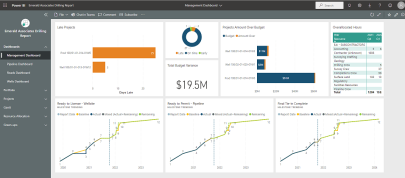Oracle Primavera P6 18.8 Released
The major release 18.8 for P6 EPPM is now available. The following list of enhancements have been added for Primavera P6 EPPM 18.8 For more information visit:

Performance has been enhanced in loading the Activities, EPS, Resource Assignment, Resources, Roles, and User Access pages when multiple user-defined fields are included in the review
IMPORTANT UPDATE - RELEASE P6 18.8
WEB
- New HTML5 userinterface for Risk
- Classic views from EPS, Activity, and Resource Assignments were removed
- Removal of applets impacts the following functionality:
- Resource Team Summary
- Open Request for Resource
- Resource Analysis Chart: Replaced with improved charts in Resources/Resource Analysis
- My Workgroups
- Import global data to/export global data from P6: Import and export data via Excel on the Enterprise Data page. This feature is helpful for periodic updates of enterprise data. Existing data can be updated and new data can be added. If data fails to import, download a copy of the import file with appended information on why data failed to import. In this release, activity code import and export has been implemented.
- Assign project preferences at EPS level in Standard view: Preferences are applied to all projects in the specified EPS node and its child nodes
- Manage personally identifiable information in P6 EPPM and Professional
- Improved Visibility of Activity Information and Streamlined Bulk Edit Functionality In P6 for Android
- Interactive Gantt in the Standard View of the Activities Page and the Capacity Planning Page
- Create multiple user views on the EPS, Activities, Resource Assignment, and Project Assignment pages
- Performance Percent Complete Field Based On Labor Units
- Import and Export Location with Projects
TM
- Grouping and filtering improvements: Use up to five criteria to filter activity data. Group activities and assignments by project and WBS
- Filter based on the primary resource assigned to an activity in P6 for Android and P6 for iOS.
- Search the activity list based on codes and user-defined fields in P6 for Android and P6 for iOS.
- Use a setting in P6 to restrict whether resources in Team Member Web, P6 for Android, and P6 for iOS can assign themselves to activities outside the resource’s OBS access.
Prime
- Integration with Oracle Prime: Integration with Oracle Prime Import tasks from the Oracle Prime Projects Tasks to P6 Professional when connected to an EPPM database to integrate your lean scheduling process with P6. Prime tasks are visible in P6 Client as tasks assigned to activities in integrated projects
- Prime Sync is no longer supported in P6 EPPM: Use Primavera Gateway to configure a connection between P6 and Oracle Prime Projects.
- The following special operation event triggers have been added: Publish Audit Data Job Service, Global Search and Replace Job Service, Import Job Service, Export Job Service, and Update Baseline Job Service
- Import tasks from the Oracle Prime Projects Tasks app for lean scheduling in P6
INTG/Webservices
- Performance Enhancements.
P6PRO
- Import:
- View XML Import and Export Logs Without P6 EPPM:
- View XML import and export logs without the need for P6 to be installed on Primavera Virtual Desktop.
- Import Zipped XER Files:Import XER files directly from a zipped file without the need to decompress the file manually before importing
- Improvements in offline working: View the date and time when a project was last cached in the Last Cached Date column in the Projects View
- Performance Percent Complete field based on labor units:The Performance % Complete-Labor Units field in P6 Professional shows the percentage earned value of the budget at completion as calculated from labor units
- Upload Graphics to View and Print From Any Location in P6 Professional