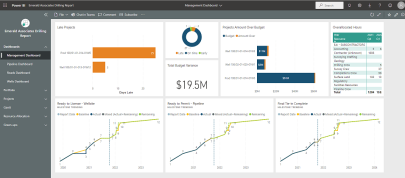What's New With Primavera Unifier 15.2
There have been quite a few changes and enhancements introduced in the new release of Unifier 15.2. Many of the new features have been highlighted below. The full Oracle document can be viewed here. To learn more about Unifier please take a look at the resources on our Unifier product page.

Analytics enhancements in Unifier 15.2 include:
-
Support for custom attributes for business processes and shells
-
Custom labels in cost sheets
-
Workflow-related data of business processes so users can design their own business process attributes and report on them
-
Data from P6 summary sheets for analysis of P6-Unifier integrated data
-
Additional location fields in Shells allowing for spatial analysis in Analytics
Bundle enhancements
Transfer the configuration and setup as well as designs from one environment to another including:
-
Setups (including groups)
-
Permissions
-
Data element configuration
-
Dynamic data sets (DDS)
-
Pulldown dataset and radio button values
-
User-defined reports (UDRs), custom reports and prints
-
Shell templates for the setups, permissions and UDRs
Commitment enhancements
A new Schedule of Values (SOV) allows for the definition of line items in a contract, change order, and invoice summary level without costing or associating them to cost codes.
Cash flow enhancements
The Portfolio Manager in the new release supports multiple currencies. You can now define the currency of Portfolio Budget-type curves within a cash flow family and configure new cash flow curves based on existing curves within a family at all levels.
Linked records enhancements
In Unifier 15.2 you can see if the line items of a source business process were copied and consolidated into another business process. You can determine whether line items on a source business process record are consolidated, view the count of linked records and report on upper form elements on destination records.
Unifier mobile enhancements
There is enhanced usability for the Unifier Mobile interface including clickable blocks for navigation as opposed to arrows and hyperlinks that were not as easy to select on a mobile devices. Mobile users can now filter on mobile enabled tasks as opposed to all tasks if they prefer. Improved support for viewing different file types has also been added.
Grid usability enhancements
Inline list options have been introduced when the master data element in a Dynamic Dataset is a pull-down. Pop-up windows have been discontinued and replaced with an inline multi-text editing where the width can be stretched to view the entire text.
Workflow enhancements
Workflow progress-related information is now captured when a task is performed via email. Normal form processing occurs as if the task had been done in Unifier itself.
Exchange rate enhancements
There is now a toolbar option in the Company Workspace tab for exchange rates to view all currencies in the current template.
File handling
With version 15.2 there are no size limits for uploading or downloading files.