Unifier Snapshots
Track and control the evolution of business process design
As discussed in the blog post entitled "Workflow Forms", business processes are fully customizable. This post is dedicated to explaining a helpful piece of functionality for those customizing and making changes to business processes.
Consider the following scenario. After making several changes to a business process, you realize that the workflow ran better in a previous version or some of the previous forms were a better fit for the project you are leading. How can you restore previous design versions? Let’s take a look…
Primavera uDesigner provides a feature to save different versions of a business process design. This feature is referred to as "Snapshots", which includes all the design forms in the business process: upper forms or workflows. A snapshot can be taken at any point during the design process and will be stored with the time and date that it was created.
One simple click can save you a lot of time. In addition, you will be able to track and control the evolution of each business process design. As the below image shows, taking a snapshot is as simple as clicking the snapshots button in the file tab of the desired process.
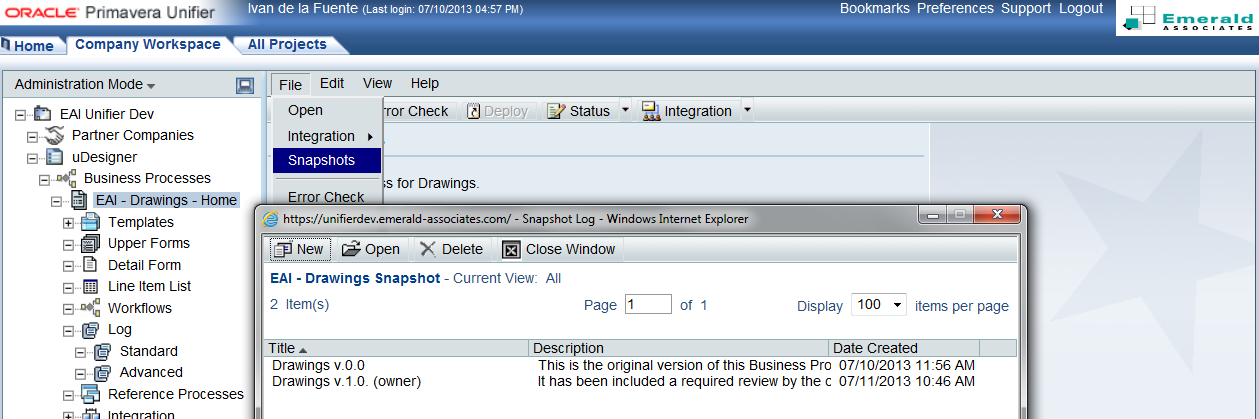
If you want to completely restore the business process there are two options: restore from the last version when it was completed, or restore from the last version when it was published.
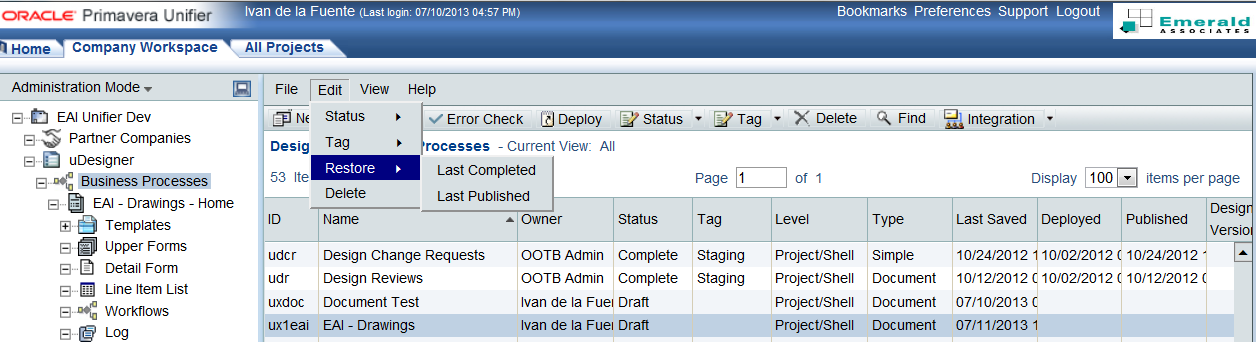
However, you can partially restore every version that has been saved in the creation process. You can restore these versions as easily as they were created. Take a look at the below image to see the restoration process, or follow these instructions:
- Choose the component that you want to restore (Upper Forms or Workflows).
- Click New and select From Snapshot.
- Select the desired version and click Open to create it.
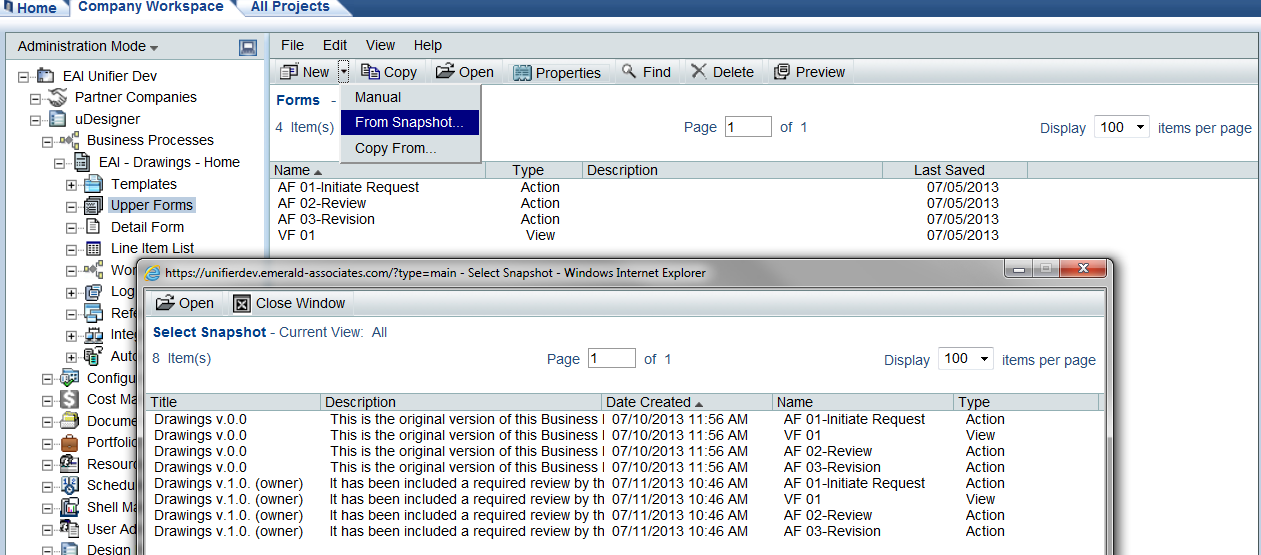
"Snapshots" is a powerful feature that allows you to save time in the design process as well as track and control the whole creation procedure.