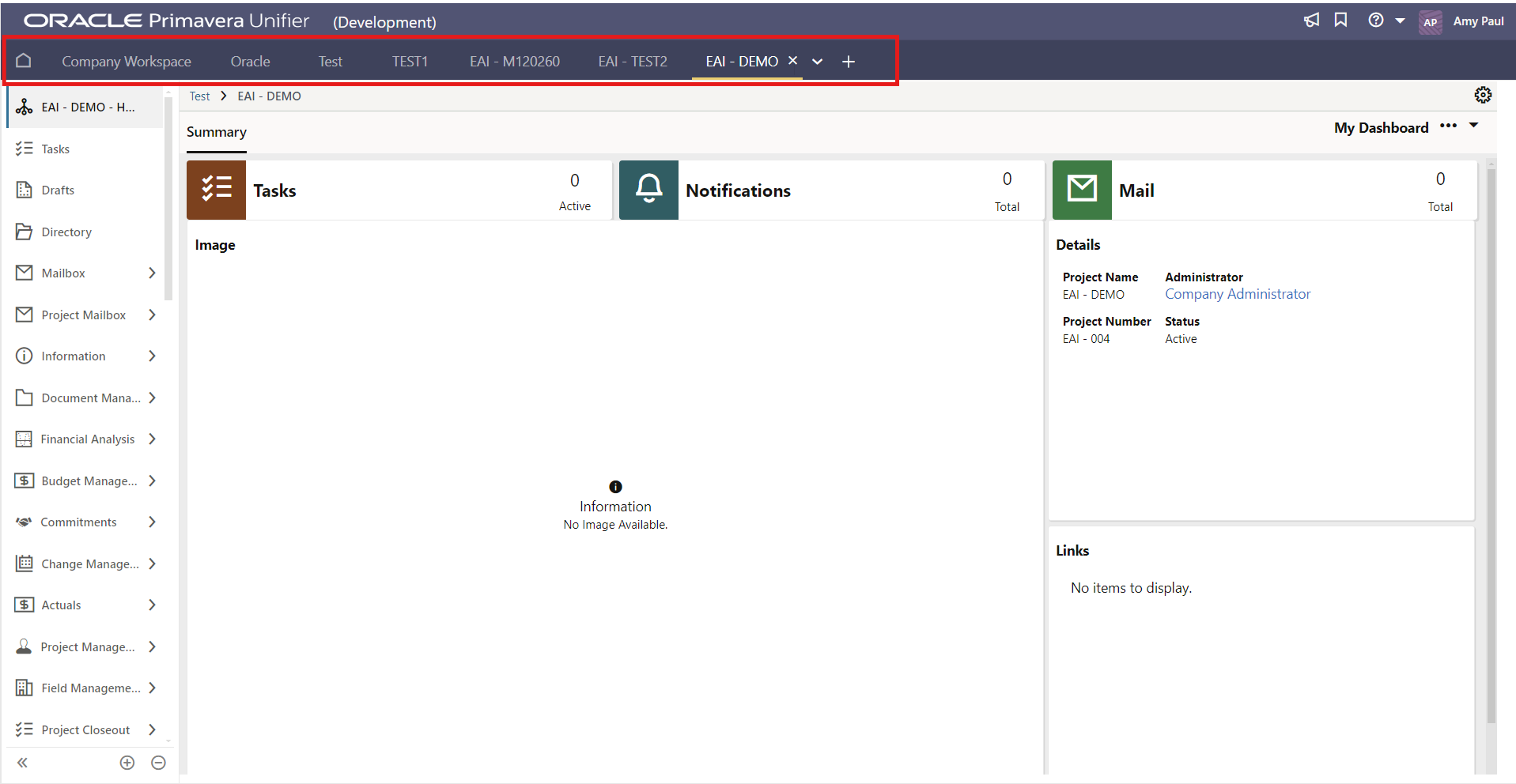Out of the box, Primavera Unifier boasts multiple layers of auditing capabilities, so that you can keep track of the changes made in just about all areas of your Unifier database. From audit logs detailing activity in individual modules, to running audit reports in your project shells, or carrying out system reports in your company workspace, there are many ways to stay informed of proceedings in Unifier.
In this blog, we will discuss running audit reports in a project shell. This combs the entire shell based on your search parameters and is a great way to get a comprehensive view of the activity in the shell. To access audit reports, first, navigate to the project shell that you wish to run the audit report in.
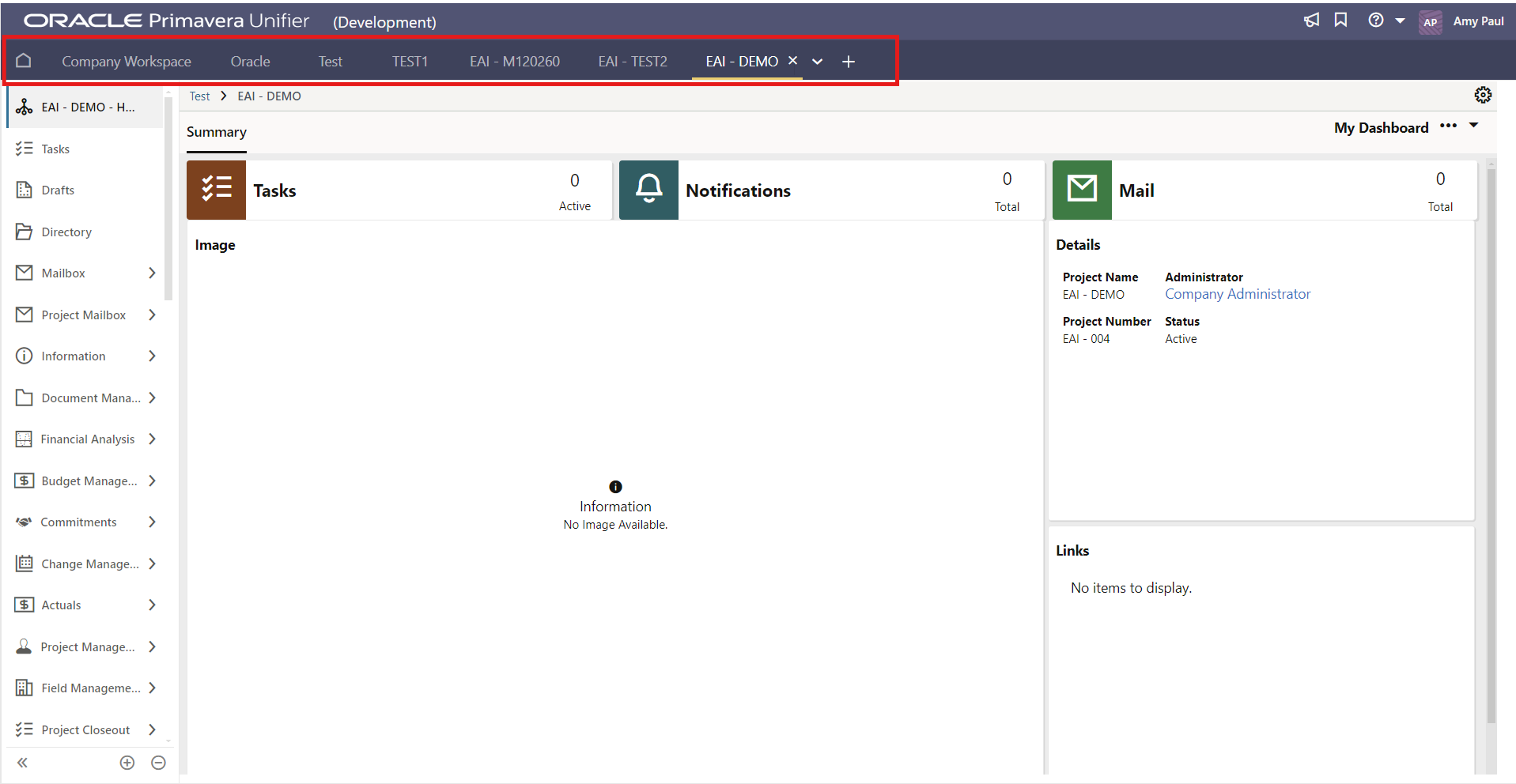
on Friday, 18 October 2024.
Posted in Primavera Unifier
A Case Study From A Technical Perspective
Alberta’s Capital Health was a big user of Expedition from the 1990s through to 2010. They had hundreds of projects that were sitting on a Sybase SQL-Anywhere server that needed to be retired, but they needed to have easy access to the documents related to these health care projects.
Emerald solved their problem using the PCM-Archiver. This PCM add-on tool automates the extraction process of all projects and documents, and in this case, ultimately saved the client approximately 140 hours of computing work. For a more in-depth understanding of this project and its results, please refer to Part 1 of Saying Goodbye to Expedition 8.5 and Hello to Unifier. In Part 2, we are going to explore a more technical perspective including some of the bumps we experienced along the way of extracting 1,213,318 documents, generating 1,123,318 Excel files, generating links for 39,384 attachments, and generating 91,236 PDF files!
Written by Ian Nicholson, P.Eng. - VP Solutions, Ravi Wallau - Integration Specialist
on Monday, 27 March 2017.
Posted in All Articles, Primavera Unifier
A Case Study From A Functional Perspective
Primavera Expedition, now known as Primavera Contract Management (PCM), was a great tool in its day and still is as PCM. We had a number of clients who ran their entire capital program on the tool with hundreds of large and small projects.
Now that PCM is moving into the extended support phase, how do you get years of data out of the system and preserve it for future reference?

Written by Ian Nicholson, P.Eng. - VP Solutions, Ravi Wallau - Integration Specialist
on Wednesday, 15 March 2017.
Posted in All Articles, Primavera Unifier
In early 2017 CEGBU released a new version of Unifier in their SaaS Cloud. This is their new release strategy with monthly releases in the cloud and yearly releases for on-premise.
Written by Nicole Jardin, P.Eng. - CEO
on Tuesday, 14 March 2017.
Posted in Primavera Unifier

Primavera Unifier allows users to assign a proxy. The final tab in the User Preferences is where a “Proxy” is set.
Setting a proxy allows you to assign another user the rights to login for you and move your tasks to the next step of the workflow on your behalf. You may also be given proxy rights for someone else.
Written by Nicole Jardin, P.Eng. - CEO
on Tuesday, 22 November 2016.
Posted in All Articles, Primavera Unifier
Integrating with Primavera P6 and Unifier - Where do we stand?
Primavera Gateway is an integration web application being developed by Primavera that allows data to be moved between a Primavera application and another application. Primavera Gateway consists of an Integration Broker in the middle, and at least two providers, one for each application that is involved in the integration. All Primavera providers are built-in including the P6 Provider, Unifier Provider, Enterprise Track Provider and Prime Provider. Third-party vendors can create additional Primavera Gateway providers to integrate non-Primavera applications with Primavera applications.
Written by Nicole Jardin, P.Eng. - CEO
on Thursday, 10 November 2016.
Posted in All Articles, Other, Primavera P6, Primavera Unifier
A Brief Overview of the changes in Primavera Unifier 16.2
It is that time of year again where we celebrate the harvest and look forward to the latest release of Oracle Primavera. Once again the Oracle Construction and Engineering teams have got some great new improvements in Primavera 16.2 for us.
On the Unifier side they are working hard to make Unifier easier to administer, easier to integrate with, easier to load documents into and easier to get reports out.
Written by Nicole Jardin, P.Eng. - CEO
on Friday, 30 September 2016.
Posted in All Articles, Primavera Unifier
How To Set Your Language Preferences In Unifier 10.1
Unifier 10.1 has given each user the ability to customize their user experience based on their region. Users are able to select which language, time zone, date format, and number/currency formats they wish to work with. There are currently 11 different languages available for a user to choose from.
Written by Nicole Jardin, P.Eng. - CEO
on Wednesday, 18 March 2015.
Posted in All Articles, Primavera Unifier
Simplifying Bulk Access Control Administration
Primavera Unifier has a powerful security model that can be challenging to administer. It allows modeling roles by using groups and assigns roles to users by adding them to those groups. In addition, permissions can be granted to groups. The thing that makes it difficult to administer is that each project and shell has its own groups.
Written by Dan MacMillan - Integration Specialist
on Tuesday, 06 January 2015.
Posted in All Articles, Primavera Unifier
Primavera Unifier Goes International with Multi-Language
The release of version 10.1 marks a new milestone in the progression of Primavera Unifier as an international product. It’s a tough choice between whether the introduction of multi-language capabilities or the significant changes in the P6 Integration functionality is our favorite improvement.
on Thursday, 02 October 2014.
Posted in All Articles, Primavera Unifier
How to allocate funds in a project
As a continuation to Funding and Unifier Part 1 where we discussed how to track funds at the company level, we will now discuss funds at the project level, including how to allocate funds to a project, the approval workflow, and how to assign funds at the WBS Level.
on Monday, 27 January 2014.
Posted in All Articles, Primavera Unifier
How to assign and track funds
One of the foundations of any project is the funding. Without funding, it is not possible to achieve the scope of the project. For this reason, the fund control in the company plays a fundamental role in the project and cost management.
on Thursday, 16 January 2014.
Posted in All Articles, Primavera Unifier
Understanding the Vendor Management System
Unifier gives you the ability to manage your vendors by designing a process for vendor management in the software with all the related forms and approvals you desire.
on Tuesday, 07 January 2014.
Posted in All Articles, Primavera Unifier
Use Query Tabs To Summarize Record Information
Primavera Unifier gives users the ability to roll-up line item details from multiple records into one.
on Monday, 16 December 2013.
Posted in All Articles, Primavera Unifier
INCREASING INFORMATION SECURITY IN UNIFIER BUSINESS PROCESSES
As discussed in Unifier Security Part 1: Field Security, the field security of a business process can be configured in Unifier. The line items of a business process can also be configured for increased security and confidentiality. This series of blog posts will explore these security features that can be designed in Unifier uDesigner.
on Tuesday, 06 August 2013.
Posted in All Articles, Primavera Unifier