Articles in Category: All Articles
P6-Loader v15 - New Release
In this release of P6-Loader v15, Emerald has added additional UDF merging options for better control. Layouts and filter controls have been greatly expanded, with a layout usage sheet and loader sheet to deal with user layouts. Resources can now be remapped when copying layouts.
March 26, 2025

In this release of P6-Loader v15, Emerald has added additional UDF merging options for better control. Layouts and filter controls have been greatly expanded, with a layout usage sheet and loader sheet to deal with user layouts. Resources can now be remapped when copying layouts.
New Features
-
SQLite - Reading SQLite files and converting them into Excel files with global and project data.
-
Process One Row at a Time - Disable batching completely when dealing with large changes, such as deleting code types, UDF types, and projects. This can also be useful when loading data, if P6 is unable to save certain updates.
-
Layout Usage Sheet - Know which layouts and filters are in the database, and which filters exist and/or are active inside each layout, as well as which of these filters are user, layout, or global filters. The sheet also lists the Gantt bars in the layout, if they are visible or not, and which filter they reference.
-
Layout Usage Sheet Loader - Allows the team to clean up user filters from layouts, including global layouts. Replace a layout/user filter reference with a global filter, change the filter reference, and save the filter blob in the proper area in the layout, so that Gantt bar filters can be edited by users other than the original creators of the filter. This is a key tool for keeping your layouts usable over time.
-
Task Dissolving - The P6-Loader can now dissolve tasks, keeping relationships working correctly in the project.
Enhancements
-
Improvements in the UDF Merge Sheet - More merge options and more control regarding which values to keep/remove in the sheet.
-
Resource Remapping - When copying layouts, in addition to remapping code types, code values, users, and UDF types, the P6-Loader can now remap resources as well.
Oracle Primavera Cloud (OPC) Activities and Scope – The Basics
P6-Loader - New Feature: SQLite File Conversion
Oracle Primavera Cloud (OPC) - Are You Familiar with These New Additions?
Baseline Permission Changes in Primavera P6 v24
Primavera Unifier v24 - New Release
The new Unifier v24.12 update adds significant new features and improvements to make the user experience smoother and easier, including changes to integration, documents and attachments, importing data, the mobile application, and many more.
January 28, 2025

The new Unifier v24.12 update adds significant new features and improvements to make the user experience smoother and easier, including changes to integration, documents and attachments, importing data, the mobile application, and many more.
New Features
-
Import/Export Improvements - Working with records in Excel has been significantly improved, with new features including the ability to add or delete line items during a Bulk Update, advance workflows through Excel, and the ability to import business process records across shells. Bulk updates using Excel can now be performed on CBS codes, Base and Change Commit Business Processes, General Spends, and Work Package Pickers, BPO, and BPO line item pickers.
-
New Integration Features - Microsoft 365 integration has been added, along with new REST API services. Users can use REST API to terminate records and create Work Packages. For cost sheets, users can use REST API to lock and unlock cost sheets, create cost sheet snapshots, and get names of cost sheet snapshots.
-
Mobile Changes (iOS & Android) - Added support for Geolocation using Mobile Devices, as well as support for project directories. Additionally, Unifier now allows the direct upload of files from your mobile device to Document Manager, with some restrictions.
-
For a full list of the new features, improvements, and bug fixes in Unifier v24, visit the What's New in Unifier page on Oracle's website.
Enhancements
-
Documents and Attachments - Attachments now include the date/time of upload. There is a new document viewer that allows for the viewing of multiple file types, as well as the ability to perform markups on those files. Bluebeam now has the options to Finalize and Revise Original File, and Revise Original File. Finally, documents have an improved E-Signature integration using envelopes in Docusign or Adobe eSign.
-
New Integration Improvements - .xlsx is now the default format for the Excel output of a user-defined report, and Oracle Integration is now integrated for non-workflow business processes. Unifier has also enhanced record security, so that removing the only representative of a company from a project will remove access for that company.
-
Mobile Enhancements (iOS & Android) - Activity on a mobile device is now logged in the Document Manager audit log. Refresh/synchronization capabilities have been improved, including improved workspace and business process synchronization and the ability to synchronize selected BPs rather than all at once. The ability to switch between servers at login has also been added.
-
New UI for Project Gates - Updated and improved user interface for phase overview, schedule runs, trigger conditions, attributes, and queries.
Why Give Meaningful Names to Filters and Layouts in P6?
Are EPS Level Activity Codes Worth the Hassle?
OPC-Integrator – What Advantage Does Version 1 Provide?
Why Does Safran Risk Give Different Results than Oracle Primavera Risk Analysis?
A client recently reached out because they couldn’t get Safran’s results to match those from OPRA. What they have been finding is that occasionally the values from OPRA are significantly longer than those from Safran, particularly above P80 confidence levels.
Primavera Unifier - Project Shell Audit Reports
In this blog, we will discuss running audit reports in a project shell. This combs the entire shell based on your search parameters and is a great way to get a comprehensive view of the activity in the shell. To access audit reports, first, navigate to the project shell that you wish to run the audit report in.
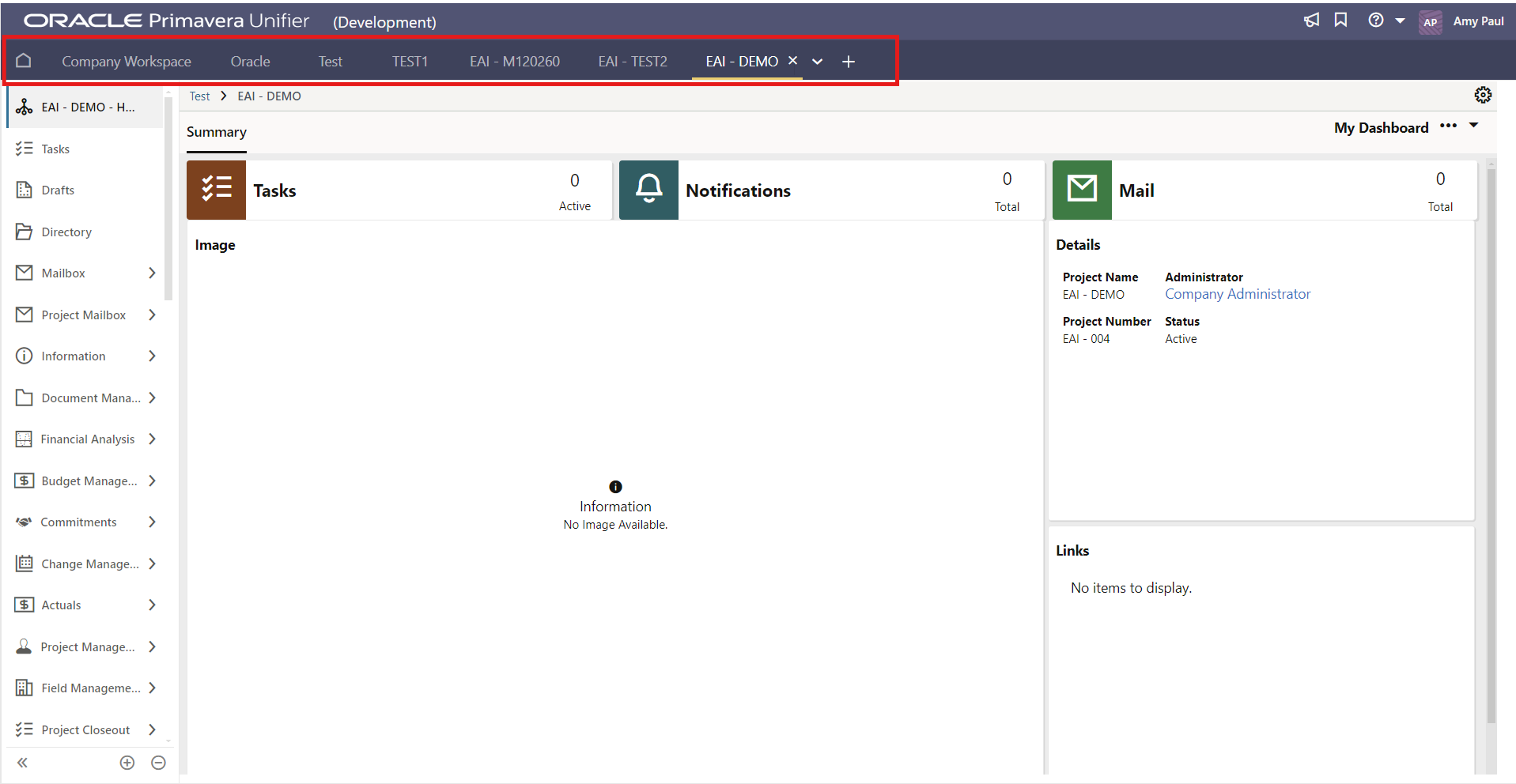
Oracle Primavera Cloud (OPC) Files App – Folder Templates
For more detailed organization and management of project and program documents, you can create custom logs.
Each workspace has its own folder templates, which can be accessed in the workspace’s Files app - Folder Templates, keeping in mind the hierarchy. From here, you can set up folder templates that add folders and files, building the hierarchy you require.