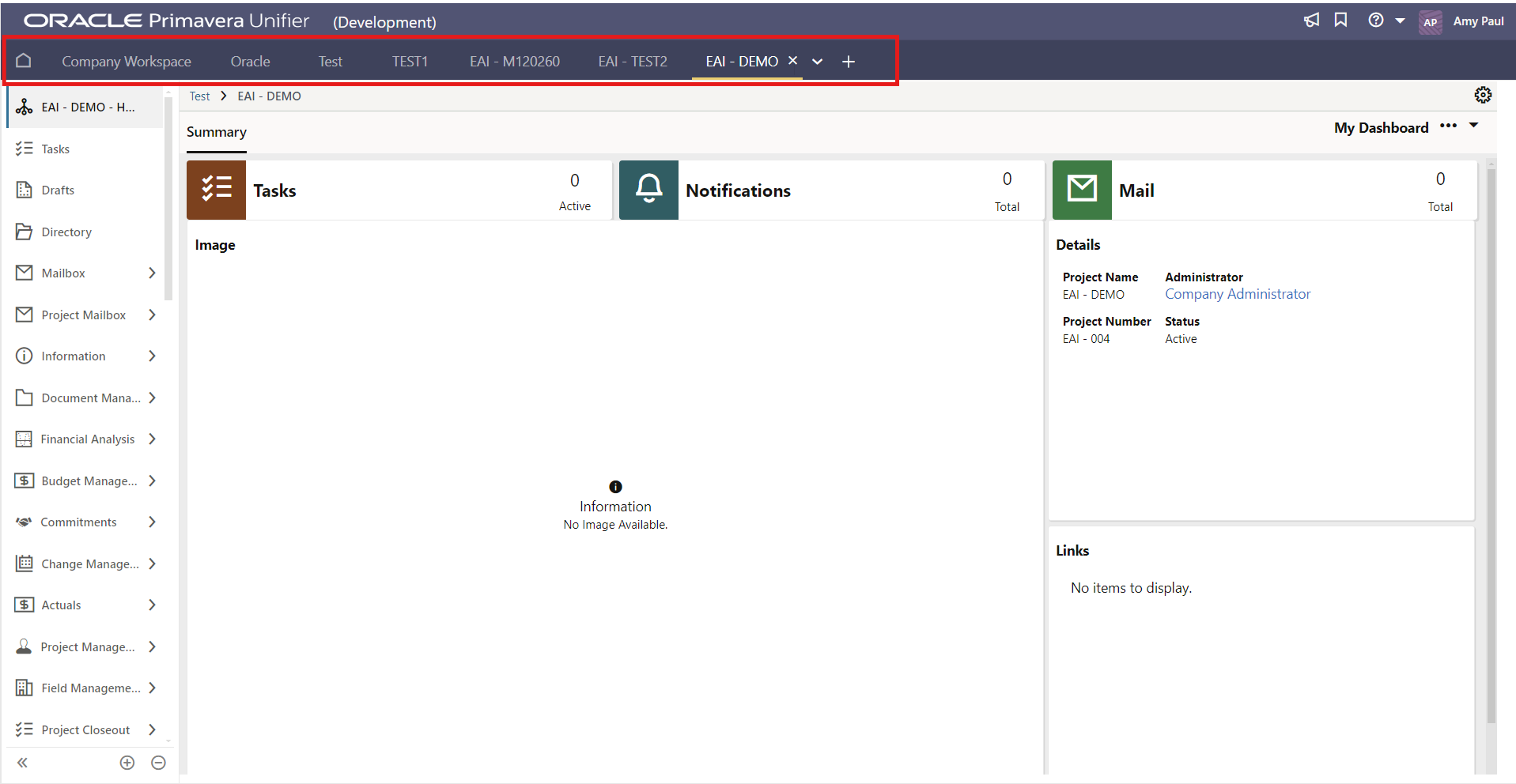In this release of P6-Loader v15, Emerald has added additional UDF merging options for better control. Layouts and filter controls have been greatly expanded, with a layout usage sheet and loader sheet to deal with user layouts. Resources can now be remapped when copying layouts.
Written by Ravi Wallau

In this release of P6-Loader v15, Emerald has added additional UDF merging options for better control. Layouts and filter controls have been greatly expanded, with a layout usage sheet and loader sheet to deal with user layouts. Resources can now be remapped when copying layouts.
New Features
-
SQLite - Reading SQLite files and converting them into Excel files with global and project data.
-
Process One Row at a Time - Disable batching completely when dealing with large changes, such as deleting code types, UDF types, and projects. This can also be useful when loading data, if P6 is unable to save certain updates.
-
Layout Usage Sheet - Know which layouts and filters are in the database, and which filters exist and/or are active inside each layout, as well as which of these filters are user, layout, or global filters. The sheet also lists the Gantt bars in the layout, if they are visible or not, and which filter they reference.
-
Layout Usage Sheet Loader - Allows the team to clean up user filters from layouts, including global layouts. Replace a layout/user filter reference with a global filter, change the filter reference, and save the filter blob in the proper area in the layout, so that Gantt bar filters can be edited by users other than the original creators of the filter. This is a key tool for keeping your layouts usable over time.
-
Task Dissolving - The P6-Loader can now dissolve tasks, keeping relationships working correctly in the project.
Enhancements
-
Improvements in the UDF Merge Sheet - More merge options and more control regarding which values to keep/remove in the sheet.
-
Resource Remapping - When copying layouts, in addition to remapping code types, code values, users, and UDF types, the P6-Loader can now remap resources as well.
on Wednesday, 26 March 2025.
Posted in News, P6-Loader
When creating a schedule in Oracle Primavera Cloud (OPC), you should consider using the Scope App in conjunction with the Schedule App. With the Scope app, you can create scope items and choose whether to connect them to activities in the schedule, depending on your project requirements. Scope items are the materials or products needed to complete a project.
Written by Mary Lynn Backstrom, PMP, PMI-SP, PMI-BA – Implementation Specialist
on Thursday, 20 March 2025.
Posted in Oracle Primavera Cloud (Prime)
At Emerald Associates, we’ve worked with many clients who’ve had to migrate standalone databases over to a shared environment in Primavera P6. One of the struggles they often face is getting their EPS structures and global data out of their standalones and into their new Cloud environments, especially when their databases are in a SQLite format.
Written by Valerie Nicholson, B.A. - Implementation Specialist
on Tuesday, 11 March 2025.
Posted in P6-Loader
New features have been added to both Oracle Primavera Cloud (OPC) V25.1 and V25.2.
Written by Mary Lynn Backstrom, PMP, PMI-SP, PMI-BA – Implementation Specialist
on Tuesday, 04 March 2025.
Posted in Oracle Primavera Cloud (Prime)
If you’re a longtime user of Primavera P6, you may have noticed that there’s been a change to the ability to update your baselines.
Written by Valerie Nicholson, B.A. - Implementation Specialist
on Monday, 24 February 2025.
Posted in Primavera P6
It might not seem like a big deal to give meaningful or unique names to your filters and layouts in Primavera P6, especially when they are your own user filters and layouts. After all, you made the filter and likely know what it’s for. However, having an abundance of unnamed filters can quickly become an issue.
Written by Sue Fermelia - Implementation Specialist
on Wednesday, 15 January 2025.
Posted in Primavera P6
EPS level activity codes can be created in Primavera P6 to be available to projects under a designated EPS. While this can help with the amount of activity codes at the Global level, you may want to carefully consider whether you want to add activity codes at the EPS level, as they can pose problems for you down the line.
Written by Sue Fermelia - Implementation Specialist
on Friday, 10 January 2025.
Posted in Primavera P6
The OPC-Integrator is a new tool developed by Emerald’s team of Primavera specialists. A secure solution, the OPC-Integrator provides data extraction, loading, updating, and integrating in a quick and easy to use tool - one that both project users and administrators will find efficient and easy.
Written by Mary Lynn Backstrom, PMP, PMI-SP, PMI-BA – Implementation Specialist
on Wednesday, 27 November 2024.
Posted in Oracle Primavera Cloud (Prime)
Why don’t Safran Risk results match Oracle Primavera Risk Analysis (OPRA) results on impacted risk models?
A client recently reached out because they couldn’t get Safran’s results to match those from OPRA. What they have been finding is that occasionally the values from OPRA are significantly longer than those from Safran, particularly above P80 confidence levels.
Written by Ian Nicholson, P.Eng. - VP Solutions
on Wednesday, 13 November 2024.
Posted in Safran
Out of the box, Primavera Unifier boasts multiple layers of auditing capabilities, so that you can keep track of the changes made in just about all areas of your Unifier database. From audit logs detailing activity in individual modules, to running audit reports in your project shells, or carrying out system reports in your company workspace, there are many ways to stay informed of proceedings in Unifier.
In this blog, we will discuss running audit reports in a project shell. This combs the entire shell based on your search parameters and is a great way to get a comprehensive view of the activity in the shell. To access audit reports, first, navigate to the project shell that you wish to run the audit report in.
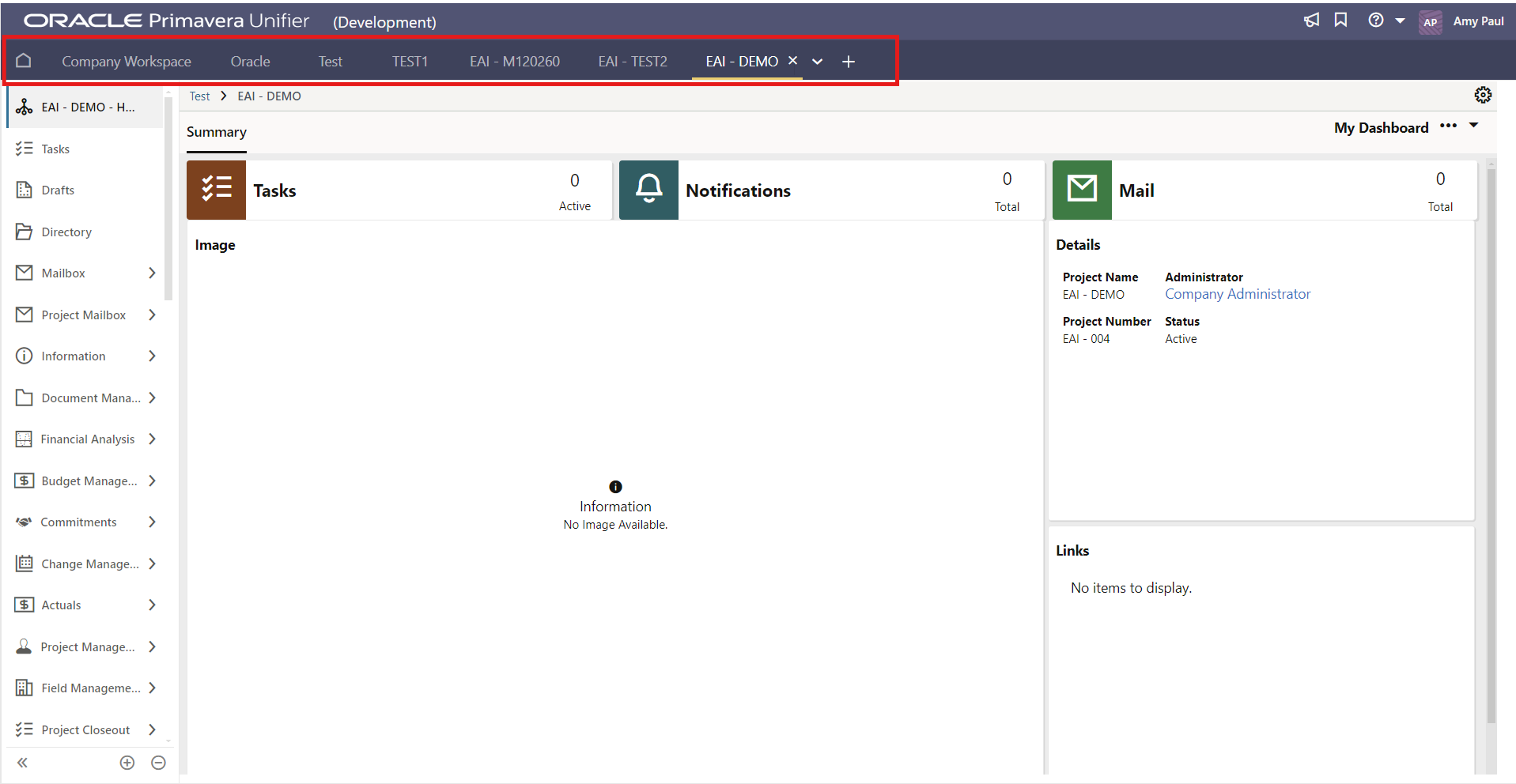
on Friday, 18 October 2024.
Posted in Primavera Unifier
In the Files app in Oracle Primavera Cloud (OPC), you can manage the files associated with your projects, portfolios, programs, and ideas.
For more detailed organization and management of project and program documents, you can create custom logs.
Each workspace has its own folder templates, which can be accessed in the workspace’s Files app - Folder Templates, keeping in mind the hierarchy. From here, you can set up folder templates that add folders and files, building the hierarchy you require.
Written by Mary Lynn Backstrom, PMP, PMI-SP, PMI-BA – Implementation Specialist
on Thursday, 10 October 2024.
Posted in Oracle Primavera Cloud (Prime)
Out of the box, Oracle Primavera Cloud (OPC) allows users to create, manage, and view custom dashboards, providing visual representations of data at the project, portfolio, program, and workspace levels. The elements available for display are, of course, dependent on the level you are creating the dashboard for.
Written by Mary Lynn Backstrom, PMP, PMI-SP, PMI-BA – Implementation Specialist
on Tuesday, 01 October 2024.
Posted in Oracle Primavera Cloud (Prime)
During project planning sessions, a variety of conditions are identified that must be met before work on a specific task can begin. These are the task constraints - conditions that could delay or prevent the task from starting. These constraints apply to specific tasks in the Tasks app.
Written by Mary Lynn Backstrom, PMP, PMI-SP, PMI-BA – Implementation Specialist
on Thursday, 26 September 2024.
Posted in Oracle Primavera Cloud (Prime)
Are you testing Oracle Primavera Cloud (OPC) software and wondering if it offers any Global Change functionality? OPC does have Global Change functionality, but please note that it may not fit with the Global Change functionality that you are accustomed to using.
Written by Mary Lynn Backstrom, PMP, PMI-SP, PMI-BA – Implementation Specialist
on Tuesday, 24 September 2024.
Posted in Oracle Primavera Cloud (Prime)
Have you used resource or role leveling in Oracle Primavera Cloud (OPC)? If not, you may find my observations interesting.
Written by Mary Lynn Backstrom, PMP, PMI-SP, PMI-BA – Implementation Specialist
on Tuesday, 17 September 2024.
Posted in Oracle Primavera Cloud (Prime)