Oracle Primavera Cloud (OPC) Inbox - What Can I Access Here?
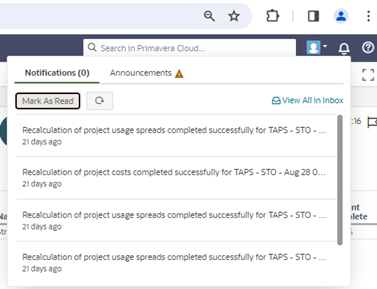
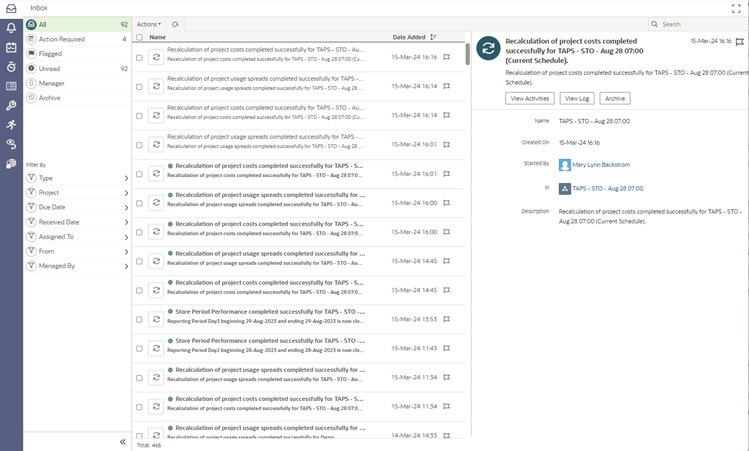
Actions required displays just the items currently requiring an action from the user. Filter by options allow focus on specific items from within the Actions required selection.
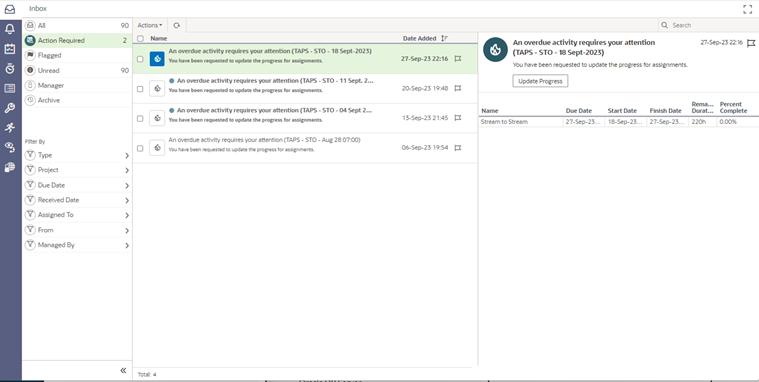
Radio buttons allow direct access back to the Apps to update information. Hover over the icons in the left most column and click to access as required. The screen shot below shows all notifications.
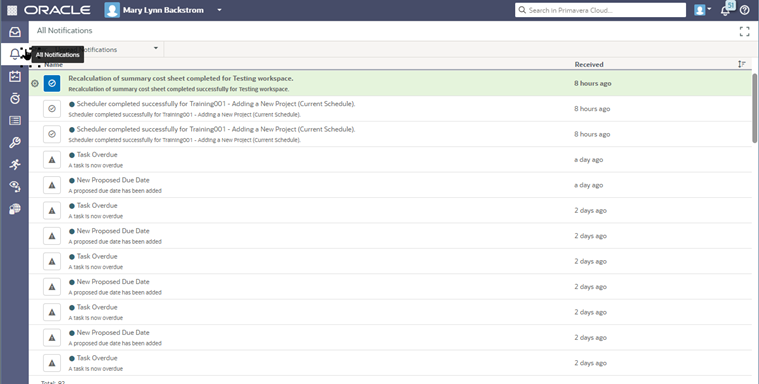
My Activities lists project assignments that you have been assigned as a resource or as an owner. Use the My Activities page to view, manage, and report progress. You can search and filter activities as well as mark specific activities as favorites.
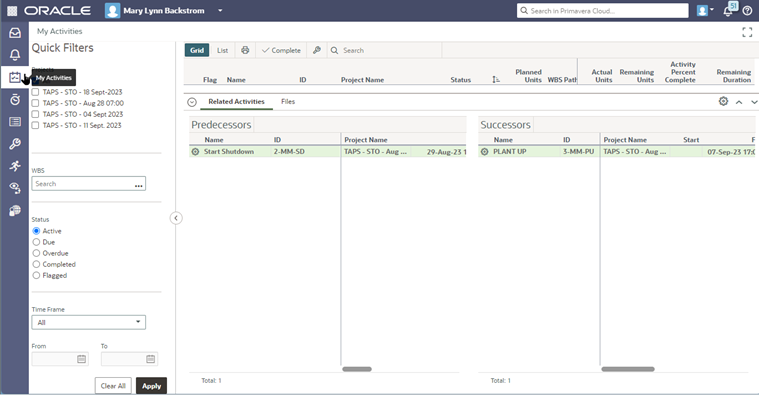
Use Timesheets to enter hours worked against projects and activities. On the Timesheets page, view all timesheets that you or the resources assigned to a project you are a timesheet supervisor or approver own. To view timesheet details and take required action, select the timesheet and adjust the timesheet settings as required.
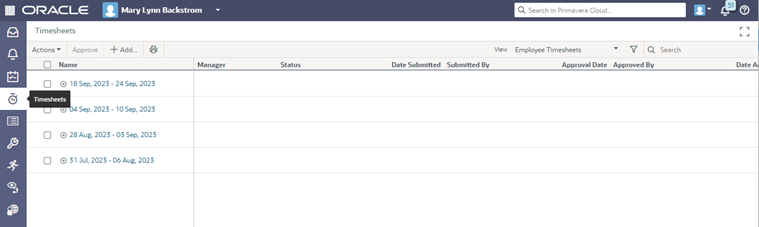
In Preferences, customize your working environment to suit your needs. Selected preferences affect only your interaction with the application. Other users are not affected by your changes.

You can also access Manage Services and choose specifics via the tabs depending on the item(s) you need to focus on.

You can access Monitor Workflows and choose specifics via the tabs depending on the item(s) you need to focus on.
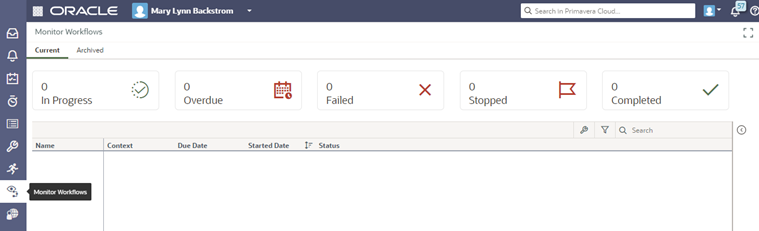
Use Manage Proxy Users to assign and manage other users that can act as your proxy for a predetermined period.

View All in Inbox gives you access to several different functionality pieces. Keeping them in mind allows you to use them to your advantage on the work you are completing.
About the Author
Mary Lynn Backstrom, PMP, PMI-SP, PMI-BA – Implementation Specialist
Mary Lynn spent many years filling a variety of project controls duties such as planning, scheduling, analyzing, training and continuous improvement in the Aerospace Industry. Since joining Emerald in 2008, she has been a tremendous asset to the Emerald team. She has worked as a lead scheduler for turnarounds, led sessions for review and troubleshooting of scheduling and reporting, created and given custom training courses for clients, and is a sought after Primavera P6 trainer.
Mary Lynn enjoys some very diverse spare time activities. Along with a variety of outdoor activities such as gardening, she also enjoys making life size lawn ornaments for special holidays like Christmas. Mary Lynn is known for her participation in the community as well. You may have seen her walking in fundraisers in Edmonton and Calgary for the Cancer Society.