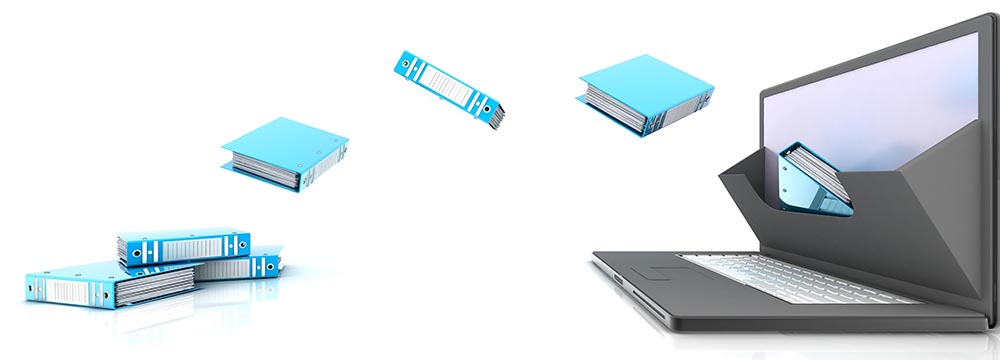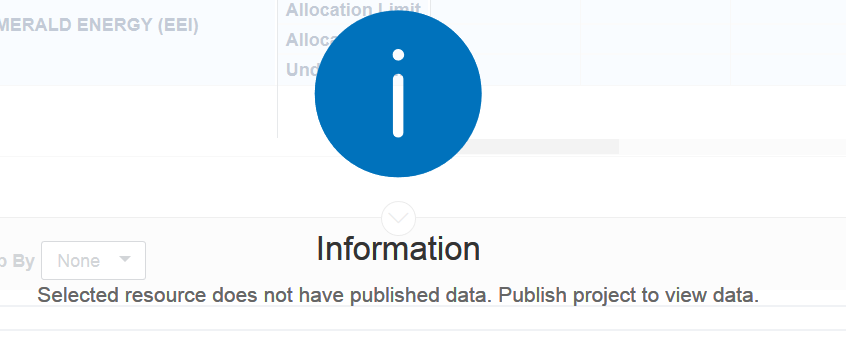Manually wading through a schedule and looking for errors is time consuming and prone to human error. Not only that, it's boring. No one wants to do it, but you need to check your schedule for errors!
Even worse then working through your own schedule for errors, is slogging through a contractor's. When you don't know how they have built the schedule, it can take days to make sure things hold together. Some of our clients have several layouts, reports and even special access databases and outside tools to do this which is very time consuming, error prone and boring.
Written by Sue Fermelia - Implementation Specialist
on Wednesday, 09 May 2018.
Posted in All Articles, P6-QA, Primavera P6
We have all experienced at one point or another how tedious (and time consuming) setting or changing resource availability can be in the P6 resource dictionary. Particularly for an example like the one we will walk through where you are setting up or adjusting turnaround resources and the weekend rule happens to be ½ crews.
P6-Loader can ease the pain of these types of tasks.
Written by Mary Lynn Backstrom, PMP, PMI-SP, PMI-BA – Implementation Specialist
on Wednesday, 02 May 2018.
Posted in P6-Loader, Primavera P6
In P6, identifying each specific project using each of the Global Calendars in a concise, fast, easy to use manner is challenging. Some may think this is not necessary very often, but in my experience, it has been quite the opposite!
Is this functionality already handled in Primavera P6, Client or Web? A very good question - let’s have a look.
Written by Mary Lynn Backstrom, PMP, PMI-SP, PMI-BA – Implementation Specialist
on Tuesday, 24 April 2018.
Posted in All Articles, P6-Loader
You are correct; out-of-the-box P6 does not calculate Earned Value (EV) at the resource assignment level. It only runs EV at the activity level which is fine for a start, but what to do when you need to 'dig deeper' and analyze crew performance? You can't use Global Change to calculate the resource assignment EV because the activity percent complete isn't available in the Global Change list of fields.
A very simple option is to use TAPS to input your schedule updates. TAPS is P6 updating using barcodes (plus additional functionality). By using TAPS, updates are faster and more accurate giving you (and your team) more time for schedule analysis. Yes, TAPS runs EV calculations at the resource level.
Written by Mary Lynn Backstrom, PMP, PMI-SP, PMI-BA – Implementation Specialist
on Thursday, 01 March 2018.
Posted in All Articles, Other, Primavera P6, TAPS
When you have a large number of users in your P6 database, it is surprising how quickly that database can get “clogged up” with a lot of unwanted data. This happens even when using Sandbox databases, restricting privileges and every other trick you have thought of; long time P6 users know what I am talking about.
Written by Nicole Jardin, P.Eng. - CEO
on Wednesday, 14 February 2018.
Posted in All Articles, P6-Loader, Primavera P6
On every Turnaround there are Pre-Turnaround activities that do not get done prior to the actual Turnaround and need to be moved into the Turnaround phase of the schedule.
The challenge is how to record actual hours earned in the PRE phase vs the TA phase, since a large number of these activities already have earned hours associated with them. Simply moving the activities would decrease the reporting of hours in PRE and create earned hours in TA for work that was actually done in PRE.
This can be done simply and quickly with P6-Loader.
Written by Sue Fermelia - Implementation Specialist
on Wednesday, 10 January 2018.
Posted in All Articles, P6-Loader
In deploying our Emerald Primavera Contract Management (PCM) Productivity Cloud, we got the vanilla PCM installed and added our PCM add-on utilities for line numbering controls. Then we added some of our P6 and PCM automations to move change documents between the two systems.
To be on the safe side, we took backups and renamed databases, but we couldn't have predicted what would happen next...
Written by Dan MacMillan - Integration Specialist
on Thursday, 28 December 2017.
Posted in All Articles, Primavera Contract Management
Archiving P6 Project Data and the Question of Location
This is part 2 of a series of blogs discussing best practices of P6 archiving. In Part 1 we discussed the question of time:
- How long should you keep a P6 project file?
- How do you track the date to archive your P6 project?
Now we will discuss the question of location.
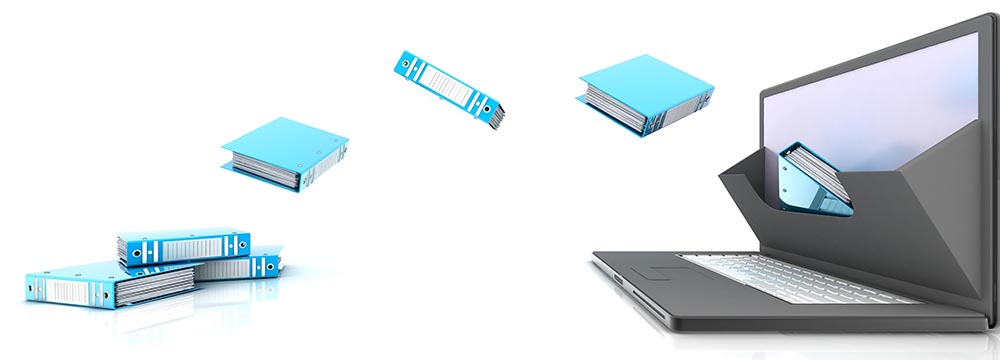
Written by Ian Nicholson, P.Eng. - VP Solutions
on Thursday, 28 September 2017.
Posted in All Articles, Primavera P6
Archiving P6 Project Data and the Question of Time
We get asked on a regular basis what the best way to archive P6 data is.
- How long should a project file be kept?
- What should be done with the project files when that time period has expired?
- Where should they be kept?
- How can we retrieve if we need them, especially with upgrades?
In this blog series, we’ll look at some of the options available to a P6 user and discuss the question of time.

Written by Ian Nicholson, P.Eng. - VP Solutions
on Tuesday, 12 September 2017.
Posted in All Articles, Primavera P6
Step by Step Instructions on how to Upgrade Oracle Primavera Portfolio Management
Here are step by step instructions on how to upgrade your Oracle Primavera Portfolio Management (OPPM) environment to the new 16.1.3 version. To learn more about OPPM you can visit our product page.
Written by Paul Jardin - VP of Technology
on Wednesday, 30 August 2017.
Posted in All Articles, Portfolio Management
A Look Inside Oracle Primavera Portfolio Management Graphical Analysis
Last week I logged in to my Oracle Primavera Portfolio Management environment and found that my items were in the wrong quadrants. Rather than having current tasks in my upper quadrants and future tasks in my lower ones, all my tasks were being broadcast as low priority and ending up at the bottom of the quadrant.

Written by Nicole Jardin, P.Eng. - CEO
on Friday, 25 August 2017.
Posted in Portfolio Management
In Primavera P6 16.x and Beyond You Need to Publish Your Project Data for Resource Analysis and a Whole Lot More
When working with resources in Primavera P6 Web version 16.x on, there is a new twist: the need to publish data. If you are trying to analyze resources and the following message displays, it's time to publish.
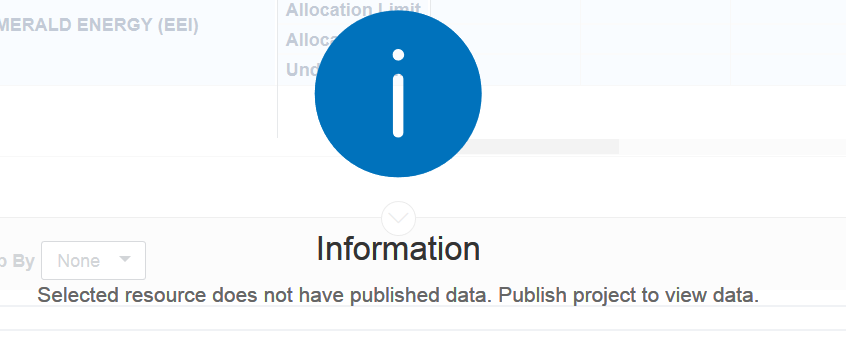
Written by Sue Fermelia - Implementation Specialist
on Wednesday, 16 August 2017.
Posted in All Articles, Primavera P6
Addressing Primavera System and Connectivity Issues
Over the last few years I have worked with many clients on turnaround projects in remote trailers on job sites that didn't have great connectivity. Now I am no techie, so I cannot pinpoint what causes the problem, but I know there is a problem when the coffee maker is the busiest place in the trailer. Now I am talking trailer coffee here folks, that stuff is gut rot at the best of times. If the planning team is hanging around, it is because they have been kicked out of Primavera P6 again!

In the current economy the mere suggestion of financial spends to address system issues are something that will elicit gasps, face palms and shocked facial expressions, let alone a few choice words. But during one of these “extended coffee breaks” I did some number crunching out of curiosity on what the downtime costs really were.
Written by Mary Lynn Backstrom, PMP, PMI-SP, PMI-BA – Implementation Specialist
on Thursday, 10 August 2017.
Posted in All Articles, Oracle Engineered Systems, Primavera P6
Step by Step Instructions on how to Upgrade Primavera P6
Here are step by step instructions on how to upgrade your Primavera P6 16.x environment to the new Primavera P6 17.7.
Written by Paul Jardin - VP of Technology
on Friday, 21 July 2017.
Posted in All Articles, Primavera P6
There Are Some Great Improvements To Talk About
As longtime users of Primavera P6 and Timesheets, we were pleasantly surprised to see some great improvements in the timesheets part of P6 v 16.2. The approval portal, which used to be very hard (I would even say impossible) to work with, is now much easier. Oracle has particularly improved the ability to find what timesheets need approval, and there is better adherence to layered approvals by the resource and project managers. Both of these tasks used to be ordeals in the previous versions.
Written by Nicole Jardin, P.Eng. - CEO
on Tuesday, 20 June 2017.
Posted in All Articles, Primavera P6