Activity Criticality Self-Serve Dashboard
Using the new criticality report now available with P6-Reporter, the current criticality information will always be at your fingertips. Use the filters to choose the file and snapshot required. Keep in mind, the snapshot process can be carried out manually or be automated.
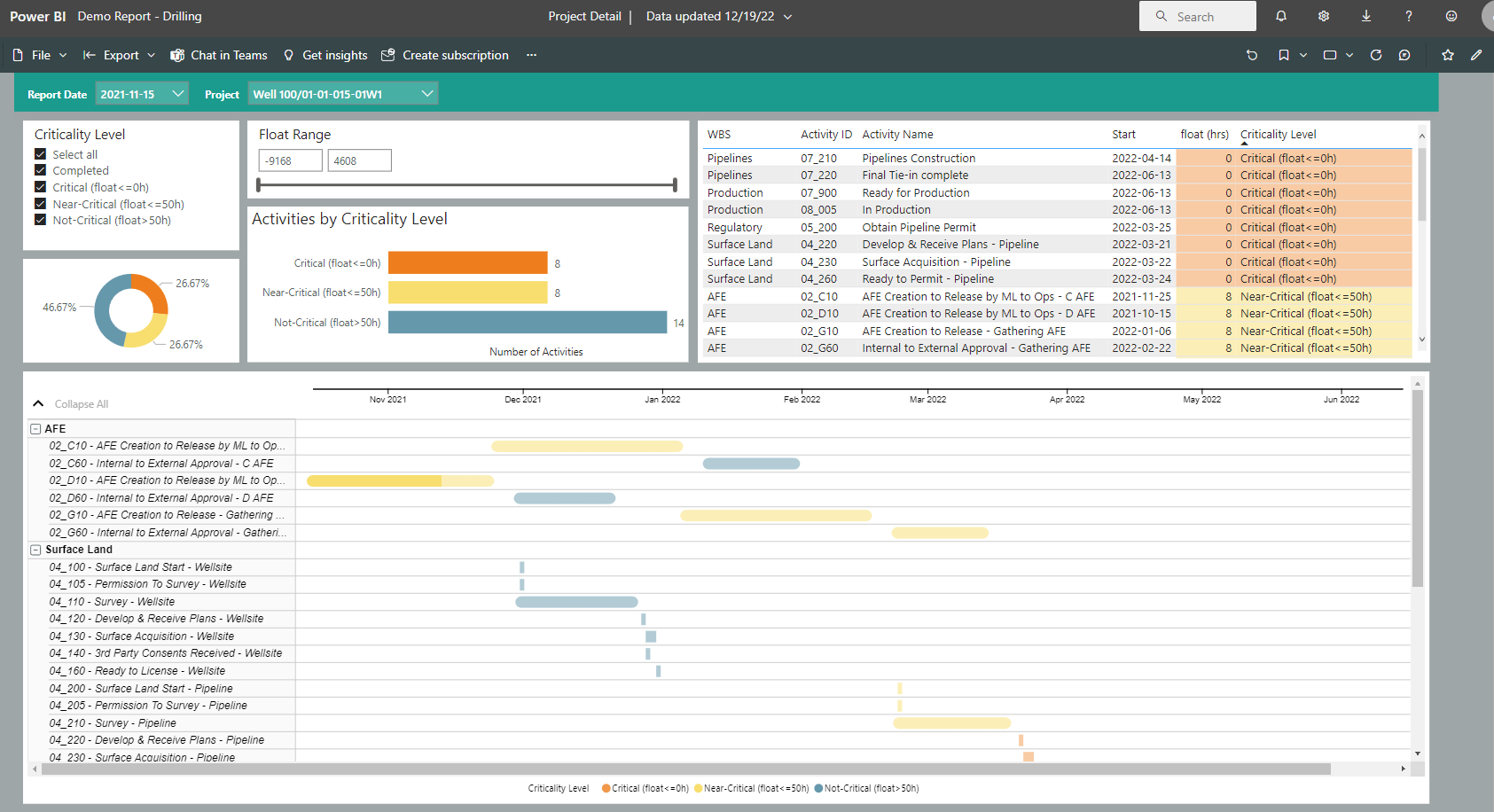

Another option to display just the critical level activities is to click on the critical display bar in the Activities by Criticality Level display (below).

The information for the critical activities is displayed in the dashboard (below). The dashboard provides all the criticality information for the Critical activities to streamline focus on those items.

The Critical Activities are filtered/displayed in the Activity List (below).

The Critical Activities are also filtered/displayed in the Gantt Chart display (below).

Or filter for near critical activities, shown below. The same type of filtering can be carried out for Non-Critical Activities or any of the other Criticality Levels listed.

Valuable criticality information is available at your fingertips without logging into P6 or having to request a report. Use the dashboard filters to drill down the specifics you want to focus on.
Use P6-Reporter to streamline your communication and reporting by providing current information in an easily digestible format available at your fingertips.
About the Author
Mary Lynn Backstrom, PMP, PMI-SP, PMI-BA – Implementation Specialist
Mary Lynn spent many years filling a variety of project controls duties such as planning, scheduling, analyzing, training and continuous improvement in the Aerospace Industry. Since joining Emerald in 2008, she has been a tremendous asset to the Emerald team. She has worked as a lead scheduler for turnarounds, led sessions for review and troubleshooting of scheduling and reporting, created and given custom training courses for clients, and is a sought after Primavera P6 trainer.
Mary Lynn enjoys some very diverse spare time activities. Along with a variety of outdoor activities such as gardening, she also enjoys making life size lawn ornaments for special holidays like Christmas. Mary Lynn is known for her participation in the community as well. You may have seen her walking in fundraisers in Edmonton and Calgary for the Cancer Society.