Check Schedule Toolbar in Primavera P6
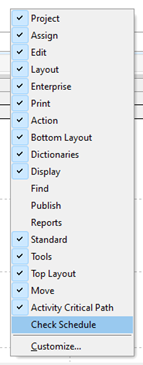
Enabling the Check Schedule toolbar displays the toolbar icons below.

Working across the Check Schedule toolbar, the functions behind the icons are shown.
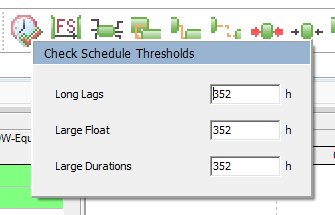
Set the thresholds if changes from the defaults are required.
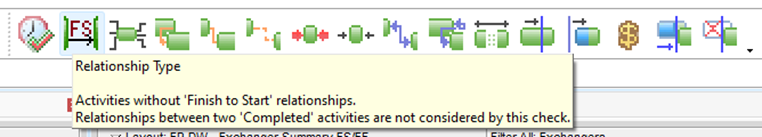
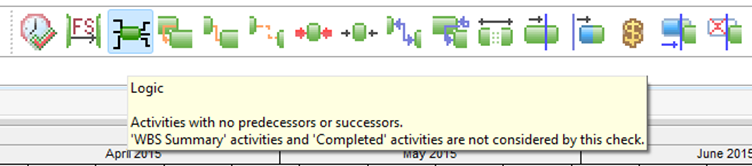
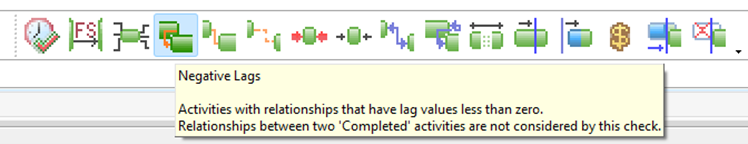
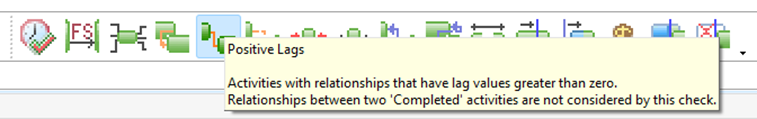
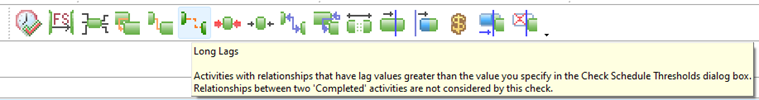
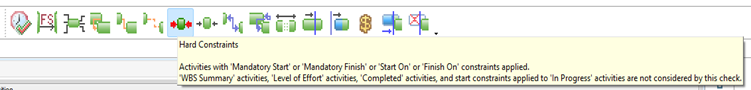
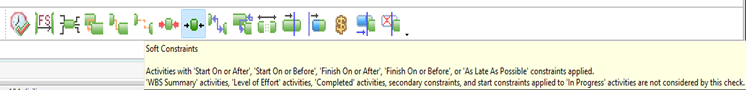
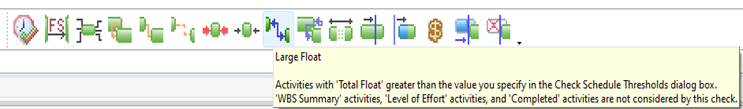
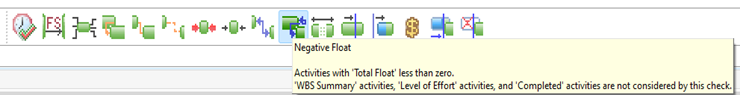
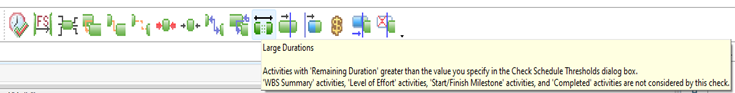
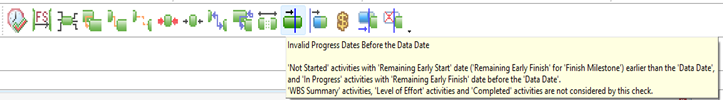
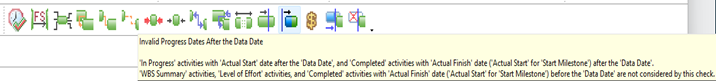
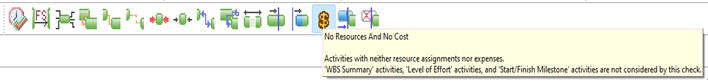
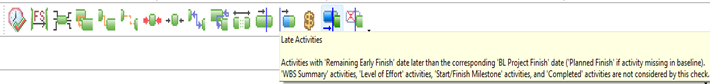
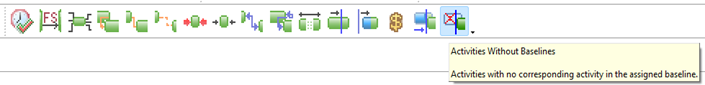
When using some of these toolbar icons, please be aware of how they work relative to the current display in your activities tab.
The demo file below is running an all activities filter and has the positive lags icon from the Check Schedule toolbar selected displaying the results below.
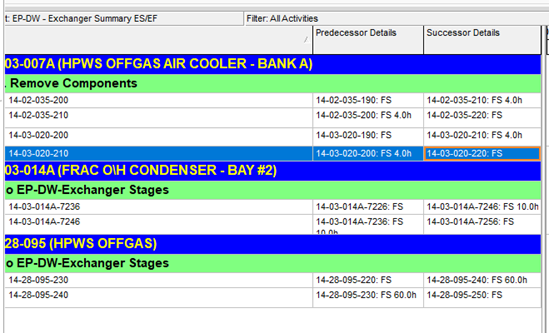
With a critical filter running in the activities tab (below), the selection of the same positive lags toolbar icon results in the positive lags filter run only against critical activities.
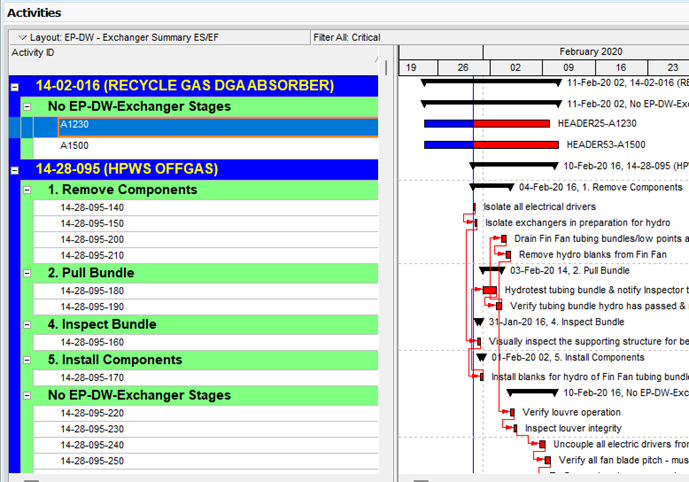
The results of using the positive lags toolbar icon with a critical filter already running in the activities tab is below.
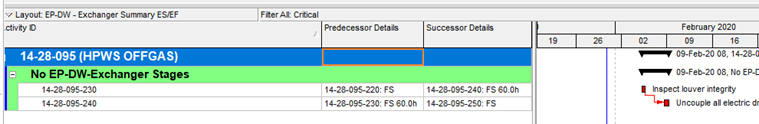
A note here: The Activities tab filter still just reads ‘Critical’; only by viewing the check schedule toolbar is it evident that there is another selection criteria in play. If you are not familiar with the icons, you may need to hover over the toolbar icon to see filter details. There is yet one more twist to be aware of. The icon can be left enabled and the toolbar removed from view on the screen (below).
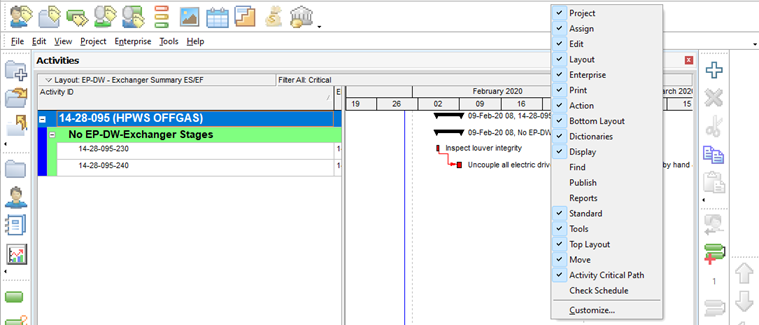
Multiple selections from the Check Schedule toolbar are not available. I realize many would never be used together; however, if I wanted to view positive lag activities and activities without finish to start relationships, whether with an ‘and’ condition between the filters or an ‘or’ condition, it is not available just from the toolbar icons.
This is just a few of my observations or food for thought and not intended to be a complete analysis of the check schedule toolbar functionality.
About the Author
Mary Lynn Backstrom, PMP, PMI-SP, PMI-BA – Implementation Specialist
Mary Lynn spent many years filling a variety of project controls duties such as planning, scheduling, analyzing, training and continuous improvement in the Aerospace Industry. Since joining Emerald in 2008, she has been a tremendous asset to the Emerald team. She has worked as a lead scheduler for turnarounds, led sessions for review and troubleshooting of scheduling and reporting, created and given custom training courses for clients, and is a sought after Primavera P6 trainer.
Mary Lynn enjoys some very diverse spare time activities. Along with a variety of outdoor activities such as gardening, she also enjoys making life size lawn ornaments for special holidays like Christmas. Mary Lynn is known for her participation in the community as well. You may have seen her walking in fundraisers in Edmonton and Calgary for the Cancer Society.