Oracle Primavera Cloud - Ideas and Evaluation Functionality
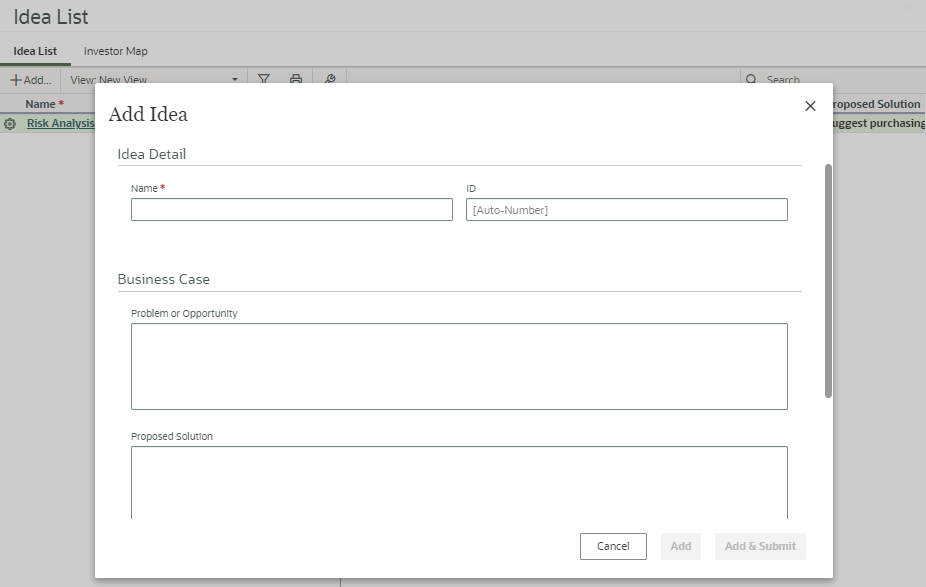

If an idea is accepted, your organization can begin to work on implementing the idea. Acceptance can be withdrawn later. A rejected idea is considered infeasible by the assigned idea owner, but that idea can be opened for reconsideration later.
Primavera Cloud enables you to identify ideas worth accepting and potentially implementing as projects. Employees and contractors can submit new ideas for organizational goals or improvements, and then the appropriate users make decisions to progress the idea through the designated idea workflow. OPC ideas provide functionality for idea processing and analysis, including evaluation categories and an investor map that enable owners to make high-level quantitative comparisons between submitted ideas.
The idea added to the idea list below has been submitted. The router can now review the idea.

The idea is moving forward so an owner is assigned. The applicable values are assigned from the Evaluation Criteria. The criteria are initially set up in the applicable workspace.
The Testing workspace has the evaluation categories below available. Ranks are assigned which produce an overall evaluation score. Evaluation categories and ranks are customizable to your specific requirements in OPC.



The Related Items app in Idea Home allows linking between similar ideas and projects. All links for the open idea are displayed. Links are organized by ideas and projects.

Linking ideas allows tracking of similar or duplicate ideas. Linked ideas will show up on the Related Items List for both ideas, while unlinked ideas will disappear from the Related Items List for both ideas.
Keep track of projects that are similar to an idea by linking the project to the idea. Project proposals that are created using the default workflow are automatically linked to the ideas that they were created from. These links cannot be removed.

Use the Ideas functionality in OPC to track Ideas, their evaluation and progress. This functionality is valuable to ensure Ideas do not get missed and as a reference to review progress at any time.
About the Author
Mary Lynn Backstrom, PMP, PMI-SP, PMI-BA – Implementation Specialist
Mary Lynn spent many years filling a variety of project controls duties such as planning, scheduling, analyzing, training and continuous improvement in the Aerospace Industry. Since joining Emerald in 2008, she has been a tremendous asset to the Emerald team. She has worked as a lead scheduler for turnarounds, led sessions for review and troubleshooting of scheduling and reporting, created and given custom training courses for clients, and is a sought after Primavera P6 trainer.
Mary Lynn enjoys some very diverse spare time activities. Along with a variety of outdoor activities such as gardening, she also enjoys making life size lawn ornaments for special holidays like Christmas. Mary Lynn is known for her participation in the community as well. You may have seen her walking in fundraisers in Edmonton and Calgary for the Cancer Society.