Oracle Primavera Cloud (OPC) - How to Create a Project Manually
To add a project directly, we will use the Add Project wizard to add details, user and group access, permissions, and companies to the new project. A new project can be created without data, or you can copy data from an existing project or template. Keep in mind that data stored at the workspace level and relationships between projects are not available to copy.
Access Projects and then View All Projects.
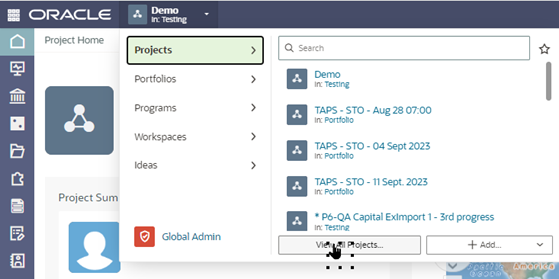
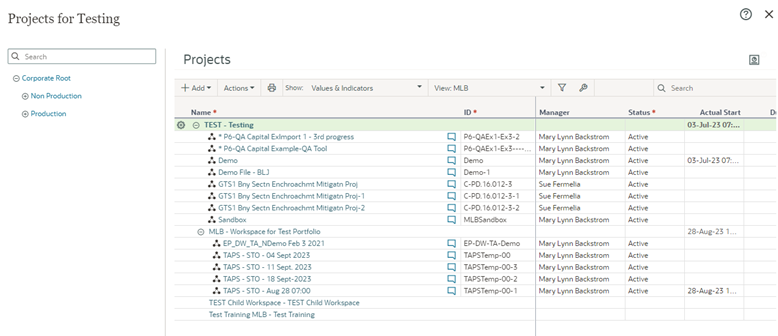
Click the Add drop down menu and select Project. Using this process, you can add a proposal or template if required.

Alternate methods of adding a project are available in the Actions menu.
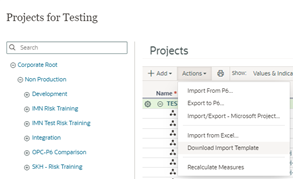
Select Add Project and fill in the project details.
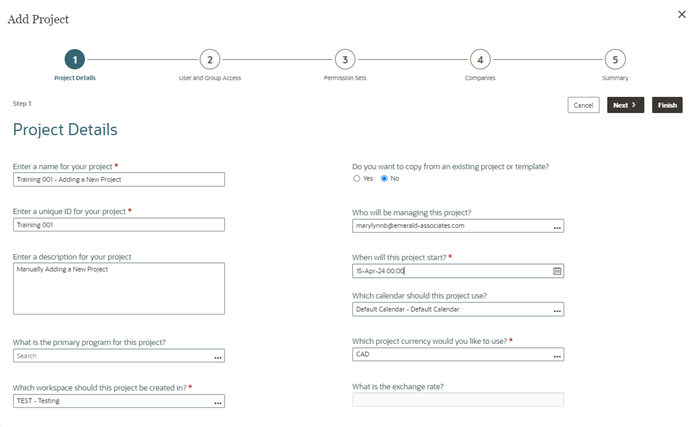
Next Add User and Group Access.

Address Permission Set Assignments.
Add Companies
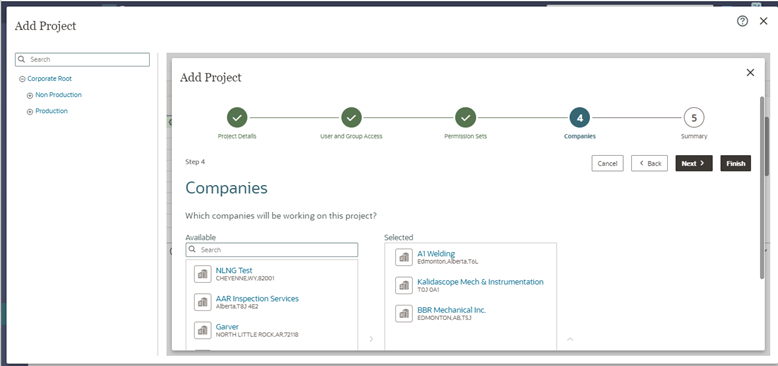
View/Review the Project Summary and click Add Project to add the project. If changes are required, click back to go back, make the changes, and then add the project.
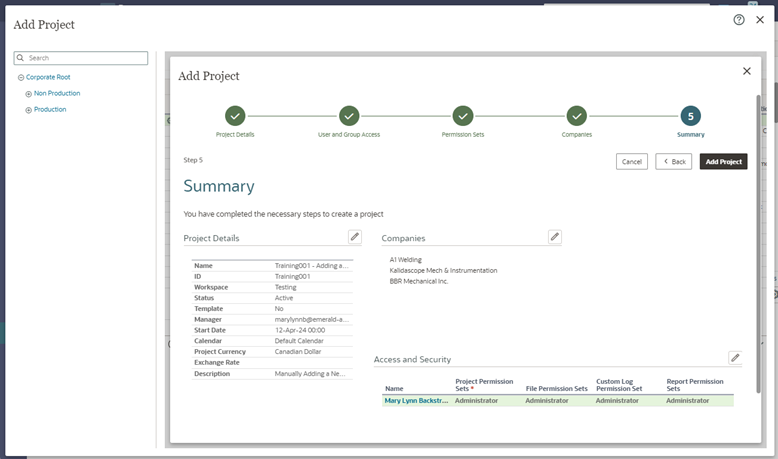
The project is added to OPC. You can use a project home page to view additional details about the project, add it as a favorite, access Summary & Settings, and organize your apps for the project.
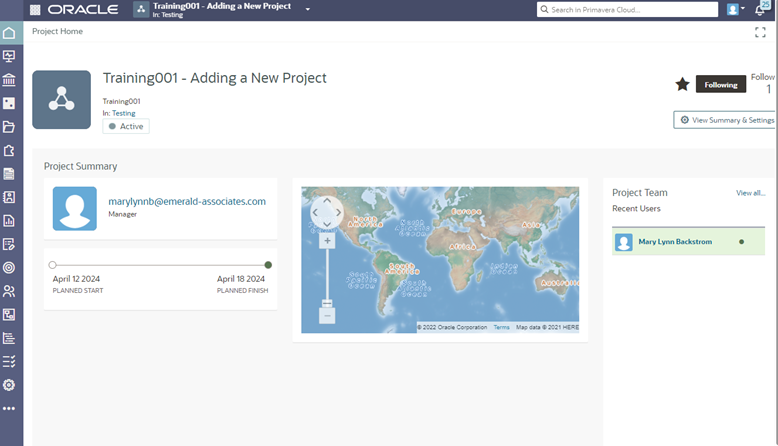
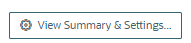
We have added the new project in OPC, but from here, the details of the project need to be created. The details can be added manually or imported using import templates. Keep in mind that projects can be imported in specific formats. If your project information is available in one of those formats or if you can easily put your project information into one of those formats, consider your options to get your project information into OPC as easily as possible.
Knowing the options available for the task you are completing allows you to use available functionality to your advantage.
About the Author
Mary Lynn Backstrom, PMP, PMI-SP, PMI-BA – Implementation Specialist
Mary Lynn spent many years filling a variety of project controls duties such as planning, scheduling, analyzing, training and continuous improvement in the Aerospace Industry. Since joining Emerald in 2008, she has been a tremendous asset to the Emerald team. She has worked as a lead scheduler for turnarounds, led sessions for review and troubleshooting of scheduling and reporting, created and given custom training courses for clients, and is a sought after Primavera P6 trainer.
Mary Lynn enjoys some very diverse spare time activities. Along with a variety of outdoor activities such as gardening, she also enjoys making life size lawn ornaments for special holidays like Christmas. Mary Lynn is known for her participation in the community as well. You may have seen her walking in fundraisers in Edmonton and Calgary for the Cancer Society.