Oracle Primavera Cloud Reporting Cycles - What Are They?
Workspace Report Cycles:
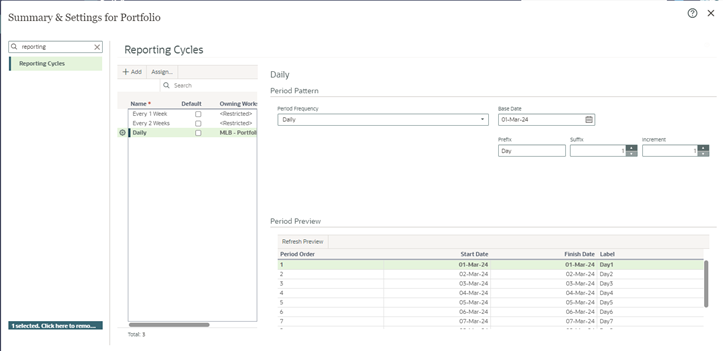
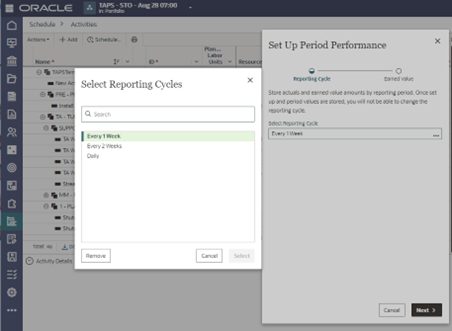
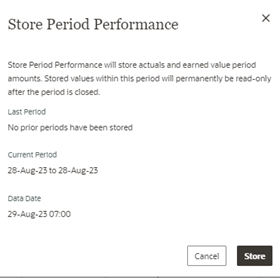
At the end of each period, run store period performance (SPP) to close out the period. Store period performance functionality stores actual units and costs along with earned value metrics which are available for analysis of activity data and billing. The reporting cycle used for SPP normally reflects the project billing cycle or status update cycle. Each project can use only one reporting cycle; therefore, scope period closeout and store period performance in the same project will both use the same reporting cycle. Scope period closeout takes place on the Period Closeout page of the Scope app, and store period performance closeout occurs on the Activities page of the Schedule app.
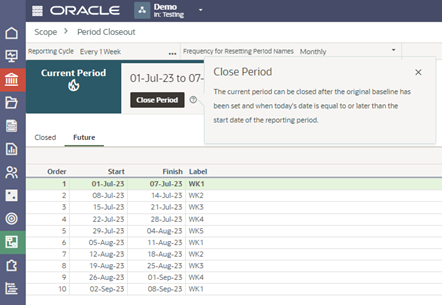
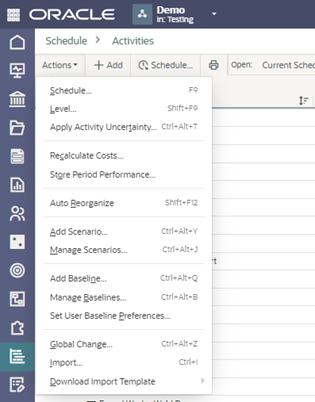
For earned value metrics to be captured in the stored periods as well, ensure that an earned value baseline is set prior to running SPP. With the earned value baseline set, earned value calculation such as Budget at Completion and Percent Complete amounts will be included in your stored period data. If you do not set the earned value baseline, these amounts will remain at zero. If your earned value baseline does not already exist, you can create it while you set up period performance or choose to use store period performance without an earned value baseline.

Using store period performance with the report cycle specified for your project, store the period information, and use it to your advantage in executing your project. Keep in mind as with anything in OPC, you will require security access on your user profile to set report cycles and use store period performance functionality.
About the Author
Mary Lynn Backstrom, PMP, PMI-SP, PMI-BA – Implementation Specialist
Mary Lynn spent many years filling a variety of project controls duties such as planning, scheduling, analyzing, training and continuous improvement in the Aerospace Industry. Since joining Emerald in 2008, she has been a tremendous asset to the Emerald team. She has worked as a lead scheduler for turnarounds, led sessions for review and troubleshooting of scheduling and reporting, created and given custom training courses for clients, and is a sought after Primavera P6 trainer.
Mary Lynn enjoys some very diverse spare time activities. Along with a variety of outdoor activities such as gardening, she also enjoys making life size lawn ornaments for special holidays like Christmas. Mary Lynn is known for her participation in the community as well. You may have seen her walking in fundraisers in Edmonton and Calgary for the Cancer Society.