Emerald Blog
Stories, Tips And Tricks From Our Team’s Experiences With Primavera Since 1995
P6-Loader XER Conversion
However, the user soon noticed that some of the projects he was working on were gone. What happened?
Written by Ravi Wallau - Integration Specialist on Wednesday, 13 December 2023. Posted in All Articles, P6-Loader
Oracle Primavera Cloud - Ideas and Evaluation Functionality
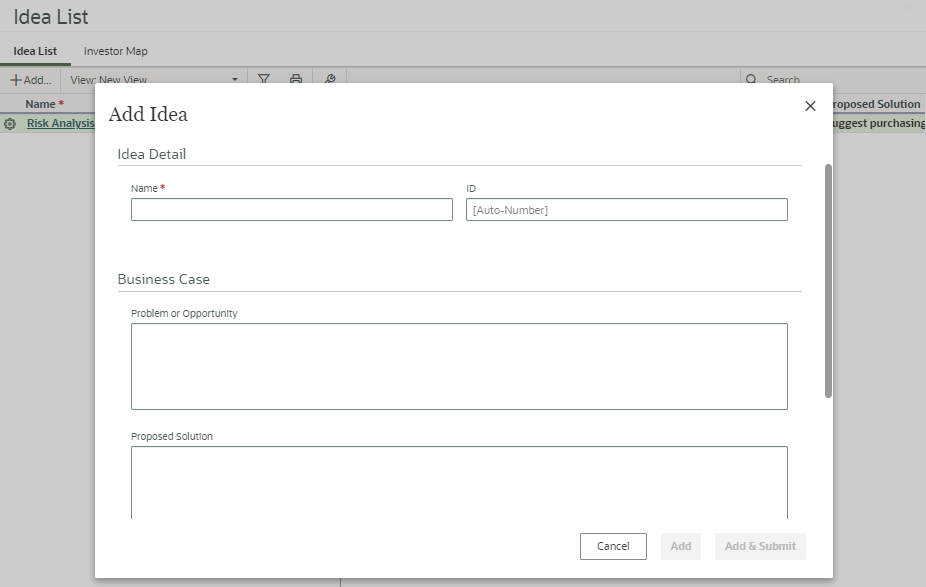
Written by Mary Lynn Backstrom, PMP, PMI-SP, PMI-BA – Implementation Specialist on Wednesday, 06 December 2023. Posted in All Articles, Oracle Primavera Cloud (Prime)
Oracle Primavera Cloud v23.11 - New Functionality
Written by Mary Lynn Backstrom, PMP, PMI-SP, PMI-BA – Implementation Specialist on Saturday, 25 November 2023. Posted in All Articles, Oracle Primavera Cloud (Prime)
Oracle Primavera Cloud – Swim Lanes
Written by Mary Lynn Backstrom, PMP, PMI-SP, PMI-BA – Implementation Specialist on Thursday, 02 November 2023. Posted in All Articles, Oracle Primavera Cloud (Prime)
Primavera P6 Professional - Added Functionality to Keep in Mind
Regarding the functionality to add comments about relationships, I am not suggesting that every relationship line in your P6 schedule requires comments added; however, in some circumstances it can be a handy functionality. The comments column can be added in the relationship details tab (predecessors/successors or relationships) and then the comments required can be added. Perhaps you have a lag on the relationship, or, like below, you want to confirm a relationship. Relationship comments are plain text and can be up to 250 characters long.
Written by Mary Lynn Backstrom, PMP, PMI-SP, PMI-BA – Implementation Specialist on Wednesday, 25 October 2023. Posted in All Articles, Primavera P6
P6-Reporter – Project Team Self-Serve Dashboard Reports
If your team’s struggling with time-consuming manual updates, there are tools that can help you automate the process. Emerald’s P6-Loader allows you to use Excel-based update sheets to load updates into your progress file. Another one of our tools, TAPS, facilitates updating P6 using activity barcodes (TAPS Classic) or process updates using TAPS Mobile from your phone. These tools make it quick and painless to get accurate updates into your P6 files. Your team will then have more time for analyzing your schedule instead of wasting time with tedious updating.
Written by Mary Lynn Backstrom, PMP, PMI-SP, PMI-BA – Implementation Specialist on Tuesday, 17 October 2023. Posted in All Articles, P6-Reporter
Timesheets in the Oracle Primavera Cloud
OPC contains Timesheet User, Timesheet Supervisor and Timesheet Approvers. Timesheet Users can create timesheets, log time against activities on projects, and submit them for approval. Timesheet Supervisors can create their own timesheets and enter time. They can also create timesheets for the resources assigned to the projects for which they are the timesheet supervisors. They can enter time on behalf of the resources and submit their timesheets for approval. Timesheet Approvers can create their own timesheets and enter time. They can also create timesheets for the resources for which they have been assigned as the timesheet approver. They can enter time, submit, approve, or reject their resources' timesheets.
Written by Mary Lynn Backstrom, PMP, PMI-SP, PMI-BA – Implementation Specialist on Sunday, 17 September 2023. Posted in All Articles, Oracle Primavera Cloud (Prime)
Scheduling in the Oracle Primavera Cloud
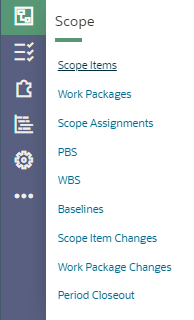
Written by Mary Lynn Backstrom, PMP, PMI-SP, PMI-BA – Implementation Specialist on Monday, 11 September 2023. Posted in All Articles, Oracle Primavera Cloud (Prime)
Recovering Deleted Primavera P6 Data - A Client Crisis
A client of ours had just this sort of scenario.
The user reached out to us in a panic. This user had just been given increased access in P6 and had renamed an existing UDF. He realized it was renamed improperly and instead of changing the name of the UDF, he deleted it. The project level User Defined Field (UDF) had data assigned to many of their projects. They needed to recover it and ensure the values were reinstated on their projects. We were able to recover the data in less than and hour and a half.
Written by Sue Fermelia - Implementation Specialist on Friday, 25 August 2023. Posted in All Articles, P6-Auditor, P6-Loader
Schedule Updates Using Oracle Primavera Cloud (Prime) Out of the Box
The work plan receives updated status on the tasks. The updates for tasks can be entered in the task list window as well.
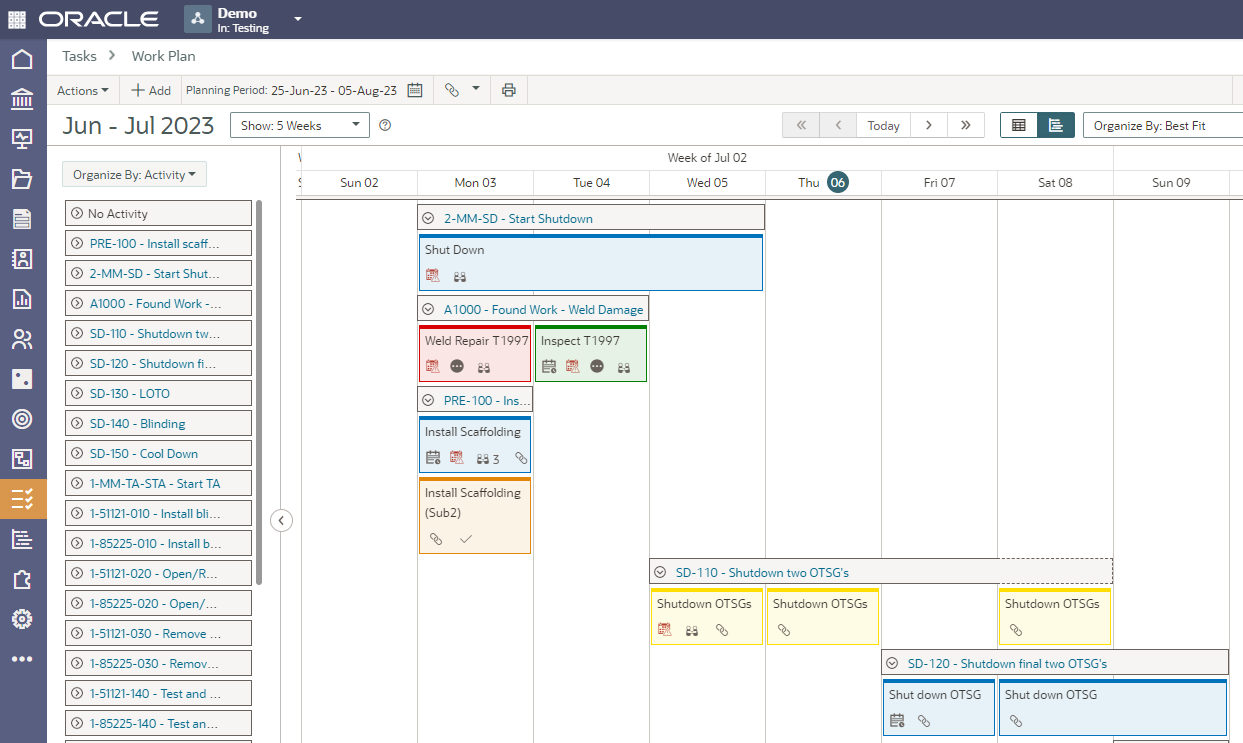
Written by Mary Lynn Backstrom, PMP, PMI-SP, PMI-BA – Implementation Specialist on Saturday, 05 August 2023. Posted in All Articles, Oracle Primavera Cloud (Prime)
The Connection Between the Work Plan and Schedule in Oracle Primavera Cloud
The Work Plan screen planning board provides easy sequencing for your tasks. Create tasks and then drag and drop them onto the planning board to build your work plan. Change the hand-off mode that is selected. Enable activity bands to assist with assigning tasks to activities. Easily move the planning board time period to previous or future periods. Application of quick filters to the tasks is available as well as grouping them by best fit or by company to organize the view.
Written by Mary Lynn Backstrom, PMP, PMI-SP, PMI-BA – Implementation Specialist on Monday, 31 July 2023. Posted in All Articles, Oracle Primavera Cloud (Prime)
Oracle Primavera Cloud - A High Level Schedule Preview
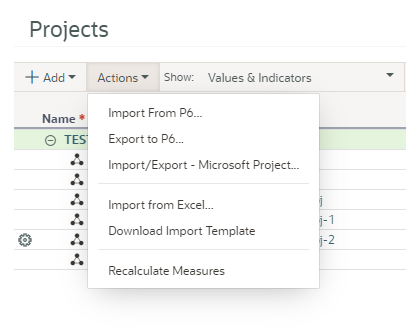
By clicking on Activities from the Schedule icon in Oracle Primavera Cloud, you can reach the upload template from the Actions menu in that window. You can also choose to enter your project schedule information manually.
Written by Mary Lynn Backstrom, PMP, PMI-SP, PMI-BA – Implementation Specialist on Sunday, 23 July 2023. Posted in All Articles, Oracle Primavera Cloud (Prime)
Oracle Primavera Cloud - A High Level Preview of Project Scope
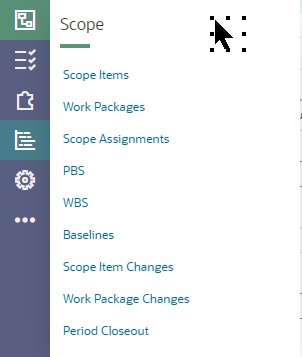
If you’re not using the default PBS structure, you can set up a custom PBS structure. The PBS structure commonly reflects a hierarchical structure of the components required for a project. You can use a PBS in initial planning to organize scope items.
Written by Mary Lynn Backstrom, PMP, PMI-SP, PMI-BA – Implementation Specialist on Monday, 17 July 2023. Posted in All Articles, Oracle Primavera Cloud (Prime), Other
Ensuring Accuracy When Reverting Changes in Primavera P6 Using P6-Loader
When they reorganized, all the prefixing for several BUs needed to be brought into alignment with the reorganized BU structure. This involved moving their EPS structure around and updating the prefixes on calendars, codes, resources and roles. I had started moving the structures to accommodate the changes and updating the prefixes with P6-Loader, but I also did some updating directly in P6. I had completed roles and was partially through resources when the client realized their reporting may be effected by the changes. They wanted to revert all the changes I had made. While I did have several P6-Loader change files that I could use to revert the changes I made using P6-Loader, I wanted to be sure the manual changes I made were also restored.
Written by Sue Fermelia - Implementation Specialist on Thursday, 29 June 2023. Posted in All Articles, P6-Loader