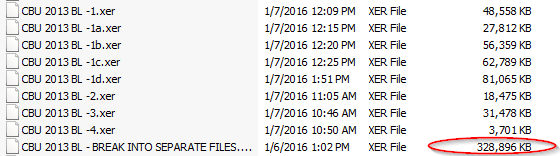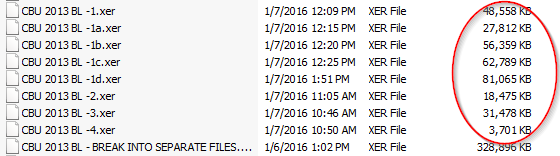Are you finding when you are importing or exporting a large number of projects that not all the projects are coming across when they are imported?
While converting a client from P6 V8.3 to V15.2, we found the data was not always transferred completely when we migrated large numbers of projects. Instead, with XER file sizes larger than 100,000 KB not all projects were exported and/or imported. We confirmed this recently on a subsequent project with a different client where we were migrating projects from P6 V7.3 to V17.12 and encountered the same issue.
In the first case, we exported the projects using an XER. Our file was over 300,000 KB. We found 4-5 projects were not exported. When we imported the same file, there were 2-3 additional projects that were not imported to the new database.
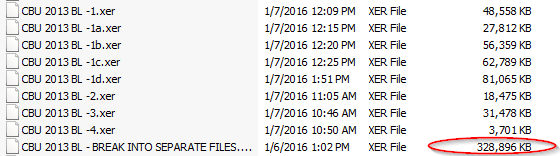
We looked at additional files for the same client and found that in XER files with a size larger than approximately 100,000 KB there were several projects in each XER missing when the file was imported.
Once we reduced the number of projects in the exported XER files to keep the file size under 100,000 KB, we found no projects were lost and our data was accurate.
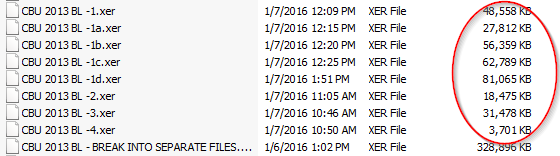
Keep an eye on XER files larger than 100,000 KB when importing and exporting, they may not have complete data in them once they are imported.
Written by Sue Fermelia - Implementation Specialist
on Thursday, 06 December 2018.
Posted in Primavera P6
These reports require specific activity code assignments, and sometimes those are missing! Assigning these is time consuming and frustrating. But don't worry, help is available...with the P6-QA Tool!
Written by Mary Lynn Backstrom, PMP, PMI-SP, PMI-BA – Implementation Specialist
on Tuesday, 04 December 2018.
Posted in P6-QA
When updates are done from remote locations, it is sometimes hard to know if the scope of work is on track or not. In P6, we have the idea of variances against a baseline, but sometimes it is even more practical to compare variances against the current schedule or the last update.
Written by Mary Lynn Backstrom, PMP, PMI-SP, PMI-BA – Implementation Specialist
on Thursday, 29 November 2018.
Posted in CAPPS
Wondering how exactly? After your updates have been entered into your schedule, run the P6-QA Tool. This tool performs many checks, including one to track Activities Completed Late.
Written by Mary Lynn Backstrom, PMP, PMI-SP, PMI-BA – Implementation Specialist
on Thursday, 29 November 2018.
Posted in P6-QA
In P6, identifying which projects are using each Activity Code in a quick, consolidated, easy to use manner is challenging. Especially when you consider some clients have a LOT of baselines.
But is this is r-e-a-l-l-y information we need to be able to capture? In my experience, there are a number of scenarios where that answer is a resounding “Yes”! One common example – the Activity Codes Dictionary needs to be cleaned up.
Written by Mary Lynn Backstrom, PMP, PMI-SP, PMI-BA – Implementation Specialist
on Thursday, 29 November 2018.
Posted in All Articles, P6-Loader, Primavera P6
When you are working on a project and you move from Project into Support, sometimes it is hard to decide the exact cutoff point for the project team to start charging to the new support project. I had a problem the other day where I needed to decide the end date and cut over. The client selected a date a few weeks before we had thought we were going to cut it off after she checked her budgets and we realized we were going to go over.
So I had to go back to look through the timesheets we had submitted in Team Member to get the time reallocated before sending it into our QuickBooks where we invoice from.
on Tuesday, 27 November 2018.
Posted in Primavera P6
Hearing a lot about ‘digital transformation’ lately? Digital transformation can be defined as the acceleration of business activities, processes, competencies and models to fully leverage the changes and opportunities of digital technologies and their impact in a strategic and prioritized way.
What elements are included in your digital transformation plan? Can your team afford to ignore new technological advancements? Planning a strategic and prioritized path forward to fully leverage changes and opportunities in digital technology can have a very positive return on investment. The digital transformation for a company varies from company to company and can be a large project encompassing many different elements depending on said company and its current state.
Here's an example of leveraging changes and opportunities new technologies can provide. Say your team uses Primavera P6 for Project Management, yet doesn't use P6-Loader, P6-QA Tool, CAPPS or TAPS (barcode updating), and P6-Calculator for any efficiency gains, are you getting the best out of the tool. In many surveys conducted over the years by Oracle and Primavera, P6 is highly underutilized with 100% of clients using P6 for scheduling, 60-70% for resource management and only 30-40% for cost management and earned value analysis.
Emerald Associates specifically designed our productivity tools to address pain points users commonly encounter when using P6 so you can do better managing your projects and get more out of the project team.
P6-Loader
- Automates manual data entry through the secure import and export of most data elements between Primavera P6 and Microsoft Excel.
- Allows for the controlled extract and upload of data at the global and project level and eases the challenge of manipulating your project data by leveraging the spreadsheet functionality of Excel.
- Goes above and beyond the built-in import and export functionality in Primavera P6. It has also become a desired replacement for the outdated Primavera SDK (Software Development Kit). Now, with version 4 being cloud enabled, it is quickly becoming a desired tool to help with migrating to the cloud efficiently. With close to 1 Billion of transactions pushed through the system, it is making teams worldwide more productive.
P6-QA
- Removes the burden of manual schedule and business process analysis by automatically identifying deficiencies in Primavera P6 schedules based on scheduling best practices, industry standards, and user introduced business process requirements.
- It is unlike other third party Primavera schedule validation tool because it seamlessly integrates directly into Primavera P6 itself, allowing for the improvement of project management skills and scheduling quality in real-time. The P6-QA tool can be run at a preset interval such as weekly or monthly, or on an as-needed frequency to maximize your P6 schedulers’ ability to self-critique and ensure effective quality control.
- When your resident engineering team is your frontline reviewers, this tool makes their role much easier and more efficient saving you a lot of time getting your contractors schedules reviewed, critiqued and hopefully approved so you know if the project is still on track without an expensive team doing a lot of analysis. When you are reviewing schedules every few weeks on a project this is significant in time savings as well as the time freed up to address any issues on the project.
CAPPS
- Lets the remote users and likely non P6-Experts to get the project updates into P6 from wherever they are and whenever they have a moment. This means waiting for updates once a month is a thing of the past. Taking 2 weeks every month to get your portfolio updated is a thing of the past. Real-time statusing is doable with variances and deviations able to be highlighting and interjected into the schedule as they are happening making your forecasting, change management and claims avoidance mush more effective.
TAPS
- The Turnaround Progressing System; it uses barcode scanning technology to eliminate the need for lengthy manual data entry when updating your Oracle Primavera P6 schedules. Simply use a barcode scanner to find, start, update or cancel any activity within the schedule in two quick scans.
- Status updates can be done 75% faster while increasing your team's accuracy, since there's no chance of manual data entry errors. The first scan finds the task and the second scan starts, finishes, and statuses the task with any of the percent complete types available in Primavera P6.
- The progressing flexibility along with the ability to calculate and report Earned Value at the resource assignment level makes TAPS a strategic enhancement for all Primavera P6 users.
P6-Calculator
- Performs calculations that are traditionally unavailable in Primavera P6.
- Automatically performs calculations on data in P6 to present information to users that would otherwise be difficult for them to see, improving visibility and digestibility of complex P6 data and enabling better decision making.
All of the above tools are available on the Oracle Cloud Marketplace.
This is just one small example of an opportunity to leverage the changes and opportunities of digital technologies and claim the positive rewards of their impact. Help your team work smarter, not harder by empowering your team with the best tools!
Written by Mary Lynn Backstrom, PMP, PMI-SP, PMI-BA – Implementation Specialist
on Tuesday, 27 November 2018.
Posted in Other
Are your deviation requests and approvals an entirely manual process? Do you have an easy electronic cross reference between activities in your schedule and specific Deviation Requests?
CAPPS – Take Center Stage!
Written by Mary Lynn Backstrom, PMP, PMI-SP, PMI-BA – Implementation Specialist
on Thursday, 08 November 2018.
Posted in CAPPS, Other
Ideas in Oracle Prime:
Use Oracle Prime to create ideas: capture, evaluate, and process the ideas for new initiatives and business endeavors.
Ideas are processed using a submission and approval workflow. Prime Projects provides a default workflow for processing ideas, or you can create a customized workflow. First the idea creator creates an idea and specifies the idea's business case. When an idea contains sufficient information, the creator can submit the idea for further processing by routers and owners.
Written by Mary Lynn Backstrom, PMP, PMI-SP, PMI-BA – Implementation Specialist
on Tuesday, 14 August 2018.
Posted in All Articles, Other, Primavera P6
Emerald Associates is well known in the US and Canada for our homegrown add-on tools for Primavera P6. We have assisted numerous companies in many diverse areas to get the most out of their P6 software. You may wonder how our tools can assist in the Department of Transportation (DOT) field to get more done in P6 with less time while still providing useful data to your stakeholders and remaining good stewards of the public's funds. Our tools will help you do more work in less time, so that your project management group has more time to analyze and perfect their schedules.
Written by Sue Fermelia - Implementation Specialist
on Friday, 27 July 2018.
Posted in All Articles, P6-Loader
Manually wading through a schedule and looking for errors is time consuming and prone to human error. Not only that, it's boring. No one wants to do it, but you need to check your schedule for errors!
Even worse then working through your own schedule for errors, is slogging through a contractor's. When you don't know how they have built the schedule, it can take days to make sure things hold together. Some of our clients have several layouts, reports and even special access databases and outside tools to do this which is very time consuming, error prone and boring.
Written by Sue Fermelia - Implementation Specialist
on Wednesday, 09 May 2018.
Posted in All Articles, P6-QA, Primavera P6
We have all experienced at one point or another how tedious (and time consuming) setting or changing resource availability can be in the P6 resource dictionary. Particularly for an example like the one we will walk through where you are setting up or adjusting turnaround resources and the weekend rule happens to be ½ crews.
P6-Loader can ease the pain of these types of tasks.
Written by Mary Lynn Backstrom, PMP, PMI-SP, PMI-BA – Implementation Specialist
on Wednesday, 02 May 2018.
Posted in P6-Loader, Primavera P6
In P6, identifying each specific project using each of the Global Calendars in a concise, fast, easy to use manner is challenging. Some may think this is not necessary very often, but in my experience, it has been quite the opposite!
Is this functionality already handled in Primavera P6, Client or Web? A very good question - let’s have a look.
Written by Mary Lynn Backstrom, PMP, PMI-SP, PMI-BA – Implementation Specialist
on Tuesday, 24 April 2018.
Posted in All Articles, P6-Loader
You are correct; out-of-the-box P6 does not calculate Earned Value (EV) at the resource assignment level. It only runs EV at the activity level which is fine for a start, but what to do when you need to 'dig deeper' and analyze crew performance? You can't use Global Change to calculate the resource assignment EV because the activity percent complete isn't available in the Global Change list of fields.
A very simple option is to use TAPS to input your schedule updates. TAPS is P6 updating using barcodes (plus additional functionality). By using TAPS, updates are faster and more accurate giving you (and your team) more time for schedule analysis. Yes, TAPS runs EV calculations at the resource level.
Written by Mary Lynn Backstrom, PMP, PMI-SP, PMI-BA – Implementation Specialist
on Thursday, 01 March 2018.
Posted in All Articles, Other, Primavera P6, TAPS
When you have a large number of users in your P6 database, it is surprising how quickly that database can get “clogged up” with a lot of unwanted data. This happens even when using Sandbox databases, restricting privileges and every other trick you have thought of; long time P6 users know what I am talking about.
Written by Nicole Jardin, P.Eng. - CEO
on Wednesday, 14 February 2018.
Posted in All Articles, P6-Loader, Primavera P6